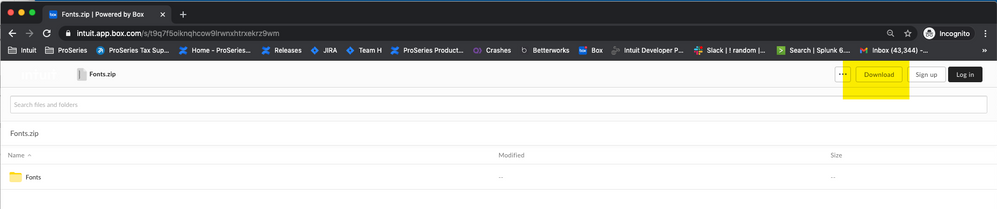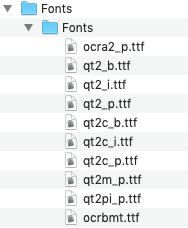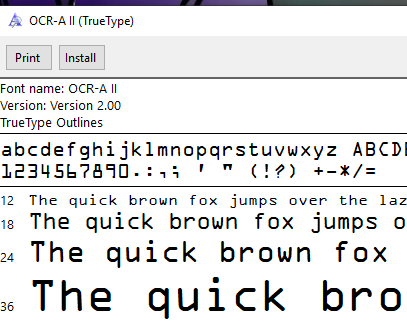- Topics
- Training
- Community
- Product Help
- Industry Discussions
- User Groups
- Discover
- Resources
- Intuit Accountants Community
- :
- ProSeries Tax
- :
- ProSeries Tax Discussions
- :
- 2020 1040 Not Printing Correctly
2020 1040 Not Printing Correctly
- Mark Topic as New
- Mark Topic as Read
- Float this Topic for Current User
- Bookmark
- Subscribe
- Printer Friendly Page
- Mark as New
- Bookmark
- Subscribe
- Permalink
- Report Inappropriate Content
Anyone else having trouble printing 1040s? Tried printing first completed tax returns today and all other forms were printing correctly, but the 1040s were missing half the form. (Random numbers and line info included, but some others were not--form not complete when printed.) Tried updating again, still had the same problem. Software says form is final but can't be e-filed until 1/25/21...seems like it should print correctly!
Best Answer Click here
![]() This discussion has been locked.
No new contributions can be made. You may start a new discussion
here
This discussion has been locked.
No new contributions can be made. You may start a new discussion
here
Accepted Solutions
- Mark as New
- Bookmark
- Subscribe
- Permalink
- Report Inappropriate Content
Yeah, but at least it won't leave you dead in the water. I would go that route for now and see if the next update fixes it. Or if you are a real glutton for punishment you could always call support.
Slava Ukraini!
- Mark as New
- Bookmark
- Subscribe
- Permalink
- Report Inappropriate Content
Actually, it can't be e-filed until 2/12. Have you tried rebooting your computer?
Slava Ukraini!
- Mark as New
- Bookmark
- Subscribe
- Permalink
- Report Inappropriate Content
Reboot the computer and reboot the printer, see if that makes any difference.
♪♫•*¨*•.¸¸♥Lisa♥¸¸.•*¨*•♫♪
- Mark as New
- Bookmark
- Subscribe
- Permalink
- Report Inappropriate Content
Unfortunately, I've done that about half a dozen times with no change. Every other tax form printing fine, but the 1040 printing only the lines on the form and the data that has been entered...and none of the line descriptions, titles, etc. Just a bunch of lines and then taxpayer info and numbers that have been entered. (Print Preview even shows correctly, but doesn't print correctly.) I was hoping that someone else was having the same issues and therefore Intuit was working on it, but judging by the replies, doesn't seem to be likely. Thanks for trying to help!
- Mark as New
- Bookmark
- Subscribe
- Permalink
- Report Inappropriate Content
Does it print a normal looking form if you print a pdf?
Slava Ukraini!
- Mark as New
- Bookmark
- Subscribe
- Permalink
- Report Inappropriate Content
Yes--it appears that it will print normally if saved as a pdf first, so that can be a short term solution, but that definitely isn't going to work as a long term solution.
- Mark as New
- Bookmark
- Subscribe
- Permalink
- Report Inappropriate Content
Yeah, but at least it won't leave you dead in the water. I would go that route for now and see if the next update fixes it. Or if you are a real glutton for punishment you could always call support.
Slava Ukraini!
- Mark as New
- Bookmark
- Subscribe
- Permalink
- Report Inappropriate Content
Exactly my thoughts--that will help me get the pile off my desk and hopefully an update will fix it. (Definitely don't want to have to call support unless I absolutely have to! Not feeling like much of a glutton for punishment today.) Thanks for the suggestion!
- Mark as New
- Bookmark
- Subscribe
- Permalink
- Report Inappropriate Content
You betcha!
Slava Ukraini!
- Mark as New
- Bookmark
- Subscribe
- Permalink
- Report Inappropriate Content
Having similar problems. When I hit print, nothing prints at all but the print log. All my other programs are printing fine. I can print 2019 returns. I can save returns as pdfs and print them, which is a totally unacceptable solution for the long term.
Called tech support yesterday, and they told me my computer (2 yrs old) may be at fault. They would get back to me “within 30 days.” Doesn’t sit well considering the cost of the software.
Any suggestions?
On hold again with tech support, but expecting no help.
- Mark as New
- Bookmark
- Subscribe
- Permalink
- Report Inappropriate Content
♪♫•*¨*•.¸¸♥Lisa♥¸¸.•*¨*•♫♪
- Mark as New
- Bookmark
- Subscribe
- Permalink
- Report Inappropriate Content
Weirdly, did not have this printing problem with my older computer. Bought new laptop last fall and can't print ANY of the federal forms correctly directly from the software. Schedules and worksheets print fine, states print fine, but the federal returns are just a series of lines and all the information I've entered. Short term solution has been to save to pdf and print from there, but it is very ANNOYING to have to do that. Haven't had time to call support myself and was hoping they would just FIX IT. Foolishly optimistic? Probably. I hope you're able to find a solution!
- Mark as New
- Bookmark
- Subscribe
- Permalink
- Report Inappropriate Content
None of the federal forms print correctly for me--pages print, but they are just a series of lines/boxes and the information I've entered. States print fine, worksheets and backup schedules print fine, just none of the actual federal forms.
- Mark as New
- Bookmark
- Subscribe
- Permalink
- Report Inappropriate Content
A windows update (or any other Windows reason) may have crashed your tax fonts. Tech Support can email you the font list which you reinstall via Windows 10. Whenever you see weird characters, boxes but no words, strange bold, etc., it usually is a tax font problem. Had it last year, got the update and it was fixed in a matter of two minutes. After you reinstall, reboot your computer for the fonts to take effect. Would be great if ProSeries would make these available to all <-- @Orlando is this a possibility?
- Mark as New
- Bookmark
- Subscribe
- Permalink
- Report Inappropriate Content
I'll have to research - I assumed that everything we needed Font Wise was in the /Fonts directory of your installation. I was under the impression that issues like those described in this post were print driver related, but that was just an assumption/theory. I'd love to dig in and figure out what's going on, so we can fix it.
I will report back on what I find.
- Mark as New
- Bookmark
- Subscribe
- Permalink
- Report Inappropriate Content
Same problem
- Mark as New
- Bookmark
- Subscribe
- Permalink
- Report Inappropriate Content
It is punishment when you call support. Called the other day and was on the phone for about an hour. She kept having me do all kinds of things which of course didn't work. Then it was because I didn't have 20H-2 update on my computer and she kept saying to call my IT. I'm glad to find out that other people are having the same problem so if I have to call again they can't say it isn't their problem. I may try asking for the fonts from them but I'm not hopeful that it will work
- Mark as New
- Bookmark
- Subscribe
- Permalink
- Report Inappropriate Content
Send me your email and I'll send you the font package that was sent to me on 02/17/2020. Someone else told me that certain printers are also having issues in not being ProSeries compliant.
- Mark as New
- Bookmark
- Subscribe
- Permalink
- Report Inappropriate Content
This won't work for everyone experiencing issues, but it is worth a shot. See instructions below. For context we use a third party library to send pdfs to the printer.. we're seeing that some folks, on some printers, on some parts of some forms, are getting garbled text (or missing text). However it must be some combination of printer, driver and issues we're investigating with the third party - because even with the same printers we can't reproduce.
Work Arounds
- Print to PDF
- Use the "print as image" global print option in Professional. We're working on adding this to Basic - should be there mid February.
- Try the font fix
Download fonts.zip from here: https://intuit.box.com/s/t9q7f5oiknqhcow9lrwnxhtrxekrz9wm
Click the link, choose the "Download" button on the right.
Follow your browser prompts to unzip the fonts directory, and then double click each one in turn to install.
Restart ProSeries and give it a shot.
- Mark as New
- Bookmark
- Subscribe
- Permalink
- Report Inappropriate Content
I can't print any tax returns. Still waiting an hour later for tech support to call me. It will print a test page that is it.
- Mark as New
- Bookmark
- Subscribe
- Permalink
- Report Inappropriate Content
♪♫•*¨*•.¸¸♥Lisa♥¸¸.•*¨*•♫♪
- Mark as New
- Bookmark
- Subscribe
- Permalink
- Report Inappropriate Content
I have tried that several times over a weeks time. The IT Man looked at it too. When I go to name of printer
it won't even list it. It goes to something like a5c86i43c then 20 similar figures & words. It lists no setting
on it. It lists it is the default printed. IT man says there is a block there where I can't print. Tech people
still haven't called me back. Saw on here a week ago another person having issues & tech people said since your computer is 2 years old that is an issue. I also have the professional path etc. Too expensive of
software to have this.
- Mark as New
- Bookmark
- Subscribe
- Permalink
- Report Inappropriate Content
I may have a solution for those using a Xerox Versalink C405. The default driver is the Full C405 V4 PS. Try using the driver with the V4 removed so just C405 PS drivers. That solved my problem. If you don't have this printer, maybe just check the drivers for your printer and see if they are just too 'high powered' as I call it. It seems these drivers seem to conflict with Microsoft Windows whether local or remote desktop. Windows way of getting you to use their supported equipment I guess. Anyway, I am now back up and running.
- Mark as New
- Bookmark
- Subscribe
- Permalink
- Report Inappropriate Content
I am having the same issue. It will print the letter, invoice, etc but no tax forms... comes up with an error! I have to save to pdf and then go in and print the pdf, what a pain in the butt! If someone comes up with an answer that would be great, this is enough to lead a girl to another tax program for TY 2021!
- Mark as New
- Bookmark
- Subscribe
- Permalink
- Report Inappropriate Content
If you are using Professional, please try the Global Print Option "General Printing -> Print as Image".
Hopefully that works - it often does.
We're working on adding that feature into Basic for our release later this Feb.
- Mark as New
- Bookmark
- Subscribe
- Permalink
- Report Inappropriate Content
Same here. I am having the exact same issue. Everything prints except the 1040.
- Mark as New
- Bookmark
- Subscribe
- Permalink
- Report Inappropriate Content
- Does it look ok for you in print preview?
- If you click the “Create PDF” button (ProSeries Basic) or Save to PDF in Professional, open the PDF in your default PDF viewer and print.. does it look ok?
- What printer is having the issue? Is there another printer you can try?
- Could you try the steps here to let us know what print driver you are using? https://superuser.com/questions/255699/where-can-i-see-the-printer-driver-version-on-windows#:~:text....
It probably varies according to which version of Microsoft you are running. Hopefully these steps work.. they seem easiest: Go to Devices and Printers > Right Click on the appropriate Printer icon and select "Printer Properties" - Click on the (About) last TAB on the right. You will see the printer driver's version there.
- Mark as New
- Bookmark
- Subscribe
- Permalink
- Report Inappropriate Content
With 2020, there are some updated printing requirements. You will need to have a printing driver with PCL 5e or above installed. If you installed your printer by just plugging it in and using the windows driver, then you will need to remove the device and go get the driver directly form your printer manufacturer. And make sure it is PCL 5e or above (for example PCL 6). This will solve your 2020 printing issues if you have no problems printing in 2019 from the same computer.
- Mark as New
- Bookmark
- Subscribe
- Permalink
- Report Inappropriate Content
How do I know if I have windows printer driver installed or a driver directly from the manufacturer? Go to control panel>devices and printers; look the icons for your printers. Does the default printer icon look like the other printer icons? It's because you are using windows printer driver. A driver from the manufacturer, the icon will look like the actual printer.
- Mark as New
- Bookmark
- Subscribe
- Permalink
- Report Inappropriate Content
Thank so much for the info. I am iced in at house & can't get to office. I will certainly have my IT look at the
message I printed out for him to resolve this. I didn't have any issues with printing in 2019. Thanks again.
I appreciate everyone's input on the 1040 not printing.
- Mark as New
- Bookmark
- Subscribe
- Permalink
- Report Inappropriate Content
Same issue. Only my computer as all others on my network as ok. I tried the print to image and the program crashes.
- Mark as New
- Bookmark
- Subscribe
- Permalink
- Report Inappropriate Content
I'm sorry for the frustration. Is there any difference between the driver on your machine and the other computers?
For the Print to Image crash, can you reproduce and put "For Orlando, from mmcginley" in the crash dialog that comes up?
- Mark as New
- Bookmark
- Subscribe
- Permalink
- Report Inappropriate Content
Same issue for me! Rebooted everything forms on Federal Only will not print. States are fine.
- Mark as New
- Bookmark
- Subscribe
- Permalink
- Report Inappropriate Content
- Mark as New
- Bookmark
- Subscribe
- Permalink
- Report Inappropriate Content
If it was a driver issue then why would the state returns print properly? This seems to be an proseries error. Look forward to a fix!
- Mark as New
- Bookmark
- Subscribe
- Permalink
- Report Inappropriate Content
I spoke with a woman at support last night who was not having a good week. Babywas screaming in the background too. I felt sorry for this person, but she was not at all helpful and was having issues with her support script. She didn't sound like she had much of a grasp of Windows 10. I know that the pandemic has created staffing issues, but for the amount of money I give to Intuit every year for Pros Series, QuickBooks and QBPOS, I expect better. I had printing and error review issues that I believe are related to 1099-NEC worksheets. I know that Congress' Holiday season tax law changes make the coders' lives miserable, but the 1099-NEC wasn't just spring on them.
Apologies for ranting and thanks for listening. Hope your Saturday is good and that you and yours are all well.
- Mark as New
- Bookmark
- Subscribe
- Permalink
- Report Inappropriate Content
I know, its weird. State prints fine but they tell me its my printer. I changed the driver (downgraded it) and it print fine. I dunno. Technology too good for its worth these days. 🙂
- Mark as New
- Bookmark
- Subscribe
- Permalink
- Report Inappropriate Content
As of yesterday 4/23/21, all 3 pcs print a blank 1040; all other fed, state forms are ok. Tried the pdf work around, nada!! This is a ridiculous glitch at the worst possible time! This needs to be fixed ASAP.
How can a professional level program with professional price not address this critical breakdown in our production process??? There were/are more than enough pandemic tax law changes to cause production bottlenecks but not being able to print the 1040 beats them all.