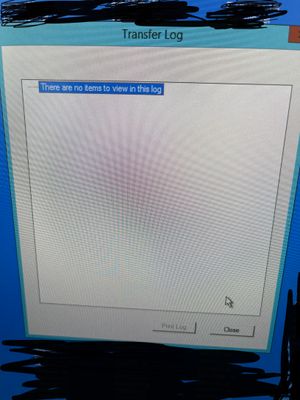- Topics
- Training
- Community
- Product Help
- Industry Discussions
- User Groups
- Discover
- Resources
- Intuit Accountants Community
- :
- ProSeries Tax
- :
- ProSeries Tax Discussions
- :
- 2019 Clients not Transferring to 2020
2019 Clients not Transferring to 2020
- Mark Topic as New
- Mark Topic as Read
- Float this Topic for Current User
- Bookmark
- Subscribe
- Printer Friendly Page
- Mark as New
- Bookmark
- Subscribe
- Permalink
- Report Inappropriate Content
We tried to transfer out 2019 clients to 2020, but for some odd reason nothing transfer. Everything seems to be working because when I select the file, it pulls up all the clients last names and part of their social (over 1829 client files) and for about 10 minutes, it shows that each is being transferred. After the transfer, NOTHING! It's like nothing happened! Because no client data actually transferred.
We are on network workstations, we are doing the transfer from our server. However, the difference between this year and last year is that I noticed last year the person who did the transfer was showing as the "admin" now this year it does not show that to me. I have a meeting with the IT guy tomorrow to get this fixed, but I was wondering if anyone else has had issues transferring 2019 clients to 2020?
Thank you.
![]() This discussion has been locked.
No new contributions can be made. You may start a new discussion
here
This discussion has been locked.
No new contributions can be made. You may start a new discussion
here
- Mark as New
- Bookmark
- Subscribe
- Permalink
- Report Inappropriate Content
Odd. I have not run into this one. So you got the transfer summary dialog, everything was green and ok, but then when you dismissed nothing was in your homebase view? Can you go into your installation directory and check /20Data to see if the files are in there?
Can you retry just 1 file, and then assuming the same behavior can you email the following file to proseries_engineering@intuit.com: [installation directory]\32bit\logs\proseries.txt?
- Mark as New
- Bookmark
- Subscribe
- Permalink
- Report Inappropriate Content
This is what I get after the transfer. No files in 2020 directory
- Mark as New
- Bookmark
- Subscribe
- Permalink
- Report Inappropriate Content
Weird. Can you email [installation directory]\32bit\logs\proseries.txt to proseries_engineering@intuit.com?
I'm hoping it has more detail as to what is going on.
Also, can you confirm.. are you transferring via File->Transfer? I'm not sure what you meant by "it pulls up all the clients last names and part of their social".. but i'm also not as familiar with the Network product.