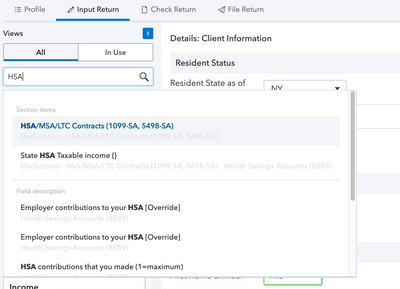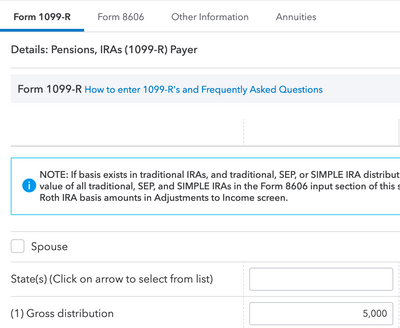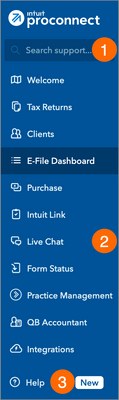- Topics
- Training
- Community
- Product Help
- Industry Discussions
- User Groups
- Discover
- Resources
- Intuit Accountants Community
- :
- ProConnect Tax
- :
- ProConnect Tax News and Updates
- :
- How to find help in ProConnect Tax
How to find help in ProConnect Tax
- Mark Topic as New
- Mark Topic as Read
- Float this Topic for Current User
- Bookmark
- Subscribe
- Printer Friendly Page
- Mark as New
- Bookmark
- Subscribe
- Permalink
- Report Inappropriate Content
Get quick answers to your questions right inside ProConnect, so you can spend more time delivering for your clients.
Search the tax return input area
When you're not sure where to enter data from a specific form or scenario, use the search feature to quickly jump to section you need:
Or, to find a dollar amount you previously entered, just click the In Use option and search for the amount.
Find frequently asked questions
Many input screens allow you to access common questions about the form you're entering:
Get more help anywhere in the program
You can always access these tools on the left side of your screen. Whether you're checking a client's return for accuracy or printing an e-file acknowledgement, we've got you covered.
1. Search support
Search support for answers to common questions, diagnostic numbers, discussions from your peers, and step-by-step guides to help you complete and e-file even your most complex returns.
2. Live chat
Get help from a product expert based in the United States.
3. Access your training portal
Click on Help, then select Training to find short videos on using ProConnect Tax.