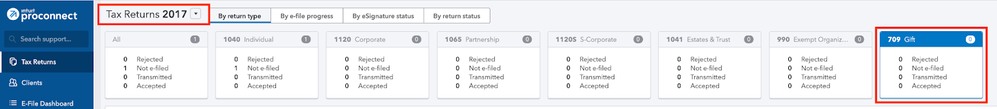- Topics
- Training
- Community
- Product Help
- Industry Discussions
- User Groups
- Discover
- Resources
- Intuit Accountants Community
- :
- ProConnect Tax
- :
- ProConnect Tax News and Updates
- :
- 2016-2018 Gift Tax Module Discontinued
2016-2018 Gift Tax Module Discontinued
- Mark Topic as New
- Mark Topic as Read
- Float this Topic for Current User
- Bookmark
- Subscribe
- Printer Friendly Page
- Mark as New
- Bookmark
- Subscribe
- Permalink
- Report Inappropriate Content
During tax year 2016, ProConnect Tax released a Gift tax return (Form 709) to customers as part of a program test that continued for tax years 2017 and 2018. This program is being discontinued and will no longer support Form 709 for tax years 2016, 2017 and 2018. Returns created in these tax years will not be accessible after Friday, August 20, 2021.
Gift tax returns for tax years 2019 and 2020 are not impacted and will continue to be supported by ProConnect Tax.
To download a PDF of tax returns for your future reference, please follow the instructions below.
- Select the tax year in the dropdown
- Then, click the Form 709 filter tile
3. Open the client's tax return
4. Select the File Return tab
5. Click View/Print Return PDF on the left navigation panel.
6. Select View Return PDF. The tax return will open in a new tab.
From here you have three ways to save or print the return:
- Move the mouse cursor towards the top right of the PDF in the tab and select the Download icon to save the PDF.
- Right-click on the form and select Print or Save As from the menu.
- Press the F8 function key to hide/unhide the Adobe Toolbar at the top of the PDF.
Best Answer Click here
Accepted Solutions
- Mark as New
- Bookmark
- Subscribe
- Permalink
- Report Inappropriate Content
Click here for more ProConnect Tax News and Updates.
- Mark as New
- Bookmark
- Subscribe
- Permalink
- Report Inappropriate Content
Click here for more ProConnect Tax News and Updates.