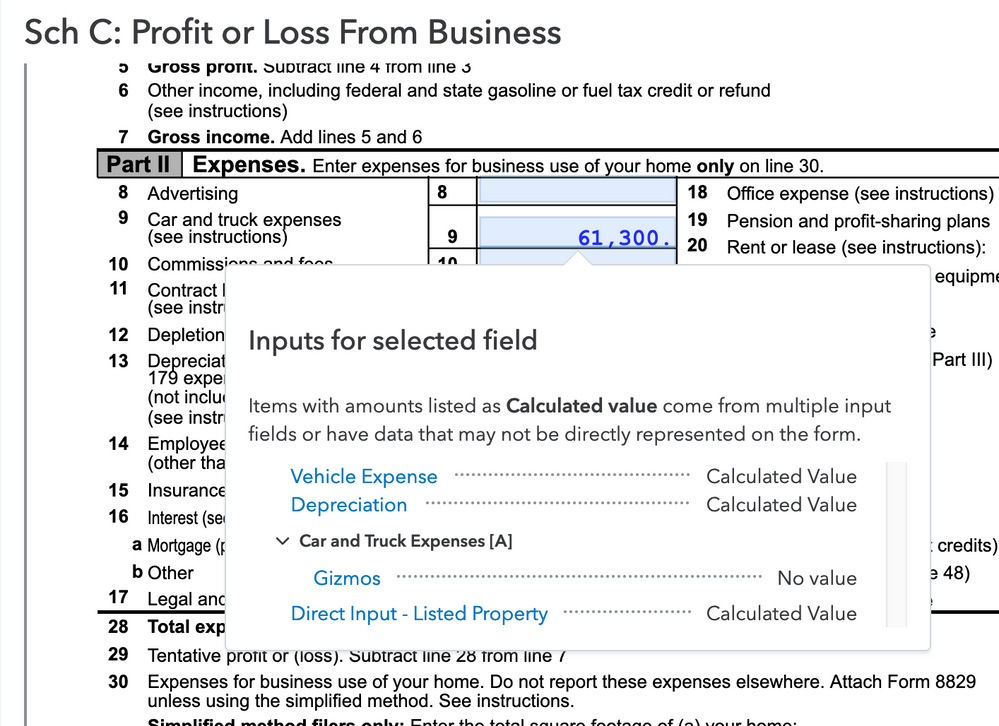- Topics
- Training
- Community
- Product Help
- Industry Discussions
- User Groups
- Discover
- Resources
- Intuit Accountants Community
- :
- ProConnect Tax
- :
- ProConnect Tax Discussions
- :
- Re: I am using Pro-Connect I want to locate the Schedule C figure entered in line 9, I gone through my vehicle expenses and it doesn't add up to whats on line 9 Help
I am using Pro-Connect I want to locate the Schedule C figure entered in line 9, I gone through my vehicle expenses and it doesn't add up to whats on line 9 Help
- Mark Topic as New
- Mark Topic as Read
- Float this Topic for Current User
- Bookmark
- Subscribe
- Printer Friendly Page
- Mark as New
- Bookmark
- Subscribe
- Permalink
- Report Inappropriate Content
![]() This discussion has been locked.
No new contributions can be made. You may start a new discussion
here
This discussion has been locked.
No new contributions can be made. You may start a new discussion
here
- Mark as New
- Bookmark
- Subscribe
- Permalink
- Report Inappropriate Content
Hi there,
The program allows you to enter line 9 vehicle expenses a few different ways (either on Deductions > Depreciation, on Deductions > Vehicle/Emp. Bus. Expense [2106], or directly on the Sch C screen you can enter an adjustment).
The easiest way to track back how line 9 was calculated is to look at the form called Vehicle Exp. It will show the figures the program calculates. If that worksheet doesn't tie back to the total on line 9, pull up the Sch C on Check Return and click the blue box on line 9. It will show you all the various places you may have unintentionally made a double entry:
You can click on any of the blue text in that popup to jump to the related input screen.
- Rebecca
- Mark as New
- Bookmark
- Subscribe
- Permalink
- Report Inappropriate Content
@IntuitRebecca Gizmos are worthless?
Answers are easy. Questions are hard!
- Mark as New
- Bookmark
- Subscribe
- Permalink
- Report Inappropriate Content
Hey now...this is one of my least embarrassing test returns 😅
- Mark as New
- Bookmark
- Subscribe
- Permalink
- Report Inappropriate Content
Thanks Rebecca. I tried your method but still could not locate the difference in the Sched c 28,000 and my entries of 14,000
- Mark as New
- Bookmark
- Subscribe
- Permalink
- Report Inappropriate Content
Where did you make entries?
In Depreciation for the vehicle?
Form 2106 linked to the Schedule C?
You should like use Chat or call support so they can help you figure out how you DOUBLED the amount. I think you maybe made an entry directly into the expense line that double all the calculated amounts. One or the other - NOT BOTH.
Notice the line "Car and truck expenses [Adjust]" The Adjust means it adds it to everything else entered in other parts of the program.
Answers are easy. Questions are hard!