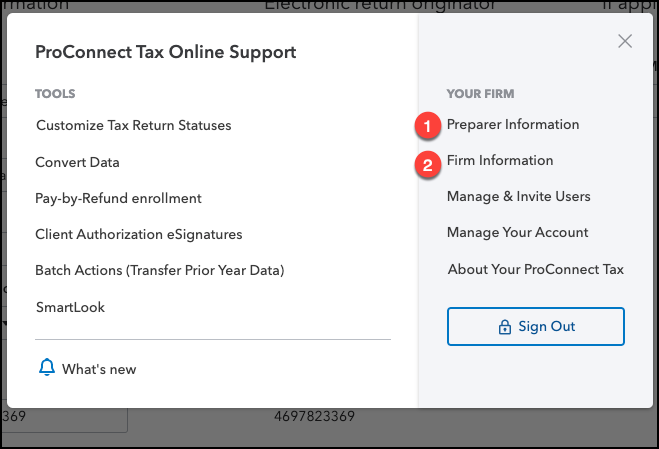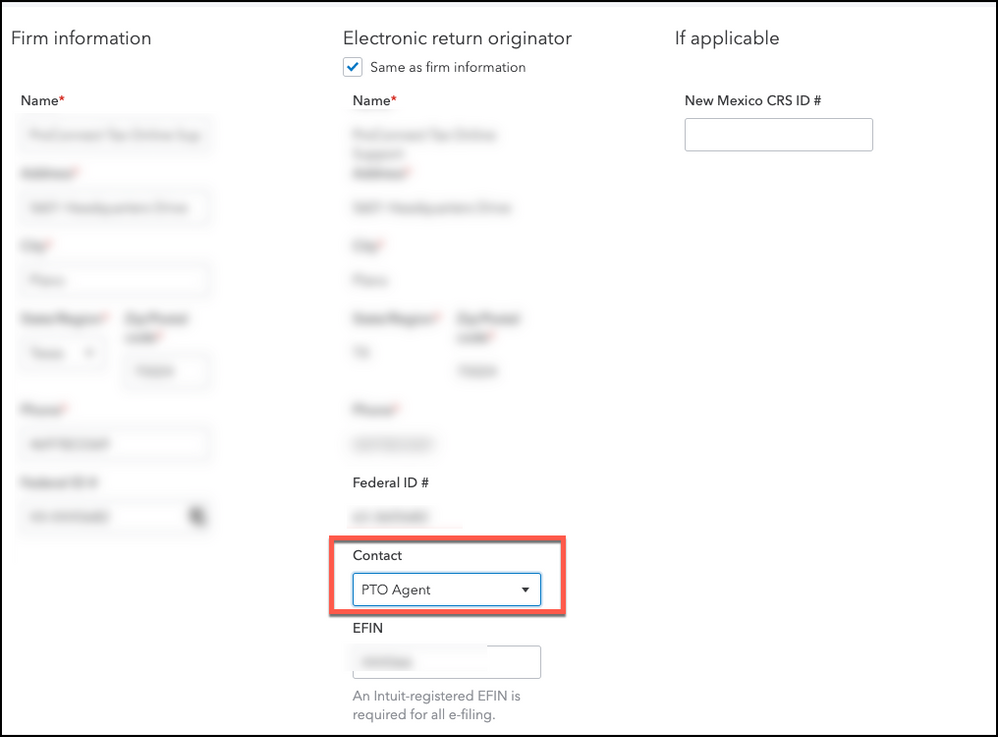- Topics
- Training
- Community
- Product Help
- Industry Discussions
- User Groups
- Discover
- Resources
- Intuit Accountants Community
- :
- ProConnect Tax
- :
- ProConnect Tax Discussions
- :
- Re: E-File Error - for an Extension
E-File Error - for an Extension
- Mark Topic as New
- Mark Topic as Read
- Float this Topic for Current User
- Bookmark
- Subscribe
- Printer Friendly Page
- Mark as New
- Bookmark
- Subscribe
- Permalink
- Report Inappropriate Content
I am trying to efile extension. I received this error. I saw a fix from a earlier post. where I deleted and entered a new preparer it didn't work. Unless I missed something
Your request was not understood by the e-filing service. - Invalid XML. cvc-complex-type.2.4.a: Invalid content was found starting with element 'app'. One of '{senderEmail, legalName}' is expected. Please verify that your application program is up-to-date. Problem occurred transmitting efile data.
Best Answer Click here
![]() This discussion has been locked.
No new contributions can be made. You may start a new discussion
here
This discussion has been locked.
No new contributions can be made. You may start a new discussion
here
Accepted Solutions
- Mark as New
- Bookmark
- Subscribe
- Permalink
- Report Inappropriate Content
Click on Settings in the bottom left corner, select (1) Preparer Information and add a new preparer. It can be the same name, just add a middle initial or something different. Then under Settings, select (2) Firm Information.
In firm info, go under ERO and change the preparer.
**Say "Thanks" by clicking the thumb icon in a post
**Mark the post that answers your question by clicking on "Accept as solution"
- Mark as New
- Bookmark
- Subscribe
- Permalink
- Report Inappropriate Content
I kept having the same issue too! I can login to Proconnect, but when I click to "add new client" my screen goes blank & I can no longer work in the system. Have you had any resolutions yet?
- Mark as New
- Bookmark
- Subscribe
- Permalink
- Report Inappropriate Content
Click on Settings in the bottom left corner, select (1) Preparer Information and add a new preparer. It can be the same name, just add a middle initial or something different. Then under Settings, select (2) Firm Information.
In firm info, go under ERO and change the preparer.
**Say "Thanks" by clicking the thumb icon in a post
**Mark the post that answers your question by clicking on "Accept as solution"
- Mark as New
- Bookmark
- Subscribe
- Permalink
- Report Inappropriate Content
See solution - it worked. It took me a while. I missed the post but someone at the call center helped me resolved it with the same step.