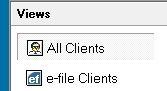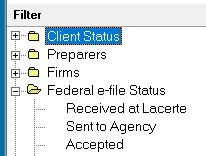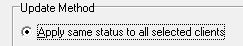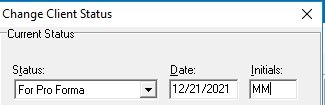- Topics
- Training
- Community
- Product Help
- Industry Discussions
- User Groups
- Discover
- Resources
- Intuit Accountants Community
- :
- Lacerte Tax
- :
- Lacerte Tax Discussions
- :
- Transfering Clients and Printing Organizers in Bulk - Lacerte
Transfering Clients and Printing Organizers in Bulk - Lacerte
- Mark Topic as New
- Mark Topic as Read
- Float this Topic for Current User
- Bookmark
- Subscribe
- Printer Friendly Page
- Mark as New
- Bookmark
- Subscribe
- Permalink
- Report Inappropriate Content
Hi All,
I am looking for advice on the most efficient way to transfer clients to 2021 from 2020, while bulk printing organizers for the same clients. I have about 1300 individuals right now, probably only about 700 or so that need to be rolled or given organizers. Some are tests, no longer clients, MFS etc.
Does anyone have any recommendations or good links to the most efficient way to mark clients to roll to the 2021 year software, and also for printing organizers? I am looking for a way to go through my client list, mark the clients that we want to roll to next year and those same clients we will print organizers in bulk. Trying to avoid doing this one by one? Thank you!
![]() This discussion has been locked.
No new contributions can be made. You may start a new discussion
here
This discussion has been locked.
No new contributions can be made. You may start a new discussion
here
- Mark as New
- Bookmark
- Subscribe
- Permalink
- Report Inappropriate Content
If you do not currently have all twenty (20) of your F4/statuses assigned, you can use one of those. I have one which is specifically named "For Pro Forma", to which our preparers assign a client whose return information they are inputting (for example, a prior year return handed over when someone is being onboarded) so that they get rolled forward.
New clients Ctrl+A(dded) are by default assigned to status "New". We have many other statuses used, for when a return is begun by the Preparer, when they pass it on for review, when it has been reviewed, when I am getting a day's files ready for efiling transmission, when they have been ACK'd (or rejected and converted to paper) and so on. We have another status for "#s Theoretical", which is used for test cases, estimates, Powers of Attorney, and so on.
In addition to F4/status, we also include information in our client # column. We use a five-character client # method: first letter of surname + four-digit (sequential addition); I am client K0795 (the 795th client added whose name begins with 'K').
That leaves us three characters available, so if I need an estimate voucher scenario, we might Ctrl+C(opy) my file to "K0795EST". If I do a different test of what happens with/without these seventeen depreciable assets, that might be "K0795TST". An amended return would be "K0795X", AND the original return would be Ctrl+N(reNamed) to "K0795OLD".
* ONLY client #s that are the original five (5) characters long, OR are "X"/amended returns, get Organizers and rolled forward in Pro Forma; OR any client who is of F4/status "For Pro Forma".
.
If you have to this point made no use of the F4/status capabilities, then you have a long row ahead of you.
My recommendation in that case would be, "start." Create your first one, of something along the lines of "For Pro Forma", and you can add others of your own as you go forward through the years.
For your first batch, I would:
- click on the "EFile Clients" (top left panel of the Client List);
- on the efile status Filter (lower left panel of the Client List), I would select "Federal Accepted";
- F3/select "all";
- F4/change all clients to <that new status of For Pro Forma>.
Then return to the "all clients" listing, sort by column "Status", and you can go through adding to "For Pro Forma" only those clients remaining that are not yet there. (Voluntarily paper files, decedent returns, prohibited forms, et cetera.)
Robert Kirk
LTUGtools
- Mark as New
- Bookmark
- Subscribe
- Permalink
- Report Inappropriate Content
Thank you so much for this well thought out response.
I actually was thinking of approaching it this way. We only started using statuses for the 2020 tax year, and that was a huge lift, but the benefits will be great once all the kinks are worked out. We also are cleaning up our client numbering, and do something similar to you, but need to refine it.
My concern with using the status as an identifier is two things:
1) Would you not still have to go through each of them one by one to add this "proforma" status? Or are you saying this is added with a date each time a client is onboarded or rolled from the prior year? And what do you do if during the year you determine the client is gone? Do you have a gone status, or delete the "proforma" status?
2) If I were to create a status specifically for proforma and organizers, to which I would have to bulk change the status as you mentioned, wouldn't that now be the "current" status in Lacerte, or is there another way to do this? Basically I have tried to use the status for internal reporting and download into excel, so I am trying to avoid switching them all to a different status if this makes sense.
Thank you very very much.
- Mark as New
- Bookmark
- Subscribe
- Permalink
- Report Inappropriate Content
Once you switch them to a given F4/status, then yes, that is their status now. No, there is not a way to revert ("take these 300 people, change them back to what was there previously").
(However, you could do that with an ODBC connection: open the data table, record client #/current status [I stick them in a spreadsheet file], <do all your mass changes>, and then when done, grab that spreadsheet and change all "current status" field back to what they were then.)
Yes, changes are one at a time UNLESS you have multiple clients selected. Since presumably "everyone for whom you did successful efiling" is a client that you want to hopefully retain, I took the low-hanging fruit first. Take advantage of what the Lacerte program makes available to you:
Instead of viewing your entire client list, view JUST the efile people.
Then, choose JUST the ones that were federal Accepted (you know they went through):
Then you can F3/select, "All", and F4/change to "For Pro Forma" status.
.
Again, this is the low-hanging fruit: you KNOW these returns all went through electronically, so that should be well over half (>50%) of your client base.
Now go through "all of the rest of them", spacebar (highlight this client), and F4/change status for those as you go along.
When you finally go to Alt+menu | Tools | Transfer data to next year (== Pro Forma) *OR* Organizer (== print/PDF organizer), choose "just the ones who are of this status" and you are good to go.
Robert Kirk
LTUGtools
- Mark as New
- Bookmark
- Subscribe
- Permalink
- Report Inappropriate Content
And if you *absolutely insist* that the statuses not change, then your best route is to do one of two things:
1) Copy/Paste the entire data directory somewhere else, change to that location in your Ctrl+O(ptions) | Setup (first) tab, and do all of these changes there. This will leave your "live" data unchanged, with F4/status set as it was last done while working on the returns.
* Make certain to change your Ctrl+O(ptions) setting BACK to your live/actual data when you are done with Organizers & pro forma'ing.
* Note that if someone comes along and makes a change to any given client, since they are still in the "live" data, YOU do not have that data.
2) Somewhat less drastic: make copy that you store somewhere of JUST the data tables (nothing in the "Detail" or "Notes" or "EF" folders in the client data path, just those "data*.*" files).
Make all of these changes and printouts as I have described, with your "live" data.
When completely done, DELETE the "data*.*" files in your data directory, and replace them with the ones that you copied/saved elsewhere.
* NOTE again that if someone else has made <some change> to <something> along the way (new street address, delete an email, add a date of death, whatever), that change will be DESTROYED because it was in the files that you deleted and replaced with the old data.
* Specific example: if someone does a Ctrl+A(dd new client), the detail/notes file that they might input would still be there, but since your replacement (old) data table does not HAVE that client, there would be an orphan record floating around.
* For this reason, if you choose this route, it is best done over a long stretch when you can reliably count on NO-ONE being in the program to do ANYTHING AT ALL. (Like, long holiday weekends coming up, or being told, "do NOT log in to Lacerte, and if you do, DO NOT make ANY changes. To anything.")
Robert Kirk
LTUGtools