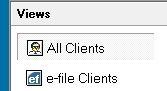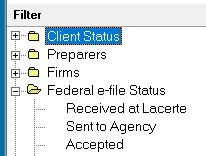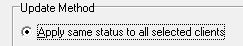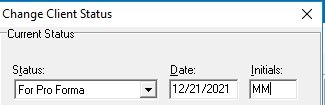- Mark as New
- Bookmark
- Subscribe
- Permalink
- Report Inappropriate Content
Once you switch them to a given F4/status, then yes, that is their status now. No, there is not a way to revert ("take these 300 people, change them back to what was there previously").
(However, you could do that with an ODBC connection: open the data table, record client #/current status [I stick them in a spreadsheet file], <do all your mass changes>, and then when done, grab that spreadsheet and change all "current status" field back to what they were then.)
Yes, changes are one at a time UNLESS you have multiple clients selected. Since presumably "everyone for whom you did successful efiling" is a client that you want to hopefully retain, I took the low-hanging fruit first. Take advantage of what the Lacerte program makes available to you:
Instead of viewing your entire client list, view JUST the efile people.
Then, choose JUST the ones that were federal Accepted (you know they went through):
Then you can F3/select, "All", and F4/change to "For Pro Forma" status.
.
Again, this is the low-hanging fruit: you KNOW these returns all went through electronically, so that should be well over half (>50%) of your client base.
Now go through "all of the rest of them", spacebar (highlight this client), and F4/change status for those as you go along.
When you finally go to Alt+menu | Tools | Transfer data to next year (== Pro Forma) *OR* Organizer (== print/PDF organizer), choose "just the ones who are of this status" and you are good to go.
Robert Kirk
LTUGtools