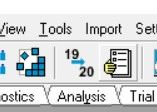- Topics
- Training
- Community
- Product Help
- Industry Discussions
- User Groups
- Discover
- Resources
- Intuit Accountants Community
- :
- Lacerte Tax
- :
- Lacerte Tax Discussions
- :
- Transfer client from 2019 to 2020
Transfer client from 2019 to 2020
- Mark Topic as New
- Mark Topic as Read
- Float this Topic for Current User
- Bookmark
- Subscribe
- Printer Friendly Page
- Mark as New
- Bookmark
- Subscribe
- Permalink
- Report Inappropriate Content
I tried to transfer the clients from 2019 to 2020 in Lacerte 2019 "Tool"-> "Transfer Clients", but nothing happening. Please help!
![]() This discussion has been locked.
No new contributions can be made. You may start a new discussion
here
This discussion has been locked.
No new contributions can be made. You may start a new discussion
here
- Mark as New
- Bookmark
- Subscribe
- Permalink
- Report Inappropriate Content
I'm sorry Eunice, that's so frustrating.
Unfortunately, since it does sound like you're taking the right steps, you will probably need to either call of e-mail tech support. I just realized that e-mail is an option through the Lacerte software. Tools>Communications>Service Requests/Lacerte Email
Unfortunately, neither option is quick. Phone has long hold times and e-mail says expect two business days for a reply.
One thought: I usually use the shortcut button rather than going through the tools menu. I doubt that would solve your issue, but since it'd be quick, it's worth a shot.
Also make sure you've downloaded and installed the latest batch of updates that came out.
- Mark as New
- Bookmark
- Subscribe
- Permalink
- Report Inappropriate Content
Did you download the 2020 Prep file first?
- Mark as New
- Bookmark
- Subscribe
- Permalink
- Report Inappropriate Content
Hi Karl,
Sorry I did not have that "shortcut" in my application. I have downloaded as the latest vision already.
But it is still now working.
Eunice