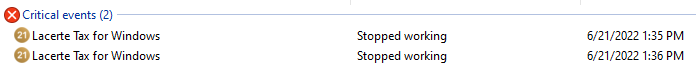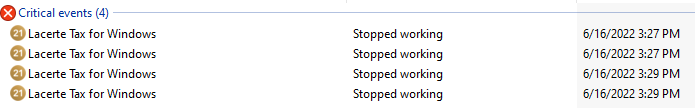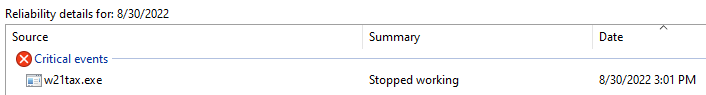- Topics
- Training
- Community
- Product Help
- Industry Discussions
- User Groups
- Discover
- Resources
- Intuit Accountants Community
- :
- Lacerte Tax
- :
- Lacerte Tax Discussions
- :
- Re: Windows Critical events or never shut down Lacerte?
Windows Critical events or never shut down Lacerte?
- Mark Topic as New
- Mark Topic as Read
- Float this Topic for Current User
- Bookmark
- Subscribe
- Printer Friendly Page
- Mark as New
- Bookmark
- Subscribe
- Permalink
- Report Inappropriate Content
Dear @Anonymous
2021 Lacerte allows log-in, displays itself intact and then slams shut closed.
This has happened multiples days in a row. And it occurs in waves. Windows Reliability Monitor tells me...
And then gives me these details which, if I could understand, I wouldn't be prepping tax returns.
Source
Lacerte Tax for Windows
Summary
Stopped working
Date
6/21/2022 1:35 PM
Status
Report sent
Description
Faulting Application Path: C:\Lacerte\21tax\w21tax.exe
Problem signature
Problem Event Name: BEX
Application Name: w21tax.exe
Application Version: 42.0.0.2262
Application Timestamp: 62a337bd
Fault Module Name: clr.dll
Fault Module Version: 4.8.4515.0
Fault Module Timestamp: 624cf48c
Exception Offset: 0065d4c8
Exception Code: c0000409
Exception Data: 00000002
OS Version: 10.0.19044.2.0.0.256.48
Locale ID: 1033
Additional Information 1: 4d20
Additional Information 2: 4d202c28f613b5e489a5a77e7d042859
Additional Information 3: 6048
Additional Information 4: 60481b1ffa52c23243a9ee6b81d5fbd3
Extra information about the problem
Bucket ID: 0c13d1392c26835e23c5eb304482e8fa (1424803449673017594)
![]() This discussion has been locked.
No new contributions can be made. You may start a new discussion
here
This discussion has been locked.
No new contributions can be made. You may start a new discussion
here
- Mark as New
- Bookmark
- Subscribe
- Permalink
- Report Inappropriate Content
Thanks for the details! You're not the first to report this but you may be one of the first on the community. Let me do some research and report back soon.
- Mark as New
- Bookmark
- Subscribe
- Permalink
- Report Inappropriate Content
@Anonymous this is still ceaselessly haunting one of my Users. Were any of the recent Updates meant to have remedied?
Source
Lacerte Tax for Windows
Summary
Stopped working
Date
8/1/2022 3:57 PM
Status
Report sent
Description
Faulting Application Path: C:\Lacerte\21tax\w21tax.exe
Problem signature
Problem Event Name: APPCRASH
Application Name: w21tax.exe
Application Version: 42.0.0.2360
Application Timestamp: 62de4cc4
Fault Module Name: clr.dll
Fault Module Version: 4.8.4515.0
Fault Module Timestamp: 624cf48c
Exception Code: c0000005
Exception Offset: 00387548
OS Version: 10.0.19044.2.0.0.256.48
Locale ID: 1033
Additional Information 1: 2caf
Additional Information 2: 2caf49507491cfc2ddc51923c117ec68
Additional Information 3: 7501
Additional Information 4: 750169e3d47c078a12d70230dd0fc2c5
Extra information about the problem
Bucket ID: eacd96c1c52221abdbc92403eb5014fd (2002171108594291965)
- Mark as New
- Bookmark
- Subscribe
- Permalink
- Report Inappropriate Content
Researched this error. Have you done a websetup/force install lately? This will overwrite all program files.
How to perform a force install of Lacerte
- Mark as New
- Bookmark
- Subscribe
- Permalink
- Report Inappropriate Content
Thanks for digging-in.
I performed Web Setup yesterday. Are there underlying issues with platform/components that Lacerte piggybacks on? Something internal to Windows/Microsoft? .Net? ...and similar?
- Mark as New
- Bookmark
- Subscribe
- Permalink
- Report Inappropriate Content
Nothing that I've heard of recently. I'l keep an eye out. Let me know how it goes today!
- Mark as New
- Bookmark
- Subscribe
- Permalink
- Report Inappropriate Content
Also experiencing this error with multiple users. I've done all the troubleshooting, through the Lacerte Tool Hub and have resorted to deleting the w21tax.ini file, per support recommendation, but the issue will still reoccur for users. Now have users reporting this same issue with 2020.
- Mark as New
- Bookmark
- Subscribe
- Permalink
- Report Inappropriate Content
@Anonymous related or not, I can neither confirm nor deny -- this User also had pre-existing Windows critical events (Start menu, Your phone, Microsoft Store - a real hodgepodge of horrors,) in addition to this specific Lacerte menace.
An afternoon with Windows 10's Reset this PC, and reinstallation of several years of Intuit Lacerte tax applications, I am hopeful this PC is now "clean." (Knock on wood, no jinx!) Next up are the various flavors of Intuit QuickBooks to reinstall - yippee!
- Mark as New
- Bookmark
- Subscribe
- Permalink
- Report Inappropriate Content
[cough] @Anonymous
I presume all Intuit Lacerte devs work in windowless silos chained to concrete slabs. If not please suggest. NOTE: Similar malfunction - application vanishing - in flavors of QuickBooks as well; say my boots on the ground busy shoveling client mess. How much does QB share with core Lacerte?! 😠
Description
Faulting application name: w21tax.exe, version: 42.0.0.2434, time stamp: 0x62f2454b
Faulting module name: clr.dll, version: 4.8.4515.0, time stamp: 0x624cf48c
Exception code: 0xc0000409
Fault offset: 0x0065d4c8
Faulting process id: 0x9f0
Faulting application start time: 0x01d8adaa97c849cb
Faulting application path: C:\Lacerte\21tax\w21tax.exe
Faulting module path: C:\Windows\Microsoft.NET\Framework\v4.0.30319\clr.dll
Report Id: 5e578dbd-1f15-4c9f-80d3-b28f7ecb6f15
Faulting package full name:
Faulting package-relative application ID:
- Mark as New
- Bookmark
- Subscribe
- Permalink
- Report Inappropriate Content
It's back @Anonymous
Description
Faulting application name: w21tax.exe, version: 42.0.0.2494, time stamp: 0x6307845d
Faulting module name: unknown, version: 0.0.0.0, time stamp: 0x00000000
Exception code: 0xc0000005
Fault offset: 0x039c3412
Faulting process id: 0xf1c
Faulting application start time: 0x01d8bca2c7f25aa9
Faulting application path: C:\Lacerte\21tax\w21tax.exe
Faulting module path: unknown
Report Id: 5172d6e5-7bf3-4bf6-b7c4-4c4004152f36
Faulting package full name:
Faulting package-relative application ID:
- Mark as New
- Bookmark
- Subscribe
- Permalink
- Report Inappropriate Content
Thanks for the details.
Have you tried the steps here:"Error Initializing Config" error message when launching Lacerte?
Let me know.
- Mark as New
- Bookmark
- Subscribe
- Permalink
- Report Inappropriate Content
Thanks. I tried the first suggestion, Rename ProfLog.P? and ProfXO.P? files
Fingers crossed.