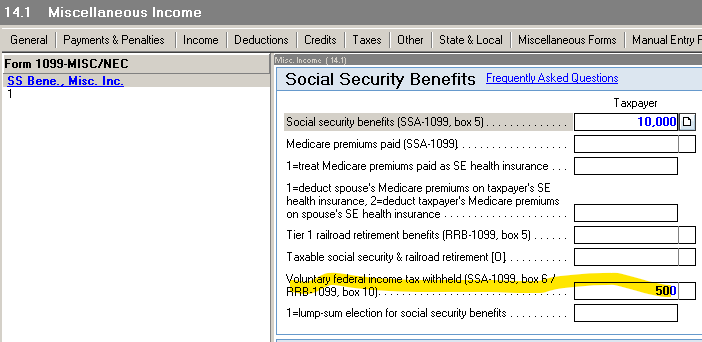- Topics
- Training
- Community
- Product Help
- Industry Discussions
- User Groups
- Discover
- Resources
- Intuit Accountants Community
- :
- Lacerte Tax
- :
- Lacerte Tax Discussions
- :
- Re: Where does federal income tax withheld from Social Security Benefits go on Form 1040
Where does federal income tax withheld from Social Security Benefits go on Form 1040
- Mark Topic as New
- Mark Topic as Read
- Float this Topic for Current User
- Bookmark
- Subscribe
- Printer Friendly Page
- Mark as New
- Bookmark
- Subscribe
- Permalink
- Report Inappropriate Content
I put the fed income tax withheld on the same screen that I entered the Social Security $ amount made in 2020.
Get a critical - Fed income tax withheld entries present for tax payer in the withheld section of the misc. Income screen must be moved to the "From 1099-MISC NEC for efile tax returns" section of misc. income for efile purposes.
I'm not finding the screen to put the Fed income tax withheld from SS to make the critical diagnostic go away.
Best Answer Click here
![]() This discussion has been locked.
No new contributions can be made. You may start a new discussion
here
This discussion has been locked.
No new contributions can be made. You may start a new discussion
here
Accepted Solutions
- Mark as New
- Bookmark
- Subscribe
- Permalink
- Report Inappropriate Content
This has been fixed in Lacerte:
Voluntary federal income tax withheld (SSA-1099/ RRB-1099)
| Social Security Benefits | Screen 14; Code 38 |
Enter any federal income tax withheld from an SSA-1099 or RRB-1099 in this field.
NOTE: Do not use the “Federal income tax withheld [A]” field (codes 14 and 64) in this screen to enter SSA-1099 or RRB-1099 withholding any longer.
- Mark as New
- Bookmark
- Subscribe
- Permalink
- Report Inappropriate Content
Known issue; see the several threads about it.
Wait for an update.
- Mark as New
- Bookmark
- Subscribe
- Permalink
- Report Inappropriate Content
I see you're playing a little lunch time whack-a-mole!
- Mark as New
- Bookmark
- Subscribe
- Permalink
- Report Inappropriate Content
🤣
Thanks for the reminder; I'm going to go make a sandwich.
- Mark as New
- Bookmark
- Subscribe
- Permalink
- Report Inappropriate Content
This has been fixed in Lacerte:
Voluntary federal income tax withheld (SSA-1099/ RRB-1099)
| Social Security Benefits | Screen 14; Code 38 |
Enter any federal income tax withheld from an SSA-1099 or RRB-1099 in this field.
NOTE: Do not use the “Federal income tax withheld [A]” field (codes 14 and 64) in this screen to enter SSA-1099 or RRB-1099 withholding any longer.
- Mark as New
- Bookmark
- Subscribe
- Permalink
- Report Inappropriate Content
Guess I should check for an update... I've been too busy with snow removal. 43" and counting since Tuesday evening 🌨❄️☃️
- Mark as New
- Bookmark
- Subscribe
- Permalink
- Report Inappropriate Content
I'm not able to enter code 38 in screen 14.1 batch mode. I receive the error message "38 is not a valid code".
- Mark as New
- Bookmark
- Subscribe
- Permalink
- Report Inappropriate Content
So I still am trying to figure out where screen 14 code 38 is. There is screen 14.1 and 14.2, which I assume you mean screen 14.1. Having said that, when you just to 1099-Misc, 1099-Nec screen you need to enter name, address and federal id number under payer information. What do we enter and do we enter the federal withholding in the 1099-Misc?
- Mark as New
- Bookmark
- Subscribe
- Permalink
- Report Inappropriate Content
- Mark as New
- Bookmark
- Subscribe
- Permalink
- Report Inappropriate Content
I still get the error since I do not have the tax id for social security administration. it is not on the form.
- Mark as New
- Bookmark
- Subscribe
- Permalink
- Report Inappropriate Content
Make sure you are on the most current version of the software.
I entered it where Phoebe indicated, on a dummy return, and I do not get a diagnostic.