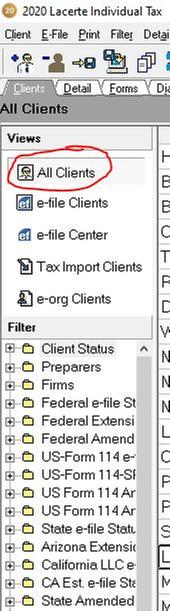- Topics
- Training
- Community
- Product Help
- Industry Discussions
- User Groups
- Discover
- Resources
- Intuit Accountants Community
- :
- Lacerte Tax
- :
- Lacerte Tax Discussions
- :
- Re: When I was changing the status of a client, I lost the entire client list. How can I restore the entire client list.
When I was changing the status of a client, I lost the entire client list. How can I restore the entire client list.
- Mark Topic as New
- Mark Topic as Read
- Float this Topic for Current User
- Bookmark
- Subscribe
- Printer Friendly Page
- Mark as New
- Bookmark
- Subscribe
- Permalink
- Report Inappropriate Content
![]() This discussion has been locked.
No new contributions can be made. You may start a new discussion
here
This discussion has been locked.
No new contributions can be made. You may start a new discussion
here
- Mark as New
- Bookmark
- Subscribe
- Permalink
- Report Inappropriate Content
You likely clicked one of the filters on the left. Look carefully and report back if that is not it.
Answers are easy. Questions are hard!
- Mark as New
- Bookmark
- Subscribe
- Permalink
- Report Inappropriate Content
None of the filters are checked. I checked again.
- Mark as New
- Bookmark
- Subscribe
- Permalink
- Report Inappropriate Content
Oh yes, and I restored two of the clients that I still have to do yesterday so when the info comes in I can work on them. They were backed up before any recent changes so they will be fine. they were reflected in the client list after doing so. But When I opened the software this AM, they are gone, So yes there seems to be a filter, and I know their statis is extended so I tried filtering for status EXTENDED and they did not show up.
- Mark as New
- Bookmark
- Subscribe
- Permalink
- Report Inappropriate Content
1) Search for it by client number
2) check your data path
- Mark as New
- Bookmark
- Subscribe
- Permalink
- Report Inappropriate Content
Data Path is correct.
I don't know how to search for a client in Lacerte. There is a search in Help menu but I'm not aware of a client search.
I've been useing Lacerte for 31 years and I have never had this happen before and right in the last week of tax season.
- Mark as New
- Bookmark
- Subscribe
- Permalink
- Report Inappropriate Content
Ctrl + I
- Mark as New
- Bookmark
- Subscribe
- Permalink
- Report Inappropriate Content
Saints be praised. Lacerte turned out to be open today. It took about an hour, but I finally noticed a prefile filter: with one of my statuses following it. I finally said to her that is still bothering me so finally went to filters in the tabs above and found pre filter and removed the status and put all.
I was not anywhere near that setting when I was initially changing the status of a client. Thanks for all you help though. Now if it happens to you, then you'll have an answer.
- Mark as New
- Bookmark
- Subscribe
- Permalink
- Report Inappropriate Content
deleted...
- Mark as New
- Bookmark
- Subscribe
- Permalink
- Report Inappropriate Content
Yes your right, but you told me to check the filters on the left and nothin was checked. The menu option at the top - filter is a pre filter and it didnt' show up in the filter options on the left.
But yes it was a filter. Just not any from the list on the left, but a pre filter which is in a different place.
- Mark as New
- Bookmark
- Subscribe
- Permalink
- Report Inappropriate Content
Typically this image shows the status that should be checked.
it is easy to accidentally check another and not notice.
Here is a thread on Search https://proconnect.intuit.com/community/lacerte-tax-discussions/discussion/how-to-turn-on-search-on-... It sometimes works when you can't see a client, but it is there. The Search box is at the right of the grey header.
Answers are easy. Questions are hard!