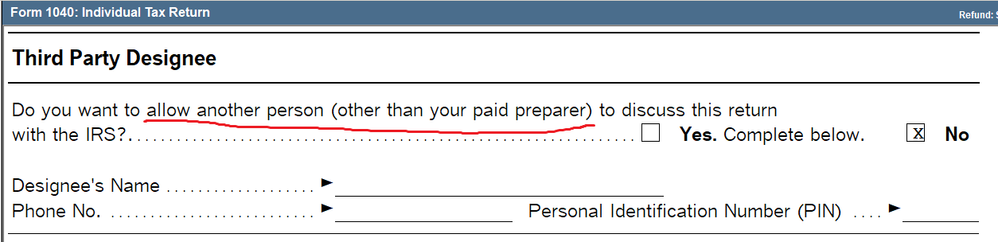- Topics
- Training
- Community
- Product Help
- Industry Discussions
- User Groups
- Discover
- Resources
- Intuit Accountants Community
- :
- Lacerte Tax
- :
- Lacerte Tax Discussions
- :
- Re: Third Party Designee section of tax returns
Third Party Designee section of tax returns
- Mark Topic as New
- Mark Topic as Read
- Float this Topic for Current User
- Bookmark
- Subscribe
- Printer Friendly Page
- Mark as New
- Bookmark
- Subscribe
- Permalink
- Report Inappropriate Content
In past years, we have always been able to have the Third Party Designee section of the tax returns automatically filled in. It's not working for 2019. I spent a 1/2 hour on the phone with tech support and they were unable to do it. I've tried going into Settings and Options to set that field to "yes" and it still won't populate the field. Right now, I will have to manually fill in the Third Party Designee section. Anyone else having this problem? I imagine most preparers want this auto filled in. Please chime in so Lacerte knows this is a quiltch for 2019 and may be they can fix it.
Best Answer Click here
![]() This discussion has been locked.
No new contributions can be made. You may start a new discussion
here
This discussion has been locked.
No new contributions can be made. You may start a new discussion
here
Accepted Solutions
- Mark as New
- Bookmark
- Subscribe
- Permalink
- Report Inappropriate Content
Before you go through all of that work, you might want to read what that section says. If the client wants to designate someone other than the preparer, the section would be filled int.
Slava Ukraini!
- Mark as New
- Bookmark
- Subscribe
- Permalink
- Report Inappropriate Content
Before you go through all of that work, you might want to read what that section says. If the client wants to designate someone other than the preparer, the section would be filled int.
Slava Ukraini!
- Mark as New
- Bookmark
- Subscribe
- Permalink
- Report Inappropriate Content
♪♫•*¨*•.¸¸♥Lisa♥¸¸.•*¨*•♫♪