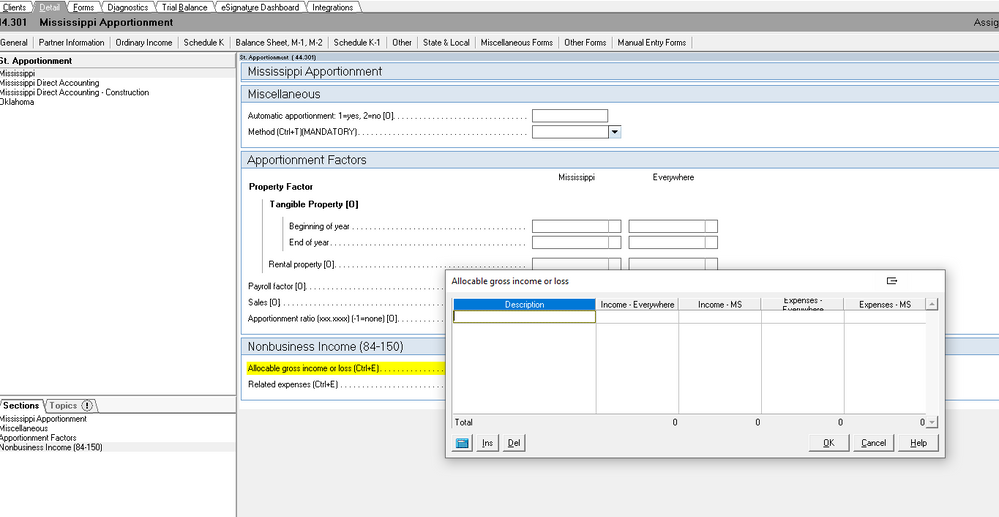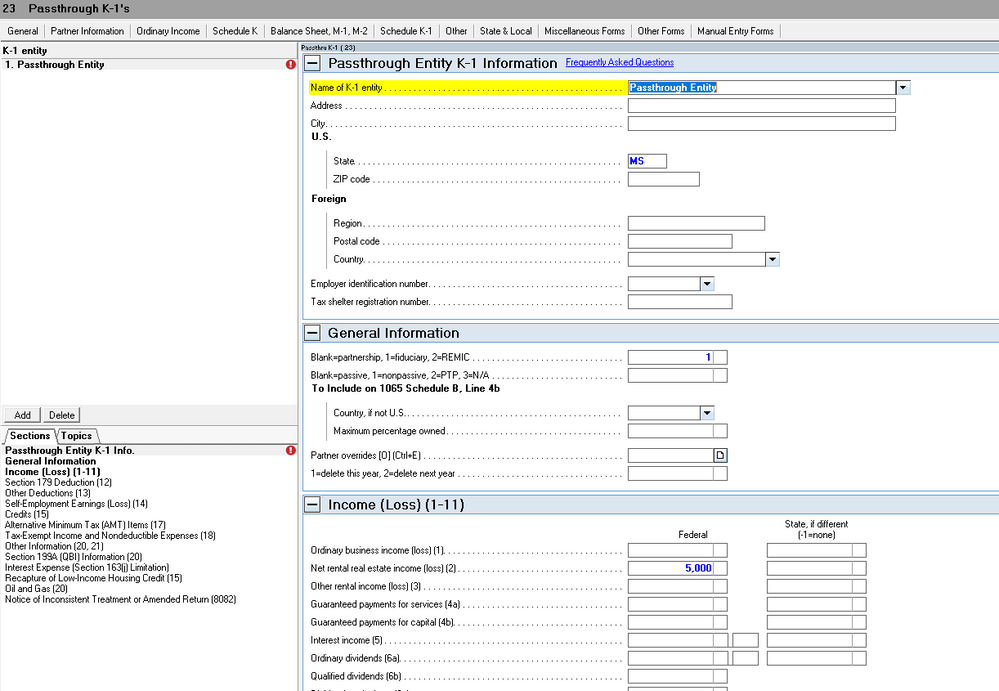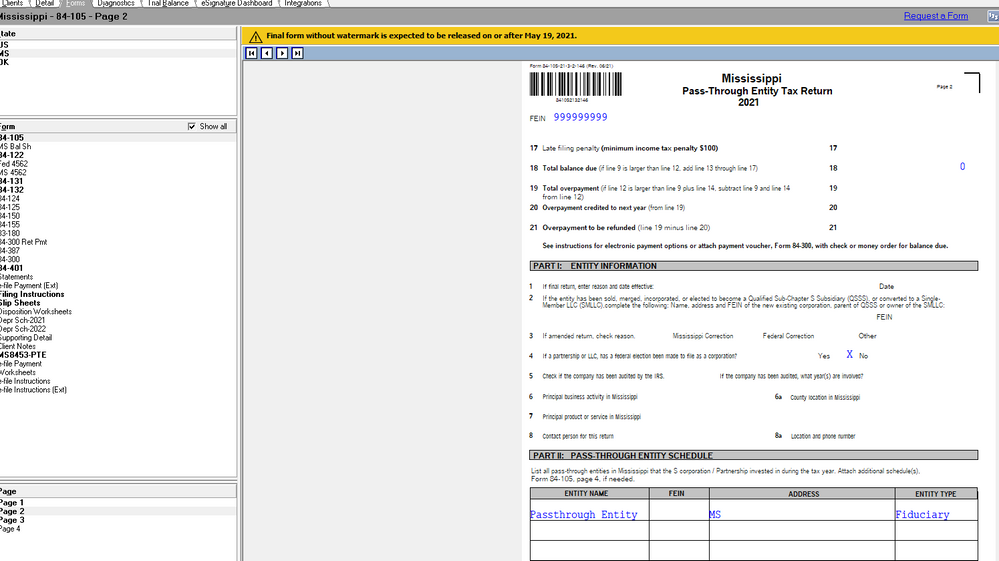- Topics
- Training
- Community
- Product Help
- Industry Discussions
- User Groups
- Discover
- Resources
- Intuit Accountants Community
- :
- Lacerte Tax
- :
- Lacerte Tax Discussions
- :
- Re: Mississippi Schedule K-1 Doesn't Flow Through To Tiered Partnership
Mississippi Schedule K-1 Doesn't Flow Through To Tiered Partnership
- Mark Topic as New
- Mark Topic as Read
- Float this Topic for Current User
- Bookmark
- Subscribe
- Printer Friendly Page
- Mark as New
- Bookmark
- Subscribe
- Permalink
- Report Inappropriate Content
And there is no override available..
Form 84-105 Part II "Pass-through entity schedule" is blank and there no Jump to Input available.
In addition, while on the individual level there is a box in the K-1 module for state sourced income, there is no such box in Module 23 in a partnership.
Best Answer Click here
![]() This discussion has been locked.
No new contributions can be made. You may start a new discussion
here
This discussion has been locked.
No new contributions can be made. You may start a new discussion
here
Accepted Solutions
- Mark as New
- Bookmark
- Subscribe
- Permalink
- Report Inappropriate Content
Ah, the input that triggers it is MS in the state field of the partnership address. Which follows the plain language of the form, I guess - "entities in Mississippi."
I agree, that's not my preferred input trigger.
- Mark as New
- Bookmark
- Subscribe
- Permalink
- Report Inappropriate Content
Does MS use your share of the other entity's apportionment factors and apportion the income, rather than allocating it?
- Mark as New
- Bookmark
- Subscribe
- Permalink
- Report Inappropriate Content
It's rental income, so it's directly allocated as nonbusiness income.
- Mark as New
- Bookmark
- Subscribe
- Permalink
- Report Inappropriate Content
My Part II auto-completes based on input in Screen 23, with no special entry.
You want Screen 44.301 to allocate non-business income. See screenshot.
- Mark as New
- Bookmark
- Subscribe
- Permalink
- Report Inappropriate Content
I don't have any MS input in screen 23. Even the "State, if different" column only allows NY.
- Mark as New
- Bookmark
- Subscribe
- Permalink
- Report Inappropriate Content
I don't have any state if different input into Screen 23, either.
- Mark as New
- Bookmark
- Subscribe
- Permalink
- Report Inappropriate Content
Ah, the input that triggers it is MS in the state field of the partnership address. Which follows the plain language of the form, I guess - "entities in Mississippi."
I agree, that's not my preferred input trigger.
- Mark as New
- Bookmark
- Subscribe
- Permalink
- Report Inappropriate Content
Great, now I have to figure out how to define "in"...
- Mark as New
- Bookmark
- Subscribe
- Permalink
- Report Inappropriate Content
I was sort of hoping that whatever fixes that issue would also automatically key in the correct amount for MS form 84-122 Line 24 "Mississippi income from partnership", but it looks like I still need to do that manually..