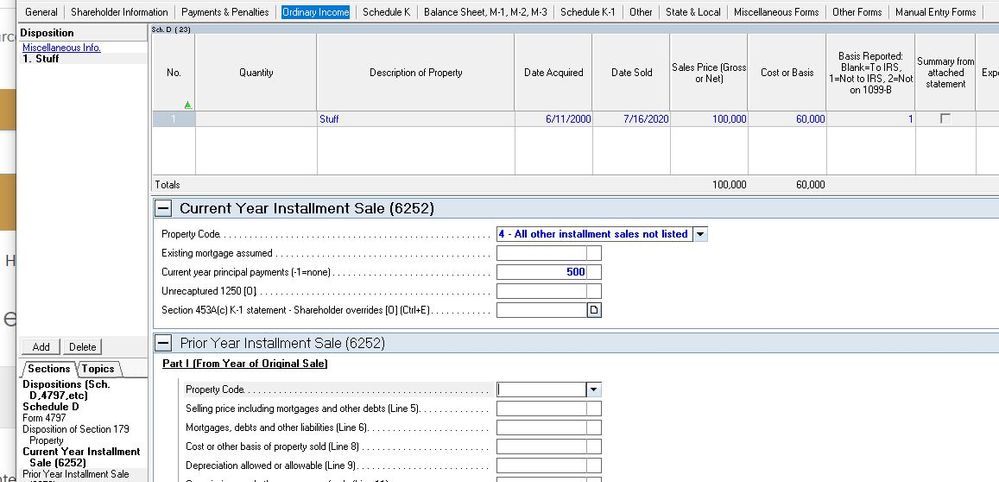- Topics
- Training
- Community
- Product Help
- Industry Discussions
- User Groups
- Discover
- Resources
- Intuit Accountants Community
- :
- Lacerte Tax
- :
- Lacerte Tax Discussions
- :
- Re: How to generate 6252 for S Corp sale of Goodwill in Lacerte
How to generate 6252 for S Corp sale of Goodwill in Lacerte
- Mark Topic as New
- Mark Topic as Read
- Float this Topic for Current User
- Bookmark
- Subscribe
- Printer Friendly Page
- Mark as New
- Bookmark
- Subscribe
- Permalink
- Report Inappropriate Content
How to generate 6252 for S Corp sale of Goodwill in Lacerte? I tried entering in screen 23, but when I try to click 6252 option for current year installment sale it won't let me click it. It won't let me enter data anywhere in Screen 23 except the Schedule D sale price and costs and dates. How to I get Form 6252 to generate. I read the online instructions and they were not helpful.
Best Answer Click here
![]() This discussion has been locked.
No new contributions can be made. You may start a new discussion
here
This discussion has been locked.
No new contributions can be made. You may start a new discussion
here
Accepted Solutions
- Mark as New
- Bookmark
- Subscribe
- Permalink
- Report Inappropriate Content
Works fine for me.
Answers are easy. Questions are hard!
- Mark as New
- Bookmark
- Subscribe
- Permalink
- Report Inappropriate Content
Answers are easy. Questions are hard!
- Mark as New
- Bookmark
- Subscribe
- Permalink
- Report Inappropriate Content
Thanks- so much. I appreciate it. However, when I'm in screen 23 in the S Corp module, the only place I can enter data is sale, cost, sale date and purchase date. I can't access the principal payment or payment section below that you described because is is greyed out. Also, this is an actual sale of self-created goodwill so I don't think 8883.
- Mark as New
- Bookmark
- Subscribe
- Permalink
- Report Inappropriate Content
Try clicking on the "+" to the left of the 'Current Year Installment Sale' to see if it opens up the grid.
- Mark as New
- Bookmark
- Subscribe
- Permalink
- Report Inappropriate Content
She sold only her customer list and is getting paid a % of sales over time. She still has the S Corp.
- Mark as New
- Bookmark
- Subscribe
- Permalink
- Report Inappropriate Content
Thanks-your solution is perfect. My problem was I needed to hover over the beige margin in Lacerte and pull it down so I could see the 6252 section of screen 23. Somehow, the show/hide grid icon must have been turned off. My solution was to hover over the bottom tabs until I saw the show/hide grid icon and I dragged it up.
- Mark as New
- Bookmark
- Subscribe
- Permalink
- Report Inappropriate Content
Answers are easy. Questions are hard!