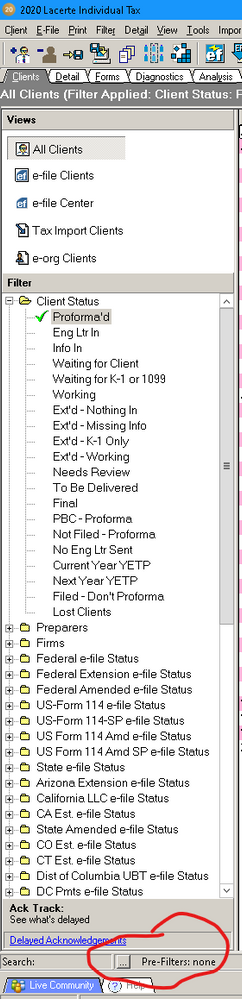- Topics
- Training
- Community
- Product Help
- Industry Discussions
- User Groups
- Discover
- Resources
- Intuit Accountants Community
- :
- Lacerte Tax
- :
- Lacerte Tax Discussions
- :
- Re: Client Status in Lacerte 2019
Client Status in Lacerte 2019
- Mark Topic as New
- Mark Topic as Read
- Float this Topic for Current User
- Bookmark
- Subscribe
- Printer Friendly Page
- Mark as New
- Bookmark
- Subscribe
- Permalink
- Report Inappropriate Content
I can only see clients with a "Final Status" in Lacerte 2019. If I select filters for "Proforma", "Additional Information", "Extensions", etc., no clients are listed. If I try to add a new client, it defaults to Proforma, but then disappears as soon as I select another client. If I try to add a new client using an existing Client Number, I get an error message - "Client No. XXXX already exists." I have rebooted my computer an restarted Lacerte several times and nothing changes.
Best Answer Click here
![]() This discussion has been locked.
No new contributions can be made. You may start a new discussion
here
This discussion has been locked.
No new contributions can be made. You may start a new discussion
here
Accepted Solutions
- Mark as New
- Bookmark
- Subscribe
- Permalink
- Report Inappropriate Content
Make sure that down at the bottom (red circle) it says Pre-Filters: None. If it says anything else, click on the button with the three dots just to the left and click Reset and then OK.
Then at the top, under Filter, click Client Status (not any of the statuses underneath) to see your full client list.
- Mark as New
- Bookmark
- Subscribe
- Permalink
- Report Inappropriate Content
Make sure that down at the bottom (red circle) it says Pre-Filters: None. If it says anything else, click on the button with the three dots just to the left and click Reset and then OK.
Then at the top, under Filter, click Client Status (not any of the statuses underneath) to see your full client list.
- Mark as New
- Bookmark
- Subscribe
- Permalink
- Report Inappropriate Content
Thank you Phoebe. You are my hero!