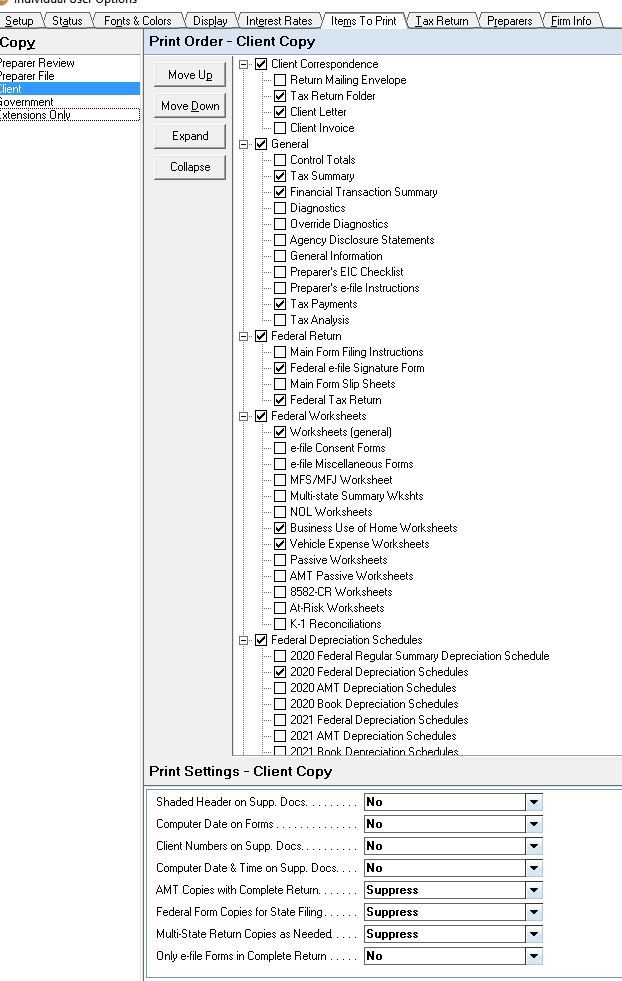- Topics
- Training
- Community
- Product Help
- Industry Discussions
- User Groups
- Discover
- Resources
- Intuit Accountants Community
- :
- Lacerte Tax
- :
- Lacerte Tax Discussions
- :
- Re: Client Cover Letter - Full summary instructions included
Client Cover Letter - Full summary instructions included
- Mark Topic as New
- Mark Topic as Read
- Float this Topic for Current User
- Bookmark
- Subscribe
- Printer Friendly Page
- Mark as New
- Bookmark
- Subscribe
- Permalink
- Report Inappropriate Content
I am trying to get all of the instructions for Federal and States including estimated payments, etc. on the main cover letter for our tax returns. However, it keeps only summarizing information and including separate filing instruction pages for all returns. How do I get it all summarized on the cover letter only? Thanks for your help!
![]() This discussion has been locked.
No new contributions can be made. You may start a new discussion
here
This discussion has been locked.
No new contributions can be made. You may start a new discussion
here
- Mark as New
- Bookmark
- Subscribe
- Permalink
- Report Inappropriate Content
My guess is that you need to work with the Settings > Options > Items to print. You need to lay out for each of the five copies, what gets printed and in what order. I don't use slip sheets and I think you have them in the mix. Here is a part screen of my client copy
Notice the Move Up and Move Down which lets you organize the order things are printed. Also the drop downs for choices at the bottom. You need to play with these. Print to pdf and see if they are what you want. As the year progresses your impressions of what you have done will change and you can refine it. As the program comes out of the ether, it does a pretty fair job, but you can tweet to suit your wants.
Answers are easy. Questions are hard!