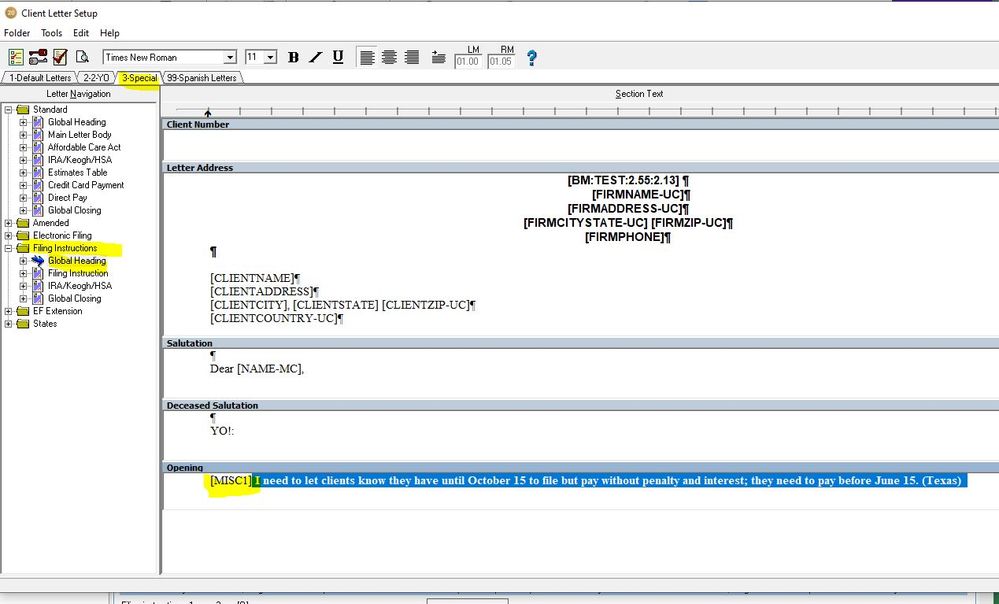- Topics
- Training
- Community
- Product Help
- Industry Discussions
- User Groups
- Discover
- Resources
- Intuit Accountants Community
- :
- Lacerte Tax
- :
- Lacerte Tax Discussions
- :
- Re: Can i add a paragraph to the Federal and state filing instructions letter?
Can i add a paragraph to the Federal and state filing instructions letter?
- Mark Topic as New
- Mark Topic as Read
- Float this Topic for Current User
- Bookmark
- Subscribe
- Printer Friendly Page
- Mark as New
- Bookmark
- Subscribe
- Permalink
- Report Inappropriate Content
![]() This discussion has been locked.
No new contributions can be made. You may start a new discussion
here
This discussion has been locked.
No new contributions can be made. You may start a new discussion
here
- Mark as New
- Bookmark
- Subscribe
- Permalink
- Report Inappropriate Content
Yes, they are part of the Settings > Client Letter Setup > Filing Instructions
Answers are easy. Questions are hard!
- Mark as New
- Bookmark
- Subscribe
- Permalink
- Report Inappropriate Content
George,
I want to edit the FEDERAL FILING INSTRUCTIONS, not the client letter. This does not correspond to the FEDERAL FILING INSTRUCTIONS sheet that is printed with the tax return. It has the heading ELECTRONICALLY FILED, SIGNATURE, FORM TO FILE, PAYMENT, WHEN TO FILE, WHERE TO FILE. I need to let clients know they have until October 15 to file but pay without penalty and interest; they need to pay before June 15. (Texas)
- Mark as New
- Bookmark
- Subscribe
- Permalink
- Report Inappropriate Content
Roz2,
I hate to be redundant, but "Yes, they are part of the Settings > Client Letter Setup > Filing Instructions" What is there is very sparse, but that is where you would add statements.
You may also notice tabs in the section. You can create special client letter/Filing instructions and they refer to them in Screen 5 > Client Letter > First entry "
Folder Number (99 for Spanish,-1 to omit letter) [O]
| Client Letter | Screen 5; Code 2 |
This entry overrides the default client letter folder set in User Options. Enter the number of the folder that contains the client letter to print for this client only, or enter 99 to print the Lacerte default letter (folder 1) in Spanish instead of English. Enter -1 to omit the client letter for this client only.
Note: To omit the client letter for all clients, access the Items to Print tab in User Options and set the Client Letter option to "No" for the applicable return type(s)."
In that way you can have one specific to this somewhat unusual situation for this year. I will take some real fiddlin' around, but I am sure you can make it work
Answers are easy. Questions are hard!
- Mark as New
- Bookmark
- Subscribe
- Permalink
- Report Inappropriate Content
I need to restate and omit the word letter. It is not a letter, it is the filing instructions page that prints with the tax return. I have gone into settings, options, tax return options, filing instructions and it looks like I have the option to yes print or do not print, or multi state. I do not have an edit choice.
- Mark as New
- Bookmark
- Subscribe
- Permalink
- Report Inappropriate Content
Hi There:
I was searching for a way to edit "filing instructions", not the "letter" as well. I've found that using Adobe Acrobat Pro is the only way to edit the instructions provided to client. Its a little time consuming, but its the best solution at present. Good luck !
- Mark as New
- Bookmark
- Subscribe
- Permalink
- Report Inappropriate Content
I want to edit the filing instructions as well.
I thought I added an idea yesterday but now I cannot find it.
- Mark as New
- Bookmark
- Subscribe
- Permalink
- Report Inappropriate Content
This seems ridiculous to have to edit the letters in order to have the Direct Pay option in the filing instructions. And I can't find a way to add to estimate instructions in any case. SUPPORT/PROGRAMING NEEDS TO FIX THIS!!!!
- Mark as New
- Bookmark
- Subscribe
- Permalink
- Report Inappropriate Content
There is a special area to suggest program improvements/modifications. I think this idea is over here https://proconnect.intuit.com/community/lacerte-tax-idea-exchange/customize-filing-instructions/idi-... and you can help make it a possibility by voting there.
Answers are easy. Questions are hard!