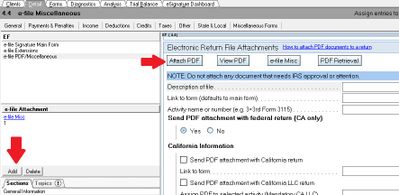- Topics
- Training
- Community
- Product Help
- Industry Discussions
- User Groups
- Discover
- Resources
- Intuit Accountants Community
- :
- Lacerte Tax
- :
- Lacerte Tax Discussions
- :
- Re: Attaching PDFs to tax return
Attaching PDFs to tax return
- Mark Topic as New
- Mark Topic as Read
- Float this Topic for Current User
- Bookmark
- Subscribe
- Printer Friendly Page
- Mark as New
- Bookmark
- Subscribe
- Permalink
- Report Inappropriate Content
I have to attach 8 PDFs to a tax return. My problem is that after I have selected 1 PDF, and then try to select another, I overwrite the original, and so on. How do I get all of these documents in a row so that they are all attached?
![]() This discussion has been locked.
No new contributions can be made. You may start a new discussion
here
This discussion has been locked.
No new contributions can be made. You may start a new discussion
here
- Mark as New
- Bookmark
- Subscribe
- Permalink
- Report Inappropriate Content
Did you follow the instructions in this article? If so, at which stage did you run into this problem?
Still an AllStar
- Mark as New
- Bookmark
- Subscribe
- Permalink
- Report Inappropriate Content
Answers are easy. Questions are hard!
- Mark as New
- Bookmark
- Subscribe
- Permalink
- Report Inappropriate Content
I had the same issue but found the correct resolution. After you attach the first PDF and appropriately tag it to the correct activity, you will look at the left side and click "add" to add a second PDF.
Screen 4 - Electronic filing
Click 'PDF Attachment'
Click 'Attach PDF'
Then for the 2nd and subsequent PDF, click "add" under "e-file Attachment" and repeat the process.