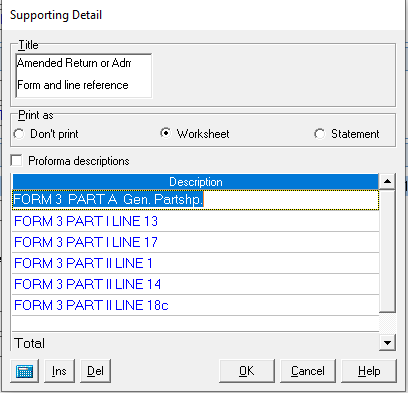- Topics
- Training
- Community
- Product Help
- Industry Discussions
- User Groups
- Discover
- Resources
- Intuit Accountants Community
- :
- Lacerte Tax
- :
- Lacerte Tax Discussions
- :
- Re: Amended Return
Amended Return
- Mark Topic as New
- Mark Topic as Read
- Float this Topic for Current User
- Bookmark
- Subscribe
- Printer Friendly Page
- Mark as New
- Bookmark
- Subscribe
- Permalink
- Report Inappropriate Content
I'm trying to figure out how to amend a Wisconsin tax return and I am confused by Schedule AR. At the bottom of this form, the instructions are to reference the reported change. Does that mean that every line that is different on the amended return needs to be referenced?
![]() This discussion has been locked.
No new contributions can be made. You may start a new discussion
here
This discussion has been locked.
No new contributions can be made. You may start a new discussion
here
- Mark as New
- Bookmark
- Subscribe
- Permalink
- Report Inappropriate Content
Only the line or schedule that you are amending, and not the totals or tax. Such as schedule WD (capital gains/loss) you reference schedule WD, and line on that form that changes, and why. If that is the only change you do not reference any other lines.
- Mark as New
- Bookmark
- Subscribe
- Permalink
- Report Inappropriate Content
Thank you for the reply. I have added the lines that were changed, but Lacerte is not giving me the option to add amounts...
- Mark as New
- Bookmark
- Subscribe
- Permalink
- Report Inappropriate Content
Sorry, but I use ProSeries, and can't help you with Lacerte. Maybe @George4Tacks will jump in and help out
- Mark as New
- Bookmark
- Subscribe
- Permalink
- Report Inappropriate Content
#1 job to amend is DON'T MESS WITH THE INPUT.
#2 go to screen 59 and complete everything important. Notice the Amended Return Frequently Asked Questions and click that to get some general instructions.
At this point the return should look just like the original.
#3 add to or change the original data to what it should be. That will now begin to generate the 1040X and the Schedule AR
Please clarify " I have added the lines that were changed, but Lacerte is not giving me the option to add amounts..."
Answers are easy. Questions are hard!
- Mark as New
- Bookmark
- Subscribe
- Permalink
- Report Inappropriate Content
- Mark as New
- Bookmark
- Subscribe
- Permalink
- Report Inappropriate Content
On Screen 70, it only gives me the option to add a description. I cannot add the amounts.
- Mark as New
- Bookmark
- Subscribe
- Permalink
- Report Inappropriate Content
@SweetLeaf what type of return are you doing? I was answering for an individual return and your image and screen are not matching up.
Answers are easy. Questions are hard!
- Mark as New
- Bookmark
- Subscribe
- Permalink
- Report Inappropriate Content
I'm doing a partnership return.
- Mark as New
- Bookmark
- Subscribe
- Permalink
- Report Inappropriate Content
The screen image you gave is to draw a road map. Here are the lines on this return that are different from the original. The amounts will be on those lines.
Answers are easy. Questions are hard!