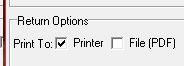- Topics
- Training
- Community
- Product Help
- Industry Discussions
- User Groups
- Discover
- Resources
- Intuit Accountants Community
- :
- Lacerte Tax
- :
- Lacerte Tax Discussions
- :
- Re: 2020 Organizer PDF Print Error
2020 Organizer PDF Print Error
- Mark Topic as New
- Mark Topic as Read
- Float this Topic for Current User
- Bookmark
- Subscribe
- Printer Friendly Page
- Mark as New
- Bookmark
- Subscribe
- Permalink
- Report Inappropriate Content
I'm having issues with the 2020 tax organizer when I print to PDF. Our firm has a custom client letter & engagement letter in the Lacerte organizer tools. When printing the 2020 organizer, we select our letter options (no custom fonts or borders). However, the PDF organizer prints the letters and the first few pages with the client's information but then fails to read/show any of the following pages starting with (typically) the Wages page and on. It just shows a grey page in the preview and a pop-up appears saying, "There was an error processing a page. There was a problem reading this document (14)."
Has anyone else had this issue and know a solution? We're trying to get all of the organizers out by the end of this week...
![]() This discussion has been locked.
No new contributions can be made. You may start a new discussion
here
This discussion has been locked.
No new contributions can be made. You may start a new discussion
here
- Mark as New
- Bookmark
- Subscribe
- Permalink
- Report Inappropriate Content
Most users are having problems with the Organizers.
There are many posts here.
The more I know the more I don’t know.
- Mark as New
- Bookmark
- Subscribe
- Permalink
- Report Inappropriate Content
I've been keeping up with the posts and Lacerte updates, but I haven't seen anything regarding this specific issue. I was hoping someone knew that this was a common problem and that Lacerte was addressing it. I haven't found any information since the update on 1/7/2021.
- Mark as New
- Bookmark
- Subscribe
- Permalink
- Report Inappropriate Content
I am having the same issues. I called their support after the update last Thursday. She was able to recreate it and said she would send it to the developers. I am hoping they fix it on the update to be released today.
- Mark as New
- Bookmark
- Subscribe
- Permalink
- Report Inappropriate Content
I just got off the phone from a 3 hour call with their tech support. It was not an issue with the update, supposedly. There was one of two things that ended up fixing it.
First is that we uninstalled the Lacerte pdf printer, CCH pdf printer, and one named ABS pdf printer. Then we ran the pdf printer repair tool to reinstall the Lacerte pdf printer.
Second was that we ran their tool hub to force reinstall Lacerte on my local computer.
One of these fixed it, because it is now working. You may need to contact them for the same issue. Just let them know these were the things we did on mine to fix it. If they can access my case to see the notes from my tech, it was case number 557334539.
- Mark as New
- Bookmark
- Subscribe
- Permalink
- Report Inappropriate Content
Thanks so much for your help, Adam! I'll try these out and hopefully it fixes the issue.
- Mark as New
- Bookmark
- Subscribe
- Permalink
- Report Inappropriate Content
I have another update. I don't think those were the problems. When I went into print the organizer again and copied and pasted my letter and questionnaire back into it, it started having the same issue again. If I change it to use a different letter and questionnaire that are using the Lacerte defaults, it works fine. I think it is something to do with how I modified the letter and questionnaire. I am going to try manually retyping and formatting them both without copy and pasting from word or anywhere else to see if it will work then.
- Mark as New
- Bookmark
- Subscribe
- Permalink
- Report Inappropriate Content
Hopefully one last update. I narrowed it down to something to do with the letter settings. If I take the default letter as is, it prints fine. If I open the letter settings and close it, without even changing anything, it causes the error.
I am going to try getting around it by telling Lacerte to print to a printer and then picking my Adobe PDF printer. This seems to work.
- Mark as New
- Bookmark
- Subscribe
- Permalink
- Report Inappropriate Content
I figured out a work around. I print it with the error. Then, I save as "optimized pdf" and that fixes it so that the missing pages show up.
- Mark as New
- Bookmark
- Subscribe
- Permalink
- Report Inappropriate Content
Thank you! Thank you! Thank you! That worked for us too. I called Lacerte back this morning, because the more trial and error I did the weirder it got. The escalated the case and we will wait to see. Now we will just do this to be able to get them out.
- Mark as New
- Bookmark
- Subscribe
- Permalink
- Report Inappropriate Content
Hi, i was hoping there was a solution to the problem on printing 2020 organizers because we still have the same issue on 2021 organizers then I found your discussions online.
What I was told from at least 4 different lacerte tech support that the issue on printing organizers on pdf (using lacerte's printer option "File/pdf") is our adobe. We have adobe 2017 version. However, I am still wondering and don't understand why can we print tax returns on pdf using the same printing option that we use on printing organizers but with no issue. We should not be doing optimizing or changing fonts or what have you to make this work but just straight printing from lacerte's printing option "File/pdf".
- Mark as New
- Bookmark
- Subscribe
- Permalink
- Report Inappropriate Content
Normally if you use an "actual" Adobe printer driver from Lacerte, you get gibberish on the page. (This is done on the printer selection pull-down.)
Instead, you should UNcheck the "printer" box and instead check the "PDF" box, just above that selection on the print dialog.
Ctrl+P(rint) | R(paRtial return) dialog:
Organizer print dialog:
Robert Kirk
LTUGtools
- Mark as New
- Bookmark
- Subscribe
- Permalink
- Report Inappropriate Content
Hello,
Thank you so much for your message helping me out to fix the issue on pdf. Yes, I had already tried that way of printing and it's our best option at this time. The only thing that can't be done with printing that way is highlight or editing but you can add texts. Also, there are some letters are that bolded within a word but that's ok for now.