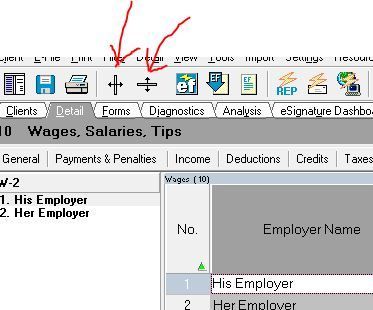- Topics
- Training
- Community
- Product Help
- Industry Discussions
- User Groups
- Discover
- Resources
- Intuit Accountants Community
- :
- Lacerte Tax
- :
- Lacerte Tax Discussions
- :
- In the return in Lacerte click on General>Table of Conten...
HOW DO I GET BACK TO DETAIL #10 WAGES & SALARIES, ALLOWING ME TO ENTER ADDRESSES & LOCAL WAGES ETC. WHAT I HAVE IS SUMMARY SCREEN-ONE LINE !
- Mark Topic as New
- Mark Topic as Read
- Float this Topic for Current User
- Bookmark
- Subscribe
- Printer Friendly Page
- Mark as New
- Bookmark
- Subscribe
- Permalink
- Report Inappropriate Content
Best Answer Click here
![]() This discussion has been locked.
No new contributions can be made. You may start a new discussion
here
This discussion has been locked.
No new contributions can be made. You may start a new discussion
here
Accepted Solutions
- Mark as New
- Bookmark
- Subscribe
- Permalink
- Report Inappropriate Content
Your grid may have been accidentally altered. See this topic https://proconnect.intuit.com/community/display-preferences/help/missing-or-hidden-grid-at-the-top-o...
(Edited to new link)
Answers are easy. Questions are hard!
- Mark as New
- Bookmark
- Subscribe
- Permalink
- Report Inappropriate Content
**Click "Mark as Best Answer " to mark the post that answers your question.
- Mark as New
- Bookmark
- Subscribe
- Permalink
- Report Inappropriate Content
Your grid may have been accidentally altered. See this topic https://proconnect.intuit.com/community/display-preferences/help/missing-or-hidden-grid-at-the-top-o...
(Edited to new link)
Answers are easy. Questions are hard!
- Mark as New
- Bookmark
- Subscribe
- Permalink
- Report Inappropriate Content
I did what you stated and my screen does not change. It is still in the "grid" mode. I cannot enter the details for the W-2. The grid is taking up the whole screen.
- Mark as New
- Bookmark
- Subscribe
- Permalink
- Report Inappropriate Content
@IntuitAustin could you find an equivalent link for this one that migrated and then disappeared? It is nice to have a link with an image to help resolve the disappearing grid or navigation panel.
Posting here could help others
Answers are easy. Questions are hard!
- Mark as New
- Bookmark
- Subscribe
- Permalink
- Report Inappropriate Content
I am unable to locate the solution to this. The link leads nowhere
- Mark as New
- Bookmark
- Subscribe
- Permalink
- Report Inappropriate Content
I resolved this by re-sizing the grid.
- Mark as New
- Bookmark
- Subscribe
- Permalink
- Report Inappropriate Content
Click the icons that the red arrows are pointing at and be attentive to what happens to the grid and the left column. I am sure @IntuitBettyJo can locate the missing article, or a new one that speaks to this problem.
Answers are easy. Questions are hard!
- Mark as New
- Bookmark
- Subscribe
- Permalink
- Report Inappropriate Content
- Mark as New
- Bookmark
- Subscribe
- Permalink
- Report Inappropriate Content
https://proconnect.intuit.com/community/display-preferences/help/missing-or-hidden-grid-at-the-top-o...
Answers are easy. Questions are hard!