Resolving SQLite errors in ProSeries
by Intuit• Updated 1 month ago
Step 1: Download and install the ProSeries Tool Hub
- Close ProSeries.
- Download the ProSeries Tool Hub Install file. Save the file somewhere you can easily find it (like your Downloads folder or your Windows desktop).
- Open the file you downloaded (ProSeriesToolsHub_Setup.exe).
- Follow the on-screen steps to install and agree to the terms and conditions.
- When the install finishes, double-click the icon on your Windows desktop to open the Tool Hub.

If you can't find the icon, do a search in Windows for ProSeries Tool Hub and select the program.
Step 2: Using the tool in the ProSeries Tool Hub
- Open the ProSeries Tool Hub.
- Select SQLite Helper on the left.
- Click on SQLite Helper Utility.
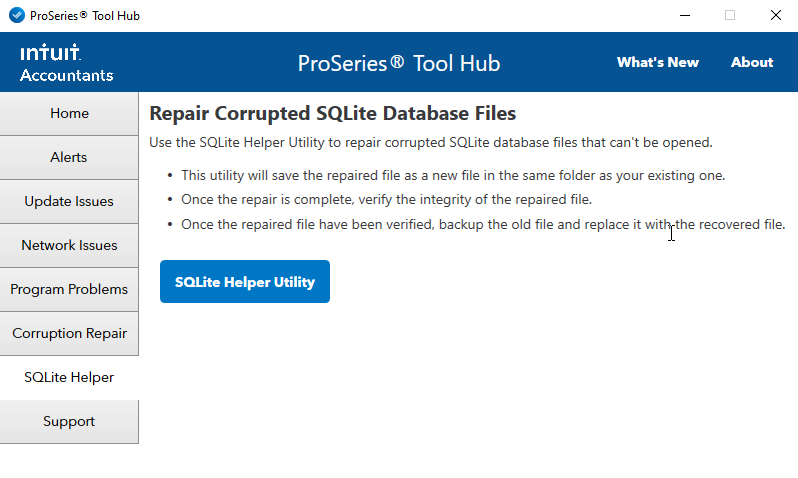
- Follow the on-screen instructions to run the tool.
