ProSeries Installer is stuck at %3
by Intuit• Updated 2 years ago
When installing ProSeries Professional or ProSeries Basic, the installer is stuck at 3%.
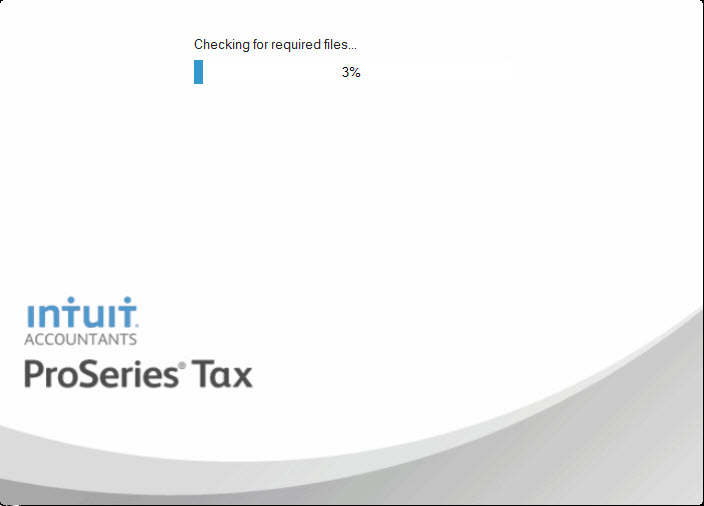
How do I resolve this issue?
When the installer hangs at 3%, it's checking the system for the required Microsoft components for ProSeries to run.
If it's stuck for a long time, a few things could be happening:
- The installer is unable to detect the version of the components.
- Your firewall/antivirus may be interfering with processes.
- Disabling the scans has been successful in resolving error in some cases.
- The computer speed and memory are affecting the speed of detection.
- The detection should display a window if the required versions aren't detected. A popup blocker could be blocking the window from displaying.
- There may be small delays at 3% when Windows is downloading updates in the background.
- You have an expired version of AVG antivirus.
To resolve this issue:
The latest version of Microsoft's .NET Framework and/or other components may be required. On the Program Problems tab, the ProSeries Tool Hub has a Component Repair tool that will attempt to automate the installation and updating all versions of Microsoft's .NET Framework that are required by ProSeries.
See ProSeries Tool Hub: Helping you fix common problems and errors to download and install the ProSeries Tool Hub.
![]() ProSeries support can't provide assistance with installing Microsoft components. You should contact a local IT professional if you're unable to install or update Microsoft's .NET Framework successfully using the options above.
ProSeries support can't provide assistance with installing Microsoft components. You should contact a local IT professional if you're unable to install or update Microsoft's .NET Framework successfully using the options above.
