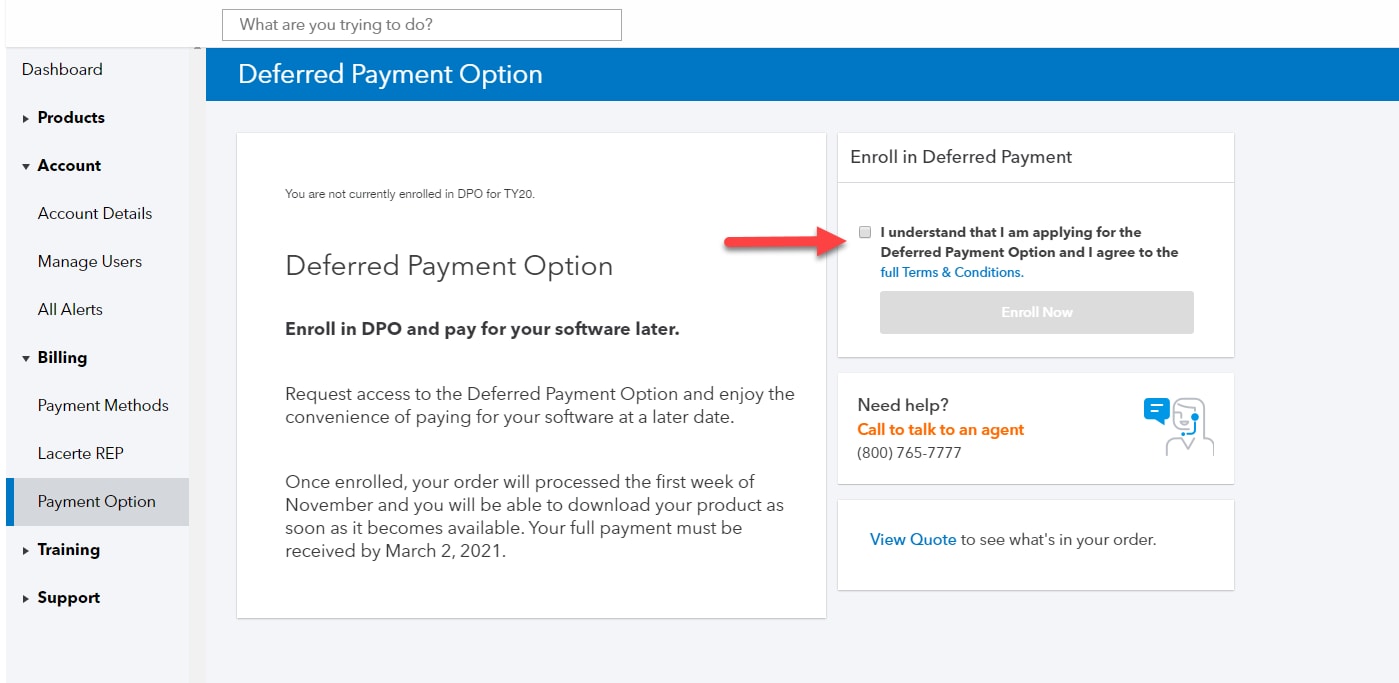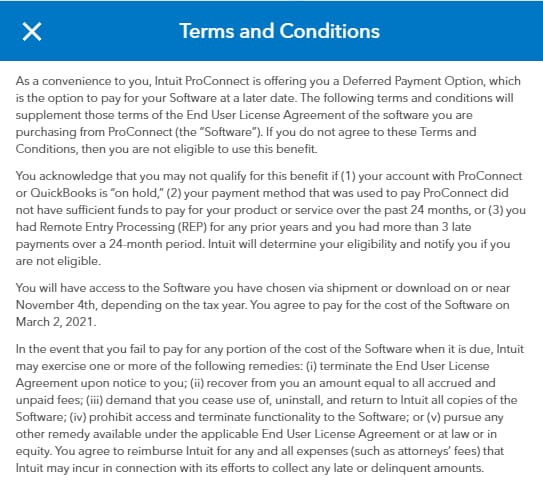Intuit HelpIntuit
Intuit HelpIntuitHow to sign up for Deferred Payment Option with Lacerte
Follow these steps to opt into the Deferred Payment Option:
- Sign in to MyAccount.
- From the left of the screen, select Billing ⮕ Payment methods.
- Review your payment method and make sure it's up to date.
- From Billing ⮕ Deferred payment option.
- Review the Terms and Conditions.
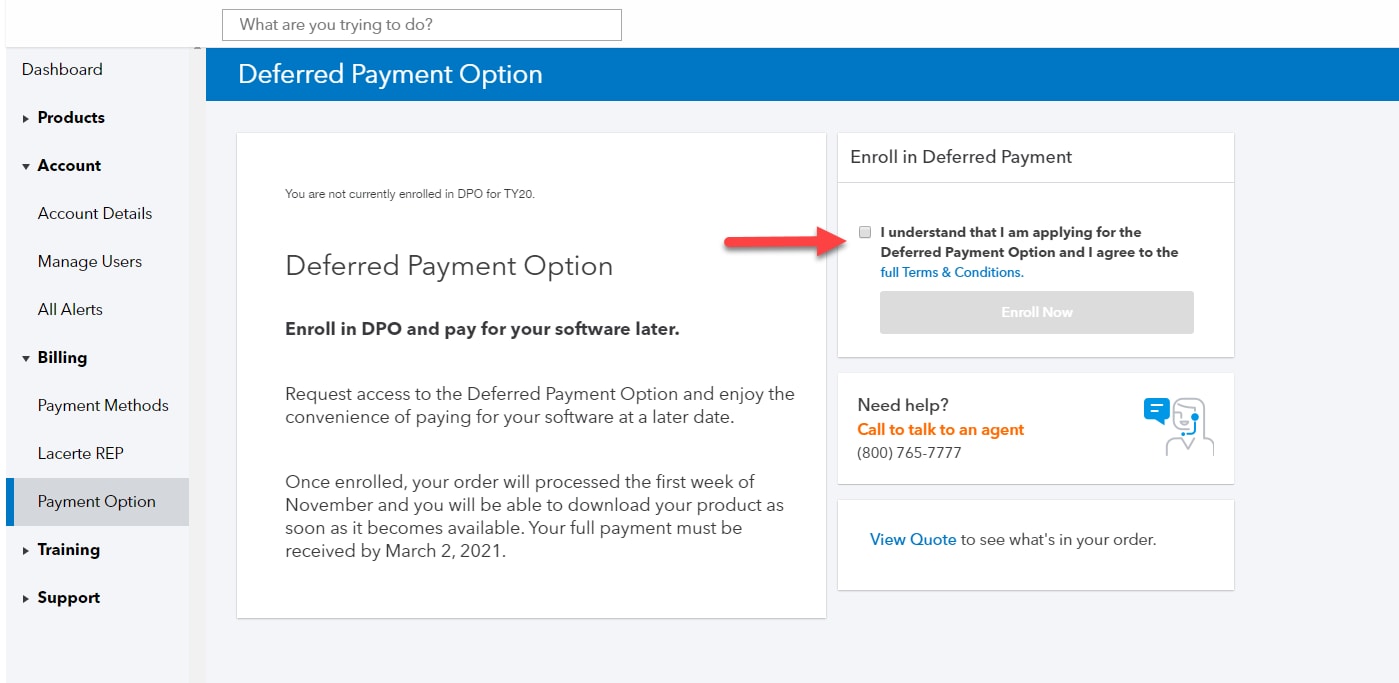
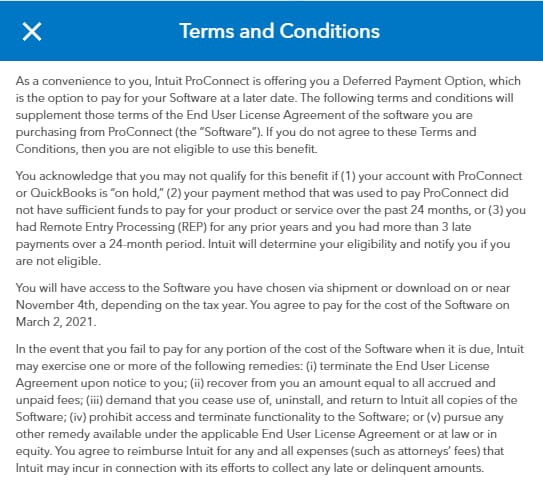
- Select the I understand box.
- Select Enroll Now.
- Select the View Quote link to see products renewed using the Deferred Payment Option.