How to sign up for Deferred Payment Option with ProSeries
by Intuit•16• Updated 4 months ago
How do I opt into the Deferred Payment Option for ProSeries?
- Sign in to MyAccount.
- From the left of the screen, select Billing ⮕ Payment methods.
- Review your payment method and make sure it's up-to-date.
- From the left of the screen, select Billing ⮕ Deferred payment option.
- Review the Terms and Conditions on the right side.
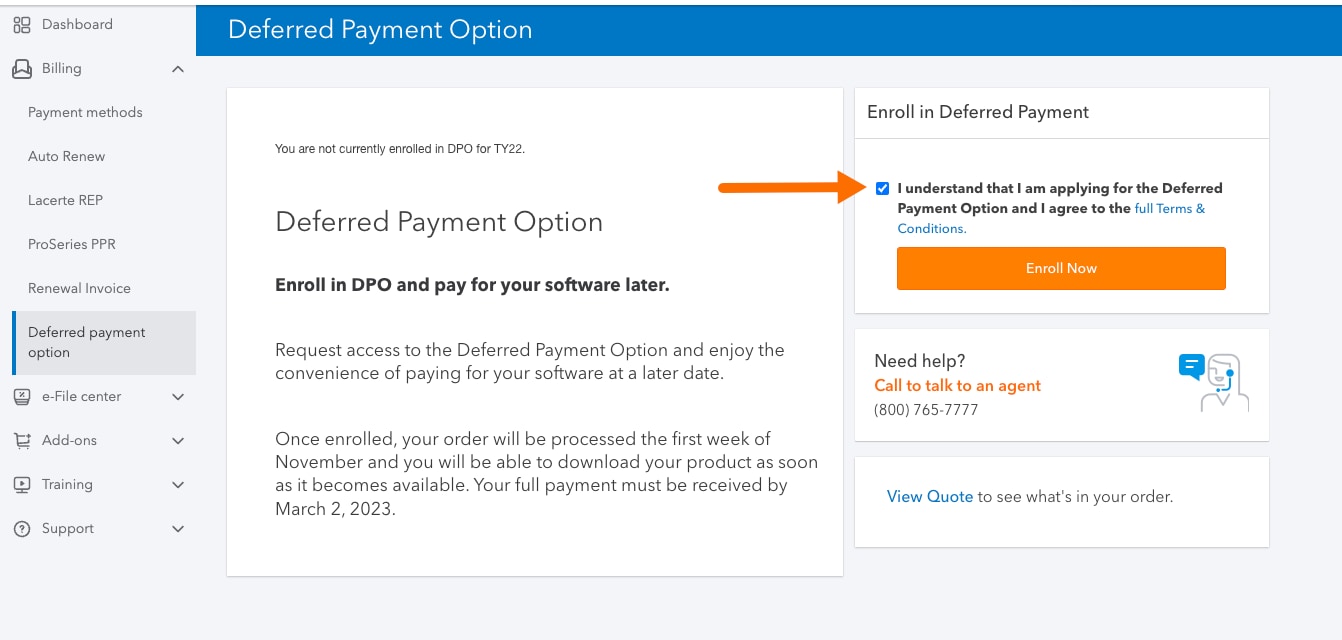
- Check the I understand... checkbox.
- Click on Enroll Now.
- Click the View Quote link to see products renewed using the Deferred Payment Option.
If the wrong product is listed or you need to make changes to your quote, contact 800-434-6818.
