ProSeries can't be installed on this computer error during installation.
by Intuit• Updated 2 months ago
For more resources on program errors in ProSeries, check out our troubleshooting page where you'll find help with installation, program launch, and program use.
When installing ProSeries the installation checks to see if the computer meets the minimum system requirements for the Operating System. If the computer doesn't meet the minimum system requirements, the installation will be blocked with the following error:
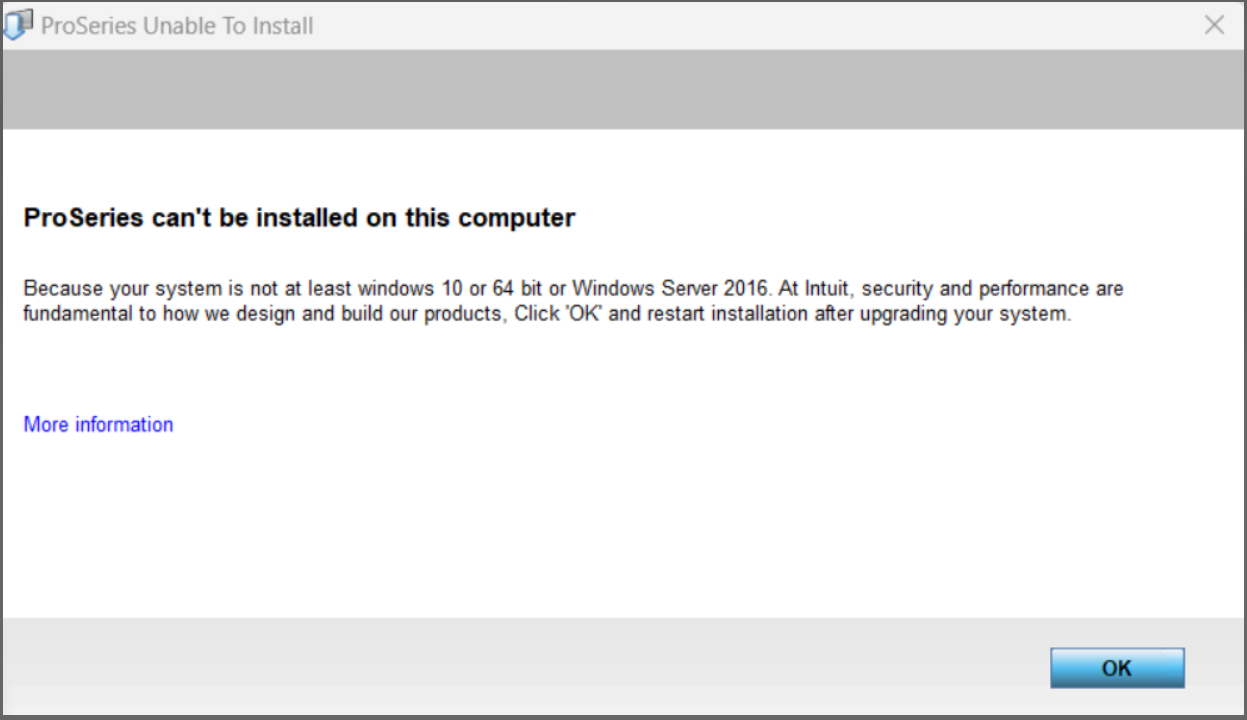
To resolve this error:
- Check in Windows to see what version and edition of Windows is showing. See here for steps from Microsoft.
- Review the ProSeries System Requirements to make sure the Operating System is listed.
- If the Windows version does not meet the System Requirmenets contact your local IT for assistance in upgrading the computer.
- If the Windows version does meet the System Requirements, contact Technical Support for assistance.
Sign in now for personalized help
Ask questions, get answers, and join our large community of Intuit Accountants users.
More like this
- Troubleshooting ProSeries Installation Issuesby Intuit
- Resolving Windows Installer Error code: 1603by Intuit
- Performing a clean install of ProSeriesby Intuit
- Troubleshooting ProSeries error - A problem occurred during installationby Intuit
- How to resolve error "Intuit Entitlement Client v5.0 is not installed" when opening DMSby Intuit

