How to resolve error "Intuit Entitlement Client v5.0 is not installed" when opening Document Management System (DMS)
by Intuit• Updated 1 month ago
This error is known to occur when some of the required components for the DMS license activation process are corrupted, damaged, or weren't successfully installed. To resolve this error, you must install or repair the DMS Licensing components, also known as the Intuit Entitlement Client. You'll need to download the correct version of the Intuit Entitlement Client from the ProSeries Tool Hub.
Step 1: Download and install the ProSeries Tool Hub
- Close ProSeries.
- Download the ProSeries Tool Hub Install file. Save the file somewhere you can easily find it (like your Downloads folder or your Windows desktop).
- Open the file you downloaded (ProSeriesToolsHub_Setup.exe).
- Follow the on-screen steps to install and agree to the terms and conditions.
- When the install finishes, double-click the icon on your Windows desktop to open the Tool Hub.

If you can't find the icon, do a search in Windows for ProSeries Tool Hub and select the program.
Step 2: Using the tool in the ProSeries Tool Hub
- Open the ProSeries Tool Hub.
- Select Program Problems on the left.
- Click on ProSeries Component Repair Tool.
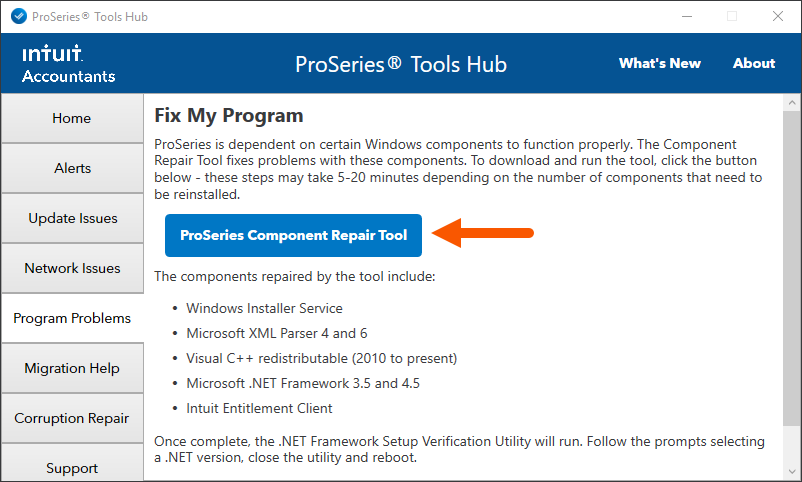
- Follow the on-screen instructions to run the tool.
- Open DMS.
- From the Tools menu, select Update License Information.
- Choose to Update Online (Recommended).
- Enter the Customer Number and the Sold To Zip Code in their respective fields.
- Click OK.
- The program will go online and update/perform the licensing.
