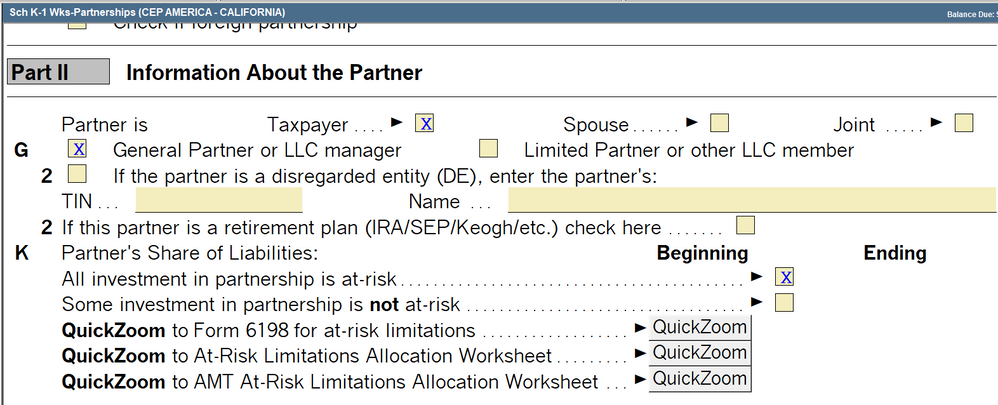- Topics
- Training
- Community
- Product Help
- Industry Discussions
- User Groups
- Discover
- Resources
- Intuit Accountants Community
- :
- Industry Discussions
- :
- Tax Talk
- :
- Re: Schedule K-1 Partner Information
Schedule K-1 Partner Information
- Mark Topic as New
- Mark Topic as Read
- Float this Topic for Current User
- Bookmark
- Subscribe
- Printer Friendly Page
- Mark as New
- Bookmark
- Subscribe
- Permalink
- Report Inappropriate Content
Where can I enter partner information from J,K, and L of the K-1 into ProSeries Professional for an individual return?
Best Answer Click here
![]() This discussion has been locked.
New comments cannot be posted on this discussion anymore. Start a
new discussion
This discussion has been locked.
New comments cannot be posted on this discussion anymore. Start a
new discussion
Accepted Solutions
- Mark as New
- Bookmark
- Subscribe
- Permalink
- Report Inappropriate Content
The Schedule K-1 Worksheet in the 1040 return does not have data entry fields for those lines. That informaiton would be for your records.
**Mark the post that answers your question by clicking on "Accept as solution"
- Mark as New
- Bookmark
- Subscribe
- Permalink
- Report Inappropriate Content
In the ProSeries program, using the Schedule K-1 worksheet, you will find all the necessary line items to be able to "input" the information from Schedule K-1 received, which will then "flow" to the appropriate lines on the tax return, Sch E and the like. You mention J, K and L of the K-1, are you looking at supporting statements or the actual K-1 provided by the client?
- Mark as New
- Bookmark
- Subscribe
- Permalink
- Report Inappropriate Content
Looking at the actual K-1, Partner information section--these include the partner's share of profit, loss, and capital, partner's share of liabilities, and partner's capital account analysis. This is in Part II of the K-1. In ProSeries there is a small section for Part II the entry worksheet but nowhere to enter these details. See below:
- Mark as New
- Bookmark
- Subscribe
- Permalink
- Report Inappropriate Content
The Schedule K-1 Worksheet in the 1040 return does not have data entry fields for those lines. That informaiton would be for your records.
**Mark the post that answers your question by clicking on "Accept as solution"
- Mark as New
- Bookmark
- Subscribe
- Permalink
- Report Inappropriate Content
What about Box L, capital contributed, current year net income or loss, and ending capital account?
- Mark as New
- Bookmark
- Subscribe
- Permalink
- Report Inappropriate Content
Those may come into play if there are any sort of basis limitations on losses that need to be accounted for. ProSeries does not have a worksheet for Basis Limitations but this article shows you how you can track that if the taxpayer does have basis limitations.
**Mark the post that answers your question by clicking on "Accept as solution"
- Mark as New
- Bookmark
- Subscribe
- Permalink
- Report Inappropriate Content
Did you ever figure it out? I'm running into the same issue.