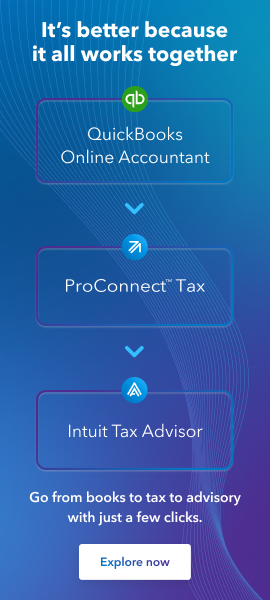- Mark as New
- Bookmark
- Subscribe
- Permalink
- Report Inappropriate Content
The Qualified Business Income Worksheet is not coming up on Find a Form. I can view it when I go to the 1040 Worksheet for Line 9. My expectation is that this Form should have a tab in the Deductions section. My client uses the simplified worksheet. Can you help me know where to find this form?
![]() This discussion has been locked.
New comments cannot be posted on this discussion anymore. Start a
new discussion
This discussion has been locked.
New comments cannot be posted on this discussion anymore. Start a
new discussion
- Mark as New
- Bookmark
- Subscribe
- Permalink
- Report Inappropriate Content
Thanks for your question!
In ProSeries Basic, the QBI Deduction Summary can be found in 'Find Form' by opening the window, then typing "Q" and "S" on your keyboard. It will show as QBI Summary in that window, and you should be able to select and open from there.
From what I am seeing, there is not an option for it specifically under the Deductions tab.
- Mark as New
- Bookmark
- Subscribe
- Permalink
- Report Inappropriate Content
Thank you for your reply. I was able to find the Form using Q and S. I understand there is no option to have it placed as a tab in the deductions section. Maybe next year this could be intergrated into Deductions. I found it helpful to verify the 20% dedcution calculation since all this is so new.
- Mark as New
- Bookmark
- Subscribe
- Permalink
- Report Inappropriate Content
I have found the QBI Deduction Simplified worksheet and I see the calculation. However, I do not see how or where this reduction in income is put on the Form 1040. Can you please explain how this works?
Mike
- Mark as New
- Bookmark
- Subscribe
- Permalink
- Report Inappropriate Content
Never mind, I finally found it.