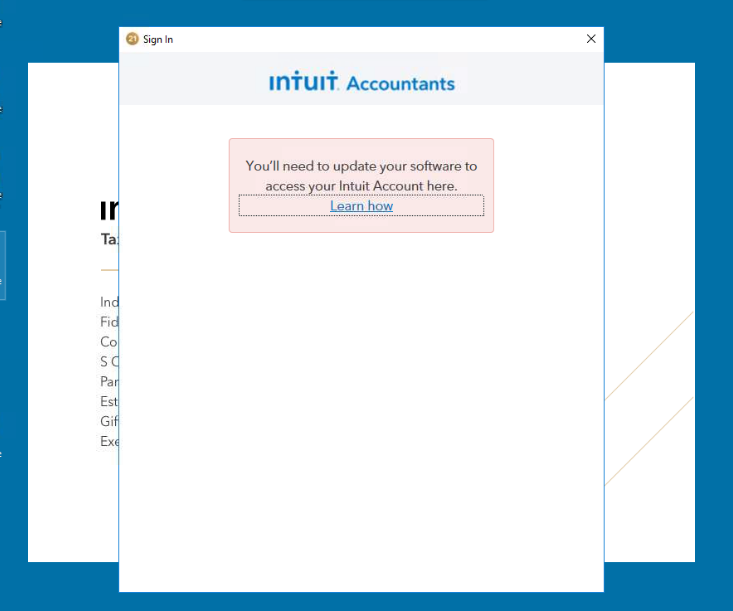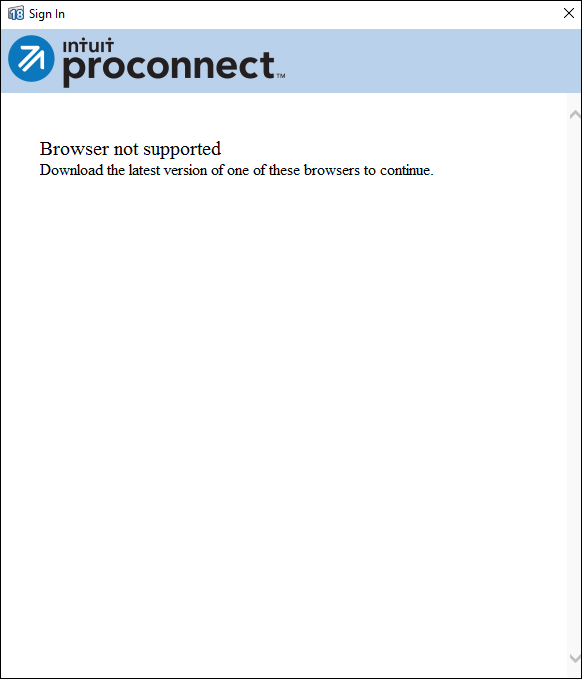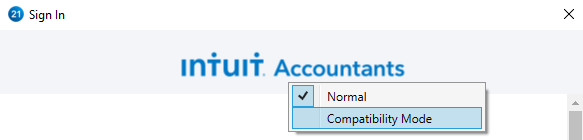- Topics
- Training
- Community
- Product Help
- Industry Discussions
- User Groups
- Discover
- Resources
- Intuit Accountants Community
- :
- ProSeries Tax
- :
- ProSeries Tax News and Updates
- :
- Browser not supported message
Browser not supported message
- Mark Topic as New
- Mark Topic as Read
- Float this Topic for Current User
- Bookmark
- Subscribe
- Printer Friendly Page
- Mark as New
- Bookmark
- Subscribe
- Permalink
- Report Inappropriate Content
Login Error:
"Browser not supported. Download the latest version of one of these browser to continue."
Follow these steps to update your product externally. There are three ways this can be done:
"You’ll need to update your software to access your Intuit Account here."
In prior years of the program, you may receive the following screen instead:
"Browser not supported"
If you have updated and you're still receiving the error you may have compatibility mode enabled. To disable compatibility mode: right-click on the Intuit Accountants logo on the sign in screen and select Normal.
What product years does this impact?
This impacts the following ProSeries programs; ProSeries Professional, ProSeries Basic
- 2016 - Updated Available
- 2017 - Update Available
- 2018 - Update Available
- 2019 - Update Available
- 2020 - Update Available
- 2021 - Update Available
What else is impacted?
Once a program year has been updated to include this change:
- ProSeries 2016-2018 will also be unlocked and no longer require Product Licensing or Pay-Per-Return. See Installing and unlocking older versions of ProSeries
- ProSeries 2019 Pay-per-Return changes. See Tax Year 2019 Pay Per Return Change.
**Mark the post that answers your question by clicking on "Accept as solution" and then just changing the Accept as solution to Mark as Best Answer, mine gets cutoff, so it is too long. I changed mine to the following and it fits. -->**Say "Thanks" by clicking the thumb icon in a post
**Click "Mark as Best Answer " to mark the post that answers your question.
Best Answer Click here
Accepted Solutions
- Mark as New
- Bookmark
- Subscribe
- Permalink
- Report Inappropriate Content
For more ProSeries News & Updates, click here.
**Mark the post that answers your question by clicking on "Accept as solution" and then just changing the Accept as solution to Mark as Best Answer, mine gets cutoff, so it is too long. I changed mine to the following and it fits. -->**Say "Thanks" by clicking the thumb icon in a post
**Click "Mark as Best Answer " to mark the post that answers your question.
- Mark as New
- Bookmark
- Subscribe
- Permalink
- Report Inappropriate Content
For more ProSeries News & Updates, click here.
**Mark the post that answers your question by clicking on "Accept as solution" and then just changing the Accept as solution to Mark as Best Answer, mine gets cutoff, so it is too long. I changed mine to the following and it fits. -->**Say "Thanks" by clicking the thumb icon in a post
**Click "Mark as Best Answer " to mark the post that answers your question.