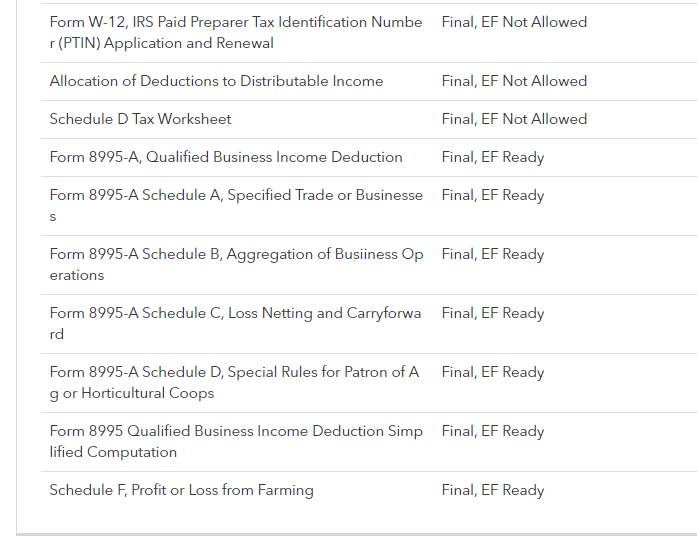- Topics
- Training
- Community
- Product Help
- Industry Discussions
- User Groups
- Discover
- Resources
- Intuit Accountants Community
- :
- ProSeries Tax
- :
- ProSeries Tax Discussions
- :
- Updates run and say they are successful but they don't appear for the end user
Updates run and say they are successful but they don't appear for the end user
- Mark Topic as New
- Mark Topic as Read
- Float this Topic for Current User
- Bookmark
- Subscribe
- Printer Friendly Page
- Mark as New
- Bookmark
- Subscribe
- Permalink
- Report Inappropriate Content
I run updates on our Citrix server through the software and it says they are complete. I'll try to run them again and it says there are no updates. I'll reboot the server just to be sure they've installed. I'll try and run updates again and it says there are none. I ask the client to check if what he needs is working now and he says it hasn't been updated, he's still missing Form 8995. Then when I go to check if there are updates, it seems like the same amount of updates still need to be run and we cycle from here. Any suggestions? Here are some lines from the log where it says failed. Everything else says it worked.
[Thu Mar 12 09:16:29 2020] TRACE: zInstallHelper::DoOneUpdate - Apply patch FAILED = 7
[Thu Mar 12 09:16:29 2020] TRACE: zInstallHelper::HandleError
[Thu Mar 12 09:16:29 2020] ### west virginia partnership hot topics Failed - Error(7) - patch:F:\ProNet19\Updates\wwvpprot-190-19287.rtp - - ProSeries Update - Error Opening Patch File - Admin
[Thu Mar 12 09:16:29 2020] TRACE: zInstallHelper::HandleError - adding to skip list F:\ProNet19\Updates\wwvpprot-190-19287.rtp//wwvpprot-190-19287
[Thu Mar 12 09:16:29 2020] TRACE: zInstallHelper::AddToSkipList - wwvpprot
[Thu Mar 12 09:16:29 2020] TRACE: zInstallHelper::AddToSkipList - deleting F:\ProNet19\Updates\wwvpprot-190-19287.rtp
[Thu Mar 12 09:16:29 2020] TRACE: zInstallHelper::AddToSkipList - deleting f:\pronet19\updates\wwvpprot-190-19287.ver
[Thu Mar 12 09:16:29 2020] TRACE: zInstallHelper::DoOneUpdate - F:\ProNet19\Updates\wwvspro-190-19485.rtp
[Thu Mar 12 09:16:36 2020] TRACE: zInstallHelper::DoOneUpdate - Apply patch FAILED = 7
[Thu Mar 12 09:16:36 2020] TRACE: zInstallHelper::HandleError
[Thu Mar 12 09:16:36 2020] ### new york city fiduciary hot topics Failed - Error(7) - patch:F:\ProNet19\Updates\wycfprot-190-19227.rtp - - ProSeries Update - Error Opening Patch File - Admin
[Thu Mar 12 09:16:36 2020] TRACE: zInstallHelper::HandleError - adding to skip list F:\ProNet19\Updates\wycfprot-190-19227.rtp//wycfprot-190-19227
[Thu Mar 12 09:16:36 2020] TRACE: zInstallHelper::AddToSkipList - wycfprot
[Thu Mar 12 09:16:36 2020] TRACE: zInstallHelper::AddToSkipList - deleting F:\ProNet19\Updates\wycfprot-190-19227.rtp
[Thu Mar 12 09:16:36 2020] TRACE: zInstallHelper::AddToSkipList - deleting f:\pronet19\updates\wycfprot-190-19227.ver
[Thu Mar 12 09:16:42 2020] TRACE: zInst[Thu Mar 12 09:16:36 2020] TRACE: zInstallHelper::DoOneUpdate - Apply patch FAILED = -1
[Thu Mar 12 09:16:36 2020] TRACE: zInstallHelper::VerifyPatchNeeded
[Thu Mar 12 09:16:36 2020] TRACE: zInstallHelper::HandleError
[Thu Mar 12 09:16:36 2020] TRACE: zInstallHelper::VerifyPatchNeeded - Not a shared component, so return TRUE to indicate a patch is needed
[Thu Mar 12 09:16:36 2020] TRACE: zInstallHelper::DoOneUpdate - invoking fpPatchApplyProc
[Thu Mar 12 09:16:36 2020] ### Failed - Error(-1) - patch:F:\ProNet19\Updates\wycsprot-190-19239.rtp - - ProSeries Update - Ver file patch size (0 bytes) does not match downloaded patch size (840 bytes). - Admin
[Thu Mar 12 09:16:36 2020] TRACE: zInstallHelper::HandleError - adding to skip list F:\ProNet19\Updates\wycsprot-190-19239.rtp//wycsprot-190-19239
[Thu Mar 12 09:16:36 2020] TRACE: zInstallHelper::AddToSkipList - wycsprot
[Thu Mar 12 09:16:36 2020] TRACE: zInstallHelper::AddToSkipList - deleting F:\ProNet19\Updates\wycsprot-190-19239.rtp
[Thu Mar 12 09:16:36 2020] TRACE: zInstallHelper::AddToSkipList - deleting f:\pronet19\updates\wycsprot-190-19239.ver
[Thu Mar 12 09:16:36 2020] TRACE: zInstallHelper::ApplyMsiPatches
[Thu Mar 12 09:16:40 2020] TRACE: zupUpdateSequence::ApplyPatches - zupUpdateStepView::ApplyPatches returned 33
[Thu Mar 12 09:16:40 2020] -- Performing Auto Heal -- - allHelper::DoOneUpdate - Apply patch FAILED = 7
[Thu Mar 12 09:16:42 2020] TRACE: zInstallHelper::HandleError
[Thu Mar 12 09:16:42 2020] TRACE: zAutoPatchMgr::DownloadUpdates - Not getting whicpro-190-19386.rtp. Details = patchVer details: bytes = 2156732, componentName = whicpro, toVersion = 19386
[Thu Mar 12 09:16:42 2020] ### new york city s corporation hot topics Failed - Error(7) - patch:F:\ProNet19\Updates\wycsprot-190-19239.rtp - - ProSeries Update - Error Opening Patch File - Admin
Best Answer Click here
![]() This discussion has been locked.
No new contributions can be made. You may start a new discussion
here
This discussion has been locked.
No new contributions can be made. You may start a new discussion
here
Accepted Solutions
- Mark as New
- Bookmark
- Subscribe
- Permalink
- Report Inappropriate Content
Ignoring the warning worked for eFiling but it printed a big DO NOT FILE watermark for clients that needed to be physically filed. The solution was to uninstall 1041 and reinstall 1041.
- Mark as New
- Bookmark
- Subscribe
- Permalink
- Report Inappropriate Content
On the start menu, click on ProSeries and then click "tools - repair updates".
Slava Ukraini!
- Mark as New
- Bookmark
- Subscribe
- Permalink
- Report Inappropriate Content
Thanks. I tried that last night with all users out of the software and this time it ran with no errors in the updateLog file. I asked the client to check and they said "The trust program still has the alert at the top that says the form is not final." Do I need to run updates again? Is there a way to know if "Form 8995 for trusts" is updated without asking the client?
- Mark as New
- Bookmark
- Subscribe
- Permalink
- Report Inappropriate Content
In the ProSeries release dates screen the 1041 Form 8995 shows as Final and EF Ready.
If you convert the file for Efiling, does it convert without error? I know last year a few forms were stuck with the yellow bar and you could just click the X in the corner of the bar and it would go away and the return filed fine.
https://myproconnect.intuit.com/releasedates
♪♫•*¨*•.¸¸♥Lisa♥¸¸.•*¨*•♫♪
- Mark as New
- Bookmark
- Subscribe
- Permalink
- Report Inappropriate Content
Ignoring the warning worked for eFiling but it printed a big DO NOT FILE watermark for clients that needed to be physically filed. The solution was to uninstall 1041 and reinstall 1041.