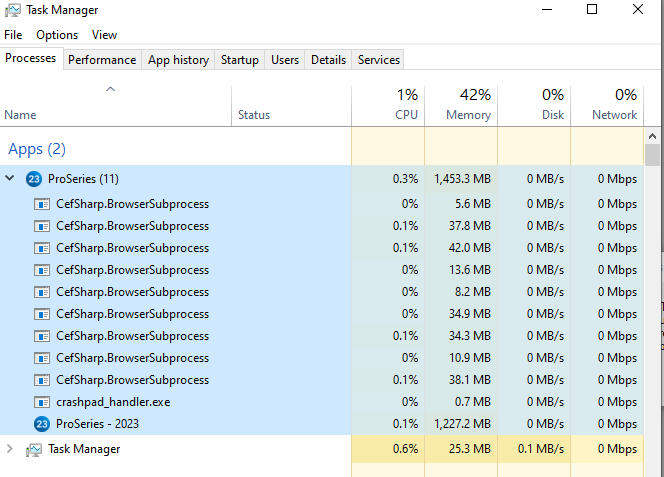- Topics
- Training
- Community
- Product Help
- Industry Discussions
- User Groups
- Discover
- Resources
- Intuit Accountants Community
- :
- ProSeries Tax
- :
- ProSeries Tax Discussions
- :
- That stupid little Action cannot be completed box that makes the program hang
That stupid little Action cannot be completed box that makes the program hang
- Mark Topic as New
- Mark Topic as Read
- Float this Topic for Current User
- Bookmark
- Subscribe
- Printer Friendly Page
- Mark as New
- Bookmark
- Subscribe
- Permalink
- Report Inappropriate Content
I usually only see it when Ive got other programs running, but this morning on a fresh reboot, only ProSeries 2023 was running, I get that little window, so I checked my Task Manager and I see a whole string of these, I used End Task on a few of them and the program finally freed up...this has to be a programming problem. @Anonymous can we ask development why this is happening?
♪♫•*¨*•.¸¸♥Lisa♥¸¸.•*¨*•♫♪
- Mark as New
- Bookmark
- Subscribe
- Permalink
- Report Inappropriate Content
Hi @Just-Lisa-Now-. Yes, let me see if I can get find additional information. Thanks!
- Mark as New
- Bookmark
- Subscribe
- Permalink
- Report Inappropriate Content
@dkh wrote:
QuickBooks does that CefSharp.BrowserSubprocess all the time. Or at least on my computer it does.
it just seems like something isnt programmed right if it has to load it that process so many times and the program hangs. If I end task on several of the ones that have 0% next to them, then the program frees up.
♪♫•*¨*•.¸¸♥Lisa♥¸¸.•*¨*•♫♪
- Mark as New
- Bookmark
- Subscribe
- Permalink
- Report Inappropriate Content
I agree with you Lisa. I've closed QBs many times because the number of those has been so high.
Lol....sad thing, I just chalk it up to being another Intuit issue and accept it.