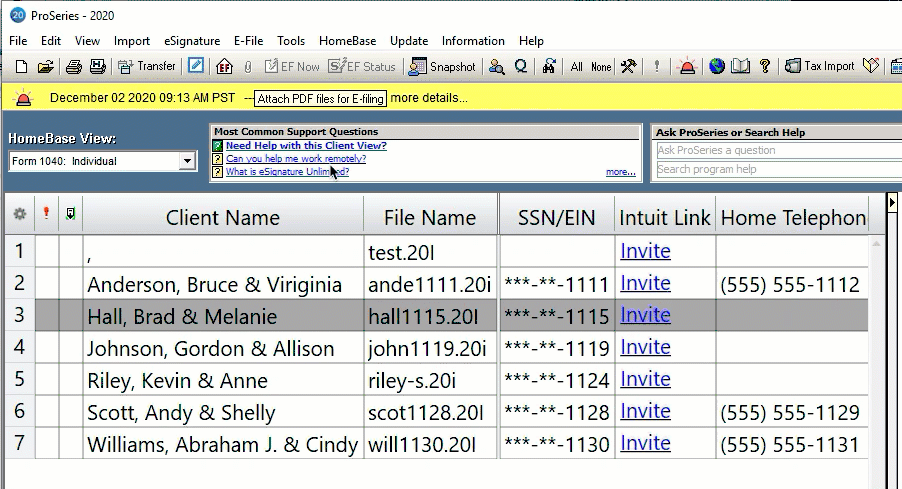- Topics
- Training
- Community
- Product Help
- Industry Discussions
- User Groups
- Discover
- Resources
- Intuit Accountants Community
- :
- ProSeries Tax
- :
- ProSeries Tax Discussions
- :
- Re: size of print
size of print
- Mark Topic as New
- Mark Topic as Read
- Float this Topic for Current User
- Bookmark
- Subscribe
- Printer Friendly Page
- Mark as New
- Bookmark
- Subscribe
- Permalink
- Report Inappropriate Content
How do I change the size of the print in home base and in the client file? They are much too large.
Best Answer Click here
![]() This discussion has been locked.
No new contributions can be made. You may start a new discussion
here
This discussion has been locked.
No new contributions can be made. You may start a new discussion
here
Accepted Solutions
- Mark as New
- Bookmark
- Subscribe
- Permalink
- Report Inappropriate Content
There doesnt seem to be a way to change the size of text in HB for 2020. Holding CTRL and scrolling the mouse wheel doesnt do anything anymore, not sure if this is just something that hasnt been implemented yet or if its not possible.
Within the client file you should be able to change the Zoom %, with a client file open, top menu bar View > Magnify all forms and choose a percentage.
@Orlando is the HB text size adjustment on anyone's radar yet? or can it even be done with this new format?
♪♫•*¨*•.¸¸♥Lisa♥¸¸.•*¨*•♫♪
- Mark as New
- Bookmark
- Subscribe
- Permalink
- Report Inappropriate Content
There doesnt seem to be a way to change the size of text in HB for 2020. Holding CTRL and scrolling the mouse wheel doesnt do anything anymore, not sure if this is just something that hasnt been implemented yet or if its not possible.
Within the client file you should be able to change the Zoom %, with a client file open, top menu bar View > Magnify all forms and choose a percentage.
@Orlando is the HB text size adjustment on anyone's radar yet? or can it even be done with this new format?
♪♫•*¨*•.¸¸♥Lisa♥¸¸.•*¨*•♫♪
- Mark as New
- Bookmark
- Subscribe
- Permalink
- Report Inappropriate Content
We had to swap out homebase technology this year, and didn't have time to get this feature back in for November. But, it'll be there for the December 16th release! Sorry for the delay..
- Mark as New
- Bookmark
- Subscribe
- Permalink
- Report Inappropriate Content
Thank you Just-Lisa-Now..