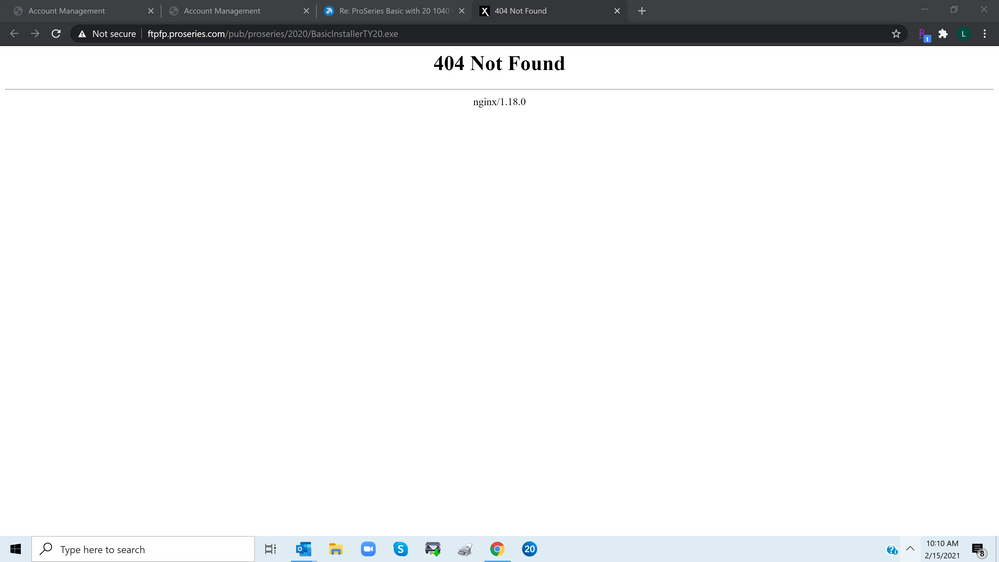- Topics
- Training
- Community
- Product Help
- Industry Discussions
- User Groups
- Discover
- Resources
- Intuit Accountants Community
- :
- ProSeries Tax
- :
- ProSeries Tax Discussions
- :
- Re: ProSeries Basic with 20 1040 returns
ProSeries Basic with 20 1040 returns
- Mark Topic as New
- Mark Topic as Read
- Float this Topic for Current User
- Bookmark
- Subscribe
- Printer Friendly Page
- Mark as New
- Bookmark
- Subscribe
- Permalink
- Report Inappropriate Content
I'm new to ProSeries this year, I bought the ProSeries Basic with 20 1040 returns. I prepared the first return (my own), but it's asking for the pay per return price when i wanted to print the return. How do i get the credit for the 20 returns? Thank you
Best Answer Click here
![]() This discussion has been locked.
No new contributions can be made. You may start a new discussion
here
This discussion has been locked.
No new contributions can be made. You may start a new discussion
here
Accepted Solutions
- Mark as New
- Bookmark
- Subscribe
- Permalink
- Report Inappropriate Content
Thank you all for your help. The Xfinity fix didn't solve the problem, but it gave me an idea, i turned off the McAffee fire wall and voila, I was able to install the 2020 basis version
- Mark as New
- Bookmark
- Subscribe
- Permalink
- Report Inappropriate Content
Go to the top "Tools" menu, then "License".
In most cases, that will do it.
- Mark as New
- Bookmark
- Subscribe
- Permalink
- Report Inappropriate Content
Thank you. Unfortunately that wasn't the case, and I've been dealing with bad customer service for 2 hours this morning and still waiting on the phone. I'm baffled with the level of customer service i'm getting. I wonder if it's because i'm a new customer and the fact that I'm not big enough for them to care?
- Mark as New
- Bookmark
- Subscribe
- Permalink
- Report Inappropriate Content
You picked the wrong time to call. Calling support requires a lot of patience, but even more so on a Monday morning. Support was closed yesterday so you have a bunch of folks standing in line this morning. Normally Bill's suggestion takes care of your issue, but your issue seems to be popping up quite frequently this year and you are stuck making the call.
Slava Ukraini!
- Mark as New
- Bookmark
- Subscribe
- Permalink
- Report Inappropriate Content
Have you double checked that you downloaded Basic, rather than Professional?
It lets you download Professional for free, but it is used on a Pay-Per-Return basis, so if you accidentally downloaded Professional rather than Basic, that is the problem.
Otherwise, you may be stuck on hold for a long time with Customer "Support".
- Mark as New
- Bookmark
- Subscribe
- Permalink
- Report Inappropriate Content
But this issue has been popping up fairly frequently this year.
Slava Ukraini!
- Mark as New
- Bookmark
- Subscribe
- Permalink
- Report Inappropriate Content
That was the problem, however, for some reasons I was (and still am) not able to download their basis version and they're not able to help (when i clicked on download, it gave me an error message). THis is so frustrating 😞
- Mark as New
- Bookmark
- Subscribe
- Permalink
- Report Inappropriate Content
- Mark as New
- Bookmark
- Subscribe
- Permalink
- Report Inappropriate Content
I'm sorry for the frustration. The direct url for the basic download is this:
https://ftpfp.proseries.com/pub/proseries/2020/BasicInstallerTY20.exe
Try that.. i'm a bit worried you'll run into whatever error you were getting otherwise. If you do, let me know exactly what error you are seeing, where. Screenshots work best, if possible.
- Mark as New
- Bookmark
- Subscribe
- Permalink
- Report Inappropriate Content
Thank you Orlando. THis is the error message i got:
- Mark as New
- Bookmark
- Subscribe
- Permalink
- Report Inappropriate Content
Are you a comcast/xfinity customer? That's giving us fits.
Some combination of the following might work.. it has for others.
1) Turning off protected browsing.
To disable this setting, go to the XFINITY xFi app or xfinity.com/myxfi and navigate to Advanced Settings then Protected Browsing."
2) Turning off 'Xfinity HotSpot'
3) Someone did this: Xfinity has an instruction on how to disable it. 1) Need to sign in to your xfinity account. 2) Select xfinity xFi from your services . 3) On next screen select 'More' on the upper right hand corner of the screen. 4) Next screen shows More Options, select 'My services'. 5) the next screen will give you the option to turn off /on Advanced Security.
- Mark as New
- Bookmark
- Subscribe
- Permalink
- Report Inappropriate Content
Thank you all for your help. The Xfinity fix didn't solve the problem, but it gave me an idea, i turned off the McAffee fire wall and voila, I was able to install the 2020 basis version