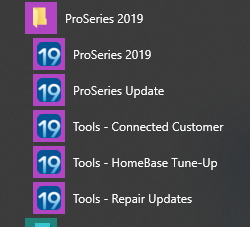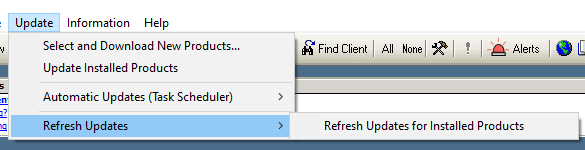- Topics
- Training
- Community
- Product Help
- Industry Discussions
- User Groups
- Discover
- Resources
- Intuit Accountants Community
- :
- ProSeries Tax
- :
- ProSeries Tax Discussions
- :
- Re: pro series update not working
pro series update not working
- Mark Topic as New
- Mark Topic as Read
- Float this Topic for Current User
- Bookmark
- Subscribe
- Printer Friendly Page
- Mark as New
- Bookmark
- Subscribe
- Permalink
- Report Inappropriate Content
Need help please. Trying to update installed products on my pc but get a message that pro series is up to date and the latest products available at this time are already installed. The same message has been occurring for almost a week now while I know their have been updates (bc have a second pc and been updating with no issues). As a result I cannot update the program nor e file returns bc the forms are not up to date. Does anyone have any suggestion on how I can get the update to work properly again. Your help is greatly appreciated.
thank you all,
Phyllis
![]() This discussion has been locked.
No new contributions can be made. You may start a new discussion
here
This discussion has been locked.
No new contributions can be made. You may start a new discussion
here
- Mark as New
- Bookmark
- Subscribe
- Permalink
- Report Inappropriate Content
there is an update repair tools in the Programs menu, that might help?
♪♫•*¨*•.¸¸♥Lisa♥¸¸.•*¨*•♫♪
- Mark as New
- Bookmark
- Subscribe
- Permalink
- Report Inappropriate Content
Good morning Lisa and thank you. I tried that several times and it leads me to the same message I receive when I try to update. " pro series is up to date the latest products that are available at this time are already installed ". Am lost and don't know if I have to reinstall the program, I hope not. If you have any others suggestions it would be most appreciated.
Phyllis
- Mark as New
- Bookmark
- Subscribe
- Permalink
- Report Inappropriate Content
I remember this happening last year and there was a manual workaround, but I thought the update repair tool was suppose to do it for us automatically....maybe Im misunderstanding what the update repair tool is for.
@IntuitAustin can you offer any input here? I know last year we had to delete everything in the Updates folder except for the details.htm file, then log back into the program and run updates.....but isn't that what the repair tool is supposed to do?
♪♫•*¨*•.¸¸♥Lisa♥¸¸.•*¨*•♫♪
- Mark as New
- Bookmark
- Subscribe
- Permalink
- Report Inappropriate Content
@barone3911 Have you tried uninstalling ProSeries completely, then reinstalling? That may do the trick.
**Say "Thanks" by clicking the thumb icon in a post
**Mark the post that answers your question by clicking on "Accept as solution"
- Mark as New
- Bookmark
- Subscribe
- Permalink
- Report Inappropriate Content
Hi Phyllis. Did you get the problem resolved? I've got the same issue and am awaiting a response from tech support.
Rich
- Mark as New
- Bookmark
- Subscribe
- Permalink
- Report Inappropriate Content
Have you tried using REFRESH updates?
♪♫•*¨*•.¸¸♥Lisa♥¸¸.•*¨*•♫♪
- Mark as New
- Bookmark
- Subscribe
- Permalink
- Report Inappropriate Content
I've encounter the same problem for a month already.
It's so irritating
- Mark as New
- Bookmark
- Subscribe
- Permalink
- Report Inappropriate Content
Lisa - I did and it didn't work. Wound up spending some time on the phone with tech support.
ediehoman - I had to reinstall the program. Try the repair update that Lisa suggested. That is supposed to work. If it doesn't, you need to uninstall the program (both parts) and download and reinstall it. Once you do that and reopen the program, it will go through all of the updates. IMPORTANT - before the uninstallation, you need to either backup the date or rename the folder that your data is in. That folder is called 19Data and is in the ProWin19 folder. Tech support had me rename it to "19DataOld". Once the program is reinstalled, copy the files in 19DataOld into the new 19Data folder. Depending on the number of modules and states you have installed, the updates could take you a while.
Rich
- Mark as New
- Bookmark
- Subscribe
- Permalink
- Report Inappropriate Content
There's another thing to try before uninstall/reinstall. Go to the Start Menu and find the ProSeries2019 programs. In there is a program called "Tools - Repair Updates". Run that and if that doesn't work, do the uninstall/reinstall procedure.
Rich