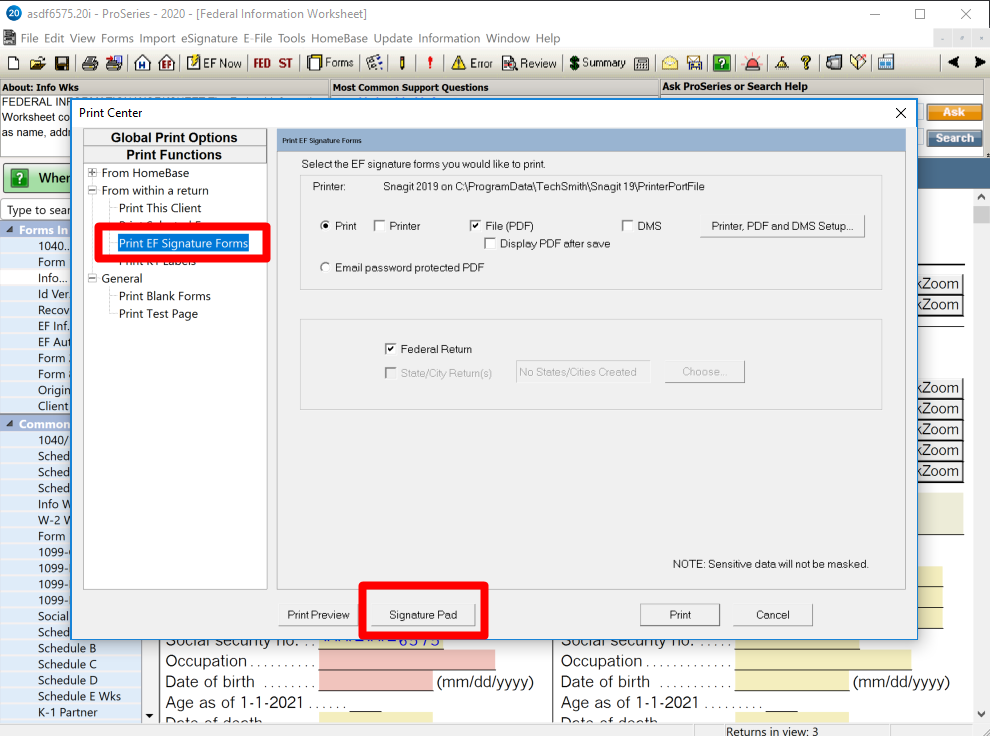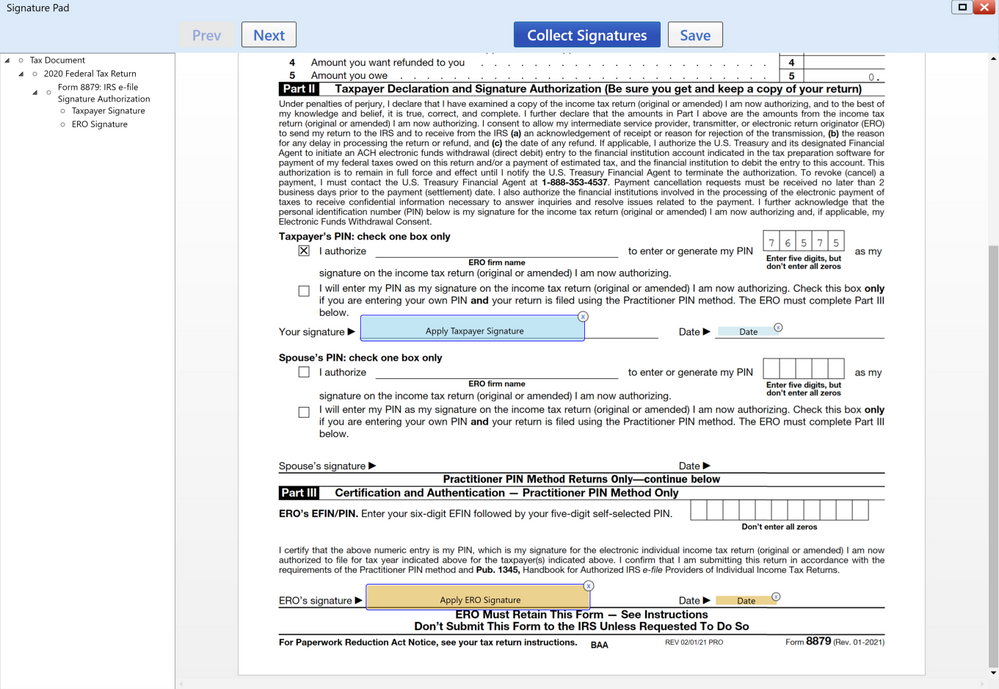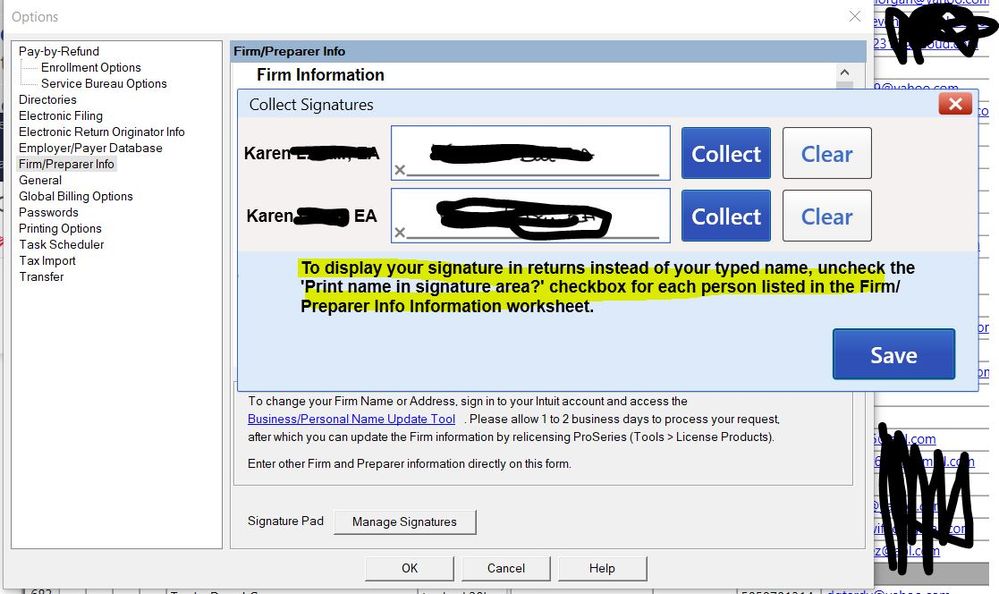- Topics
- Training
- Community
- Product Help
- Industry Discussions
- User Groups
- Discover
- Resources
- Intuit Accountants Community
- :
- ProSeries Tax
- :
- ProSeries Tax Discussions
- :
- Re: Preparer Signature default
Preparer Signature default
- Mark Topic as New
- Mark Topic as Read
- Float this Topic for Current User
- Bookmark
- Subscribe
- Printer Friendly Page
- Mark as New
- Bookmark
- Subscribe
- Permalink
- Report Inappropriate Content
I realize that "printing" my name in the signature field on the client copies is acceptable, but I bought a signature pad this year and saved my signature in the "Firm/Preparer Info" under tools. I would like it to show up on the client copy PDF's. I can't get it to do so. Any idea what may be wrong??
![]() This discussion has been locked.
No new contributions can be made. You may start a new discussion
here
This discussion has been locked.
No new contributions can be made. You may start a new discussion
here
- Mark as New
- Bookmark
- Subscribe
- Permalink
- Report Inappropriate Content
Sorry, but not a feature of ProSeries that I've seen in all my years with the software.
- Mark as New
- Bookmark
- Subscribe
- Permalink
- Report Inappropriate Content
♪♫•*¨*•.¸¸♥Lisa♥¸¸.•*¨*•♫♪
- Mark as New
- Bookmark
- Subscribe
- Permalink
- Report Inappropriate Content
Let me check with an internal expert tomorrow.. unfortunately I don't have a device available to me since we had to vacate the office.
@Just-Lisa-Now- We added this 2 years ago - a way to collect signatures in office via Scriptel or similar type pads.
- Mark as New
- Bookmark
- Subscribe
- Permalink
- Report Inappropriate Content
I just posted this questions
I want to add my preparer signature to the efile sheets. I loaded them under manage signatures and was able to apply them when I went to print the efile sheets. I now get this error on the PDF copy "Your license doesn’t allow you to use Docotic.Pdf in this product". Do I have to have a license to just use my preparer signature?
I was able to get my signature collected and was able to input onto the electronic filing sheet by going to File, Print Signature Forms, then click signature pad where I was able to apply my preparer signature. It worked great for the first few returns as it save a PDF that I was able to print with my preparer signature on. Now I get this error on the top of the efile sheet "Your license doesn’t allow you to use Docotic.Pdf in this product". I tried to google it but could not find what this means.
- Mark as New
- Bookmark
- Subscribe
- Permalink
- Report Inappropriate Content
Hi kbacctg,
Currently, the only way to apply your signature to documents is through Print EF Signature Forms->Signature Pad.
Here's the view you get when you select that option:
This is generally meant to be an interactive experience where you can and your clients can sign documents in person. However, you can apply just your signature to the desired fields and click "Save" to produce a PDF of the documents with just your signatures.
Please let me know if this is sufficient for your needs.
- Mark as New
- Bookmark
- Subscribe
- Permalink
- Report Inappropriate Content
Hi dianefigg,
You do not need a license to use a signature pad (this applies to all types of signatures, not just preparer signatures). You should not be getting the "Your license doesn’t allow you to use Docotic.Pdf in this product" error message.
Can you please find the following files and email them to ProSeries_Engineering@intuit.com
- inventory.dat (default location is C:\ProWin20\inventory.dat)
- updateLog.txt (default location is C:\ProWin20\appdata\updateLog.txt)
- proseries.txt (default location is C:\ProWin20\32bit\Logs\proseries.txt)
- Mark as New
- Bookmark
- Subscribe
- Permalink
- Report Inappropriate Content
I was able to do that on several returns and now I get this on my PDF's "Your license doesn’t allow you to use Docotic.Pdf in this product." Also the PA efile sheet will now not print to PDF if I use that option that you showed. I only want my signature on it so that I do not have to individually sign them.
- Mark as New
- Bookmark
- Subscribe
- Permalink
- Report Inappropriate Content
Ok I sent those files.
- Mark as New
- Bookmark
- Subscribe
- Permalink
- Report Inappropriate Content
I think we may be talking about two different things. You are supposed to be able to include your signature on the returns in the Firm/Preparer Info under Tools. Makes no sense to say you can replace the "printed" one with the signature if all it appears on is the EF forms. That would be useless.
- Mark as New
- Bookmark
- Subscribe
- Permalink
- Report Inappropriate Content
I apologize for the confusion. I think the wording on that dialog may be a little unclear. Currently, the signatures can only be applied in the manner I mentioned. The 'Print name in signature Area?' would need to be unchecked to prevent the prepares name from being printed when using the signing view I showed before. However, this would prevent the name from being printed on all documents as well.
We're always looking for ways to improve the product and I think you've pointed out some great opportunities for improvement. I'll bring up the following enhancement ideas with my product manager and see if we can get the work prioritized:
- Clarify the wording of the dialog and if it's even necessary to have users uncheck that box for the signing view
- Applying signatures instead of printed names when they're available for other printed documents like client copy
Thank you!
- Mark as New
- Bookmark
- Subscribe
- Permalink
- Report Inappropriate Content
Nobles....that would be awesome. THe only reason I even bought a signature pad was to get my digital signature on the tax returns themselves. Working more virtually, I end up adding a "stamp" in Adobe to every tax return on both the fed and state forms and it is quite time consuming to place it and size it. It was worth the cost of the pad to not have to do it. Heavy sigh!
I will pray it is worthy of priority! Would be awesome to get it included in an update for this tax season. Let your product manager know I have been a long time ProSeries user (since 2003) if that will make a difference! Thanks for your time!
- Mark as New
- Bookmark
- Subscribe
- Permalink
- Report Inappropriate Content
Just echoing the thread.. we're going to be doing some signature pad work in the next few weeks anyway, so I'll lend my voice to @Nobles too to see what of this we can bring in.
- Mark as New
- Bookmark
- Subscribe
- Permalink
- Report Inappropriate Content
Thanks Orlando! I will keep an eye out and keep my fingers crossed this makes it in. Seems like it should be an easy thing to add to the CLIENT COPIES.....and it just makes sense.
Call me old school, but a "printed" name is so impersonal. If this were a normal year and I had in person appts I would be hand signing........which does get old when you have almost 800 clients! LOL Will save my hand from cramping half way through the season ( not to mention the pen ink!) even with printed forms when life gets back to "normal" this would be something I would keep in place.
Thanks to you both.
- Mark as New
- Bookmark
- Subscribe
- Permalink
- Report Inappropriate Content
I am applying my signature to the Efile sheets based upon the directions you gave. It will work where I can apply my signature to those sheets. Then without warning, I get this error again "Your license doesn’t allow you to use Docotic.Pdf in this product.". This appears on the top of the Federal Form 8879 and the state will not even print the form but prints a blank form with my signature.
The program will work, then it stops, then it works again.
Is there a way for me to just have my name printed on the signature lines of the Form 8879's instead of trying the signature pad as this is really frustrating that I cannot use this.
- Mark as New
- Bookmark
- Subscribe
- Permalink
- Report Inappropriate Content
Hi dianefigg, I'd like to try and help you with the issue. Please check your email for a response from proseries_engineering@intuit.com. I just tried responding to your email again. I'm not sure if my first response didn't go through or not, but if you don't see my email, please try checking if it ended up in your spam or junk folder.
- Mark as New
- Bookmark
- Subscribe
- Permalink
- Report Inappropriate Content
Hey Orlando.....any movement on the signature stuff??
- Mark as New
- Bookmark
- Subscribe
- Permalink
- Report Inappropriate Content
Sorry, no. All our resources remain deployed on other things - we haven't gotten to the signature pad work that's on our backlog, so we haven't been able to slip this in with that.
- Mark as New
- Bookmark
- Subscribe
- Permalink
- Report Inappropriate Content
Any update to this, getting ERO signatures from signature pad onto the return instead of a printed name? 2021 software is not allowing this either.
- Mark as New
- Bookmark
- Subscribe
- Permalink
- Report Inappropriate Content
this is so upsetting....we bought the program to send the efile returns and efile sheets to the client for signing, but the real tax return doesn't let us sign the signature from the pad...this make no sense at all! This can't be complicated...if we can add it to the efile sheets, why can't we add it to the return? I would think you guys would make this a prioriity! The program was an extra $1600 and we absolutely should be able to put a signature on the tax return!
Karen Drescher
- Mark as New
- Bookmark
- Subscribe
- Permalink
- Report Inappropriate Content
To say the wording on that dialog 'may be a little unclear' would be an understatement. It specifically says this will add the signature to 'returns', not to form 8879. I too would like to have my signature added automatically to my client copies that I send electronically to remote clients, and this dialog motivated me to purchase a signature pad. Now it appears to be worthless. Is Proseries going to address this, or should I send the signature pad back? For what we're paying for this software, I would hope they could get a team on something as simple as this, or at least don't mislead us with false information.
- Mark as New
- Bookmark
- Subscribe
- Permalink
- Report Inappropriate Content
Did they ever get this sorted out with the signatures on the client's copies?
- Mark as New
- Bookmark
- Subscribe
- Permalink
- Report Inappropriate Content
Not as of 2022 software, fingers crossed for 2023.