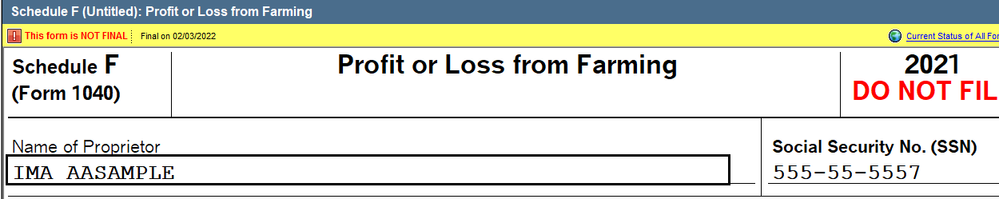- Topics
- Training
- Community
- Product Help
- Industry Discussions
- User Groups
- Discover
- Resources
- Intuit Accountants Community
- :
- ProSeries Tax
- :
- ProSeries Tax Discussions
- :
- Re: MSI checkbox
MSI checkbox
- Mark Topic as New
- Mark Topic as Read
- Float this Topic for Current User
- Bookmark
- Subscribe
- Printer Friendly Page
- Mark as New
- Bookmark
- Subscribe
- Permalink
- Report Inappropriate Content
Did anyone get the option to check box if you wanted MSI update and does anyone know what it is?
Thanks
Best Answer Click here
![]() This discussion has been locked.
No new contributions can be made. You may start a new discussion
here
This discussion has been locked.
No new contributions can be made. You may start a new discussion
here
Accepted Solutions
- Mark as New
- Bookmark
- Subscribe
- Permalink
- Report Inappropriate Content
Okay, let me try (and I'll try to stay basic):
It's a file format. The last part of any computer file is the File Type or Extension. They used to be limited to three characters (the part after a Dot) and...
exe = executable (a program, with a User Interface, or, pretty pictures, buttons for you to pick, etc)
bat = a batch file (a list of commands the end user would have to do one-by-one, but as a task list automated) and cone include the task that runs the exe, and even passes optional parameters (such as run silently = without displaying to the computer user that something is being done)
msi = a MicroSoft Installer (msi), which could be inside of either of the other two, but is the one that does the heavy lifting for programs and updates, and often does not include additional parts such as marketing hype and other links. And, the msi can be installed more on-demand or automatically, where as an exe update would need someone (or something like a bat file) to initiate it.
msi also is easily distributed to other computers and/or put on the network, then launched from there.
You've likely seen how a CD to install a program has an Autorun, which will in turn trigger the msi.
You might see/need this option, for instance, if the programmer/distributor realizes that you might not be the Admin user (your Windows profile) on a workstation, but you need to run the update, anyway. I like them, as they are more direct and more efficient.
Don't yell at us; we're volunteers
- Mark as New
- Bookmark
- Subscribe
- Permalink
- Report Inappropriate Content
Where did you see that?
It looks like some kind of installer but I don't speak computer very well
https://proconnect.intuit.com/community/proseries-tax-discussions/discussion/installation/00/115299
Slava Ukraini!
- Mark as New
- Bookmark
- Subscribe
- Permalink
- Report Inappropriate Content
You sure its related to ProSeries? MSI looks like a gaming driver of some kind. Is that a new computer youre using?
♪♫•*¨*•.¸¸♥Lisa♥¸¸.•*¨*•♫♪
- Mark as New
- Bookmark
- Subscribe
- Permalink
- Report Inappropriate Content
Looks like it. It has all the intuit information and security certificates and came up when I did the refresh updates.
- Mark as New
- Bookmark
- Subscribe
- Permalink
- Report Inappropriate Content
So the big question is - did you check the box? 😁
Slava Ukraini!
- Mark as New
- Bookmark
- Subscribe
- Permalink
- Report Inappropriate Content
No way not until I knew what you all did....I decided I would stand on the ledge and if you all said jump I would. I am still stressing because I can't find the date for the Schedule F release date.
- Mark as New
- Bookmark
- Subscribe
- Permalink
- Report Inappropriate Content
I just checked the release dates and theyre all missing on my screen! maybe theyre updating the list.
But the yellow banner at the top of the form shows 2/3 as date to be final.
♪♫•*¨*•.¸¸♥Lisa♥¸¸.•*¨*•♫♪
- Mark as New
- Bookmark
- Subscribe
- Permalink
- Report Inappropriate Content
Thanks! My yellow bar says form availability date not found.
- Mark as New
- Bookmark
- Subscribe
- Permalink
- Report Inappropriate Content
I opened up my program this morning and checked for any updates and it says I'm good so I can't shed any light on your issue. And yeah, the release date page isn't worth diddly this morning ---------- I think Intuit just wants to surprise us for the rest of tax season. Maybe they got rid of it just so they wouldn't have to show the 3/17 date for form 2210.😁
Slava Ukraini!
- Mark as New
- Bookmark
- Subscribe
- Permalink
- Report Inappropriate Content
Okay, let me try (and I'll try to stay basic):
It's a file format. The last part of any computer file is the File Type or Extension. They used to be limited to three characters (the part after a Dot) and...
exe = executable (a program, with a User Interface, or, pretty pictures, buttons for you to pick, etc)
bat = a batch file (a list of commands the end user would have to do one-by-one, but as a task list automated) and cone include the task that runs the exe, and even passes optional parameters (such as run silently = without displaying to the computer user that something is being done)
msi = a MicroSoft Installer (msi), which could be inside of either of the other two, but is the one that does the heavy lifting for programs and updates, and often does not include additional parts such as marketing hype and other links. And, the msi can be installed more on-demand or automatically, where as an exe update would need someone (or something like a bat file) to initiate it.
msi also is easily distributed to other computers and/or put on the network, then launched from there.
You've likely seen how a CD to install a program has an Autorun, which will in turn trigger the msi.
You might see/need this option, for instance, if the programmer/distributor realizes that you might not be the Admin user (your Windows profile) on a workstation, but you need to run the update, anyway. I like them, as they are more direct and more efficient.
Don't yell at us; we're volunteers
- Mark as New
- Bookmark
- Subscribe
- Permalink
- Report Inappropriate Content
qbteachmt just accomplished How to say you're a techie without saying you're a techie 😁
- Mark as New
- Bookmark
- Subscribe
- Permalink
- Report Inappropriate Content
By the way @TiredFarmer , I think you voted to move up the 3/17 2210 release date the other day. That voting got thrown out on a technicality, but you can cast your vote again on the new official ballot:
Slava Ukraini!
- Mark as New
- Bookmark
- Subscribe
- Permalink
- Report Inappropriate Content
Also, this votable topic is likely related to the msi option:
Don't yell at us; we're volunteers