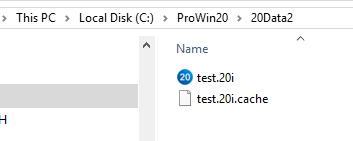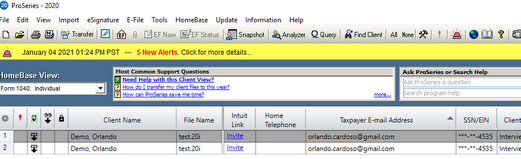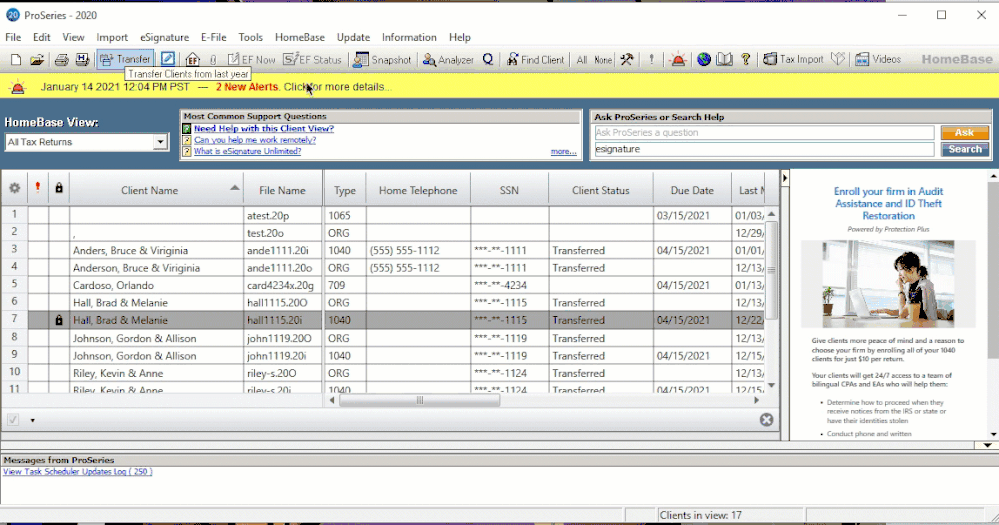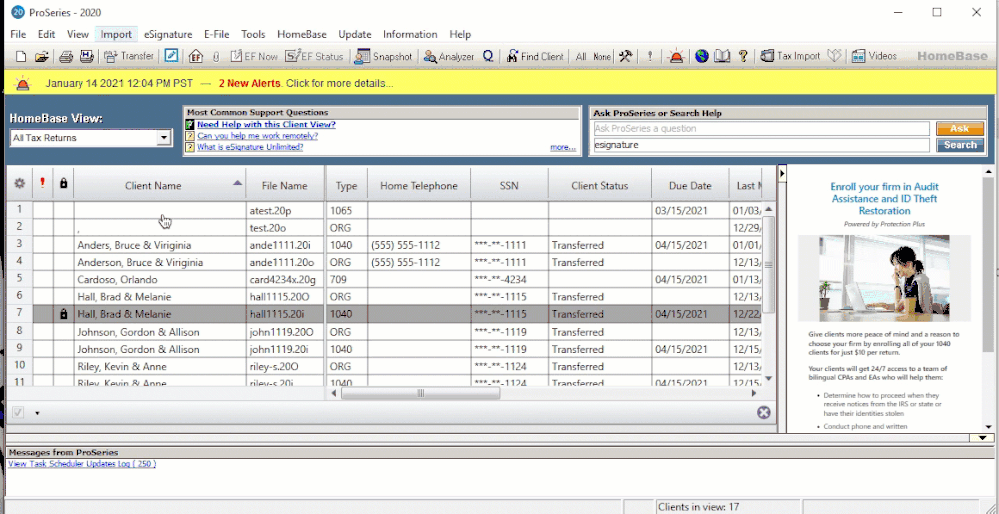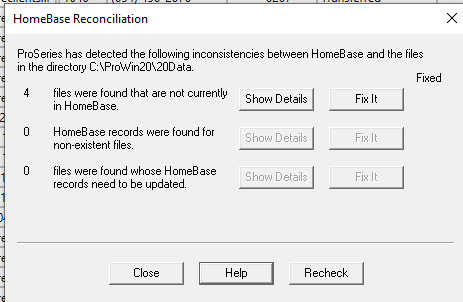- Topics
- Training
- Community
- Product Help
- Industry Discussions
- User Groups
- Discover
- Resources
- Intuit Accountants Community
- :
- ProSeries Tax
- :
- ProSeries Tax Discussions
- :
- Re: Homebase database maintenance in 2020 proseries pro
Homebase database maintenance in 2020 proseries pro
- Mark Topic as New
- Mark Topic as Read
- Float this Topic for Current User
- Bookmark
- Subscribe
- Printer Friendly Page
- Mark as New
- Bookmark
- Subscribe
- Permalink
- Report Inappropriate Content
I just noticed that the 2020 program does not give you options on what to fix when running homebase database maintenance like in prior versions of Proseries. It appears that the 2020 program just automatically makes changes without telling you what its doing. Is there a way to run database maintenance like in the prior program?
I some times have multiple copies of client data files with different planning situations and don't want the maintenance program to automatically delete my files.
![]() This discussion has been locked.
No new contributions can be made. You may start a new discussion
here
This discussion has been locked.
No new contributions can be made. You may start a new discussion
here
- Mark as New
- Bookmark
- Subscribe
- Permalink
- Report Inappropriate Content
♪♫•*¨*•.¸¸♥Lisa♥¸¸.•*¨*•♫♪
- Mark as New
- Bookmark
- Subscribe
- Permalink
- Report Inappropriate Content
There was a note from Orlando or someone else that this HB issue was changed for 2020 and should be rectified in a future update.
- Mark as New
- Bookmark
- Subscribe
- Permalink
- Report Inappropriate Content
I hope they fix it back to how the previous program worked. The database maintenance program homebase will not show two client files with the same SS# that are located in the same data folder on the harddrive. I'm not liking this at all.
- Mark as New
- Bookmark
- Subscribe
- Permalink
- Report Inappropriate Content
Hi, I just talked to the engineers.. For Tax Year 20:
* Home Base Maintenance will no longer delete / unmark returns with duplicate SSNs, and thus by design won't show returns with duplicate SSNs (but you can see them in EF Center)
* Home Base Maintenance recognizes what needs to be fixed, and do so
To help with priority and possible changes to make it better, could you elaborate on the usefulness/desire to
* Decide explicitly what to fix
* See what was fixed
I can guess as to why, but getting direct from you is way better. Also, are there any other changes in Home Base Maintenance you'd like to see?
- Mark as New
- Bookmark
- Subscribe
- Permalink
- Report Inappropriate Content
The database maintenance program needs to function like it did for the 2019 and prior programs. For those past programs, you would run database maintenance and a window would pop up that showed the issues the routine found and gave the user the option of what to fix. Nothing was automatic. I want to know what is being done. This "automatic" feature is a downgrade and not an upgrade to the program. I need the ability to have multiple files in homebase with the same SS and names for planning purposes just like proseries has done forever (I've used proseries since the year 1999). The solution is to put the database maintenance routine back to the way it was in the 2019 and prior versions of proseries.
- Mark as New
- Bookmark
- Subscribe
- Permalink
- Report Inappropriate Content
Thank you for the detail. I will push for an experience that supports either automatic or manual fixing.
In the meantime, Tax Year 20 does support multiple files in homebase with the same SS.
- You can easily do this via the "Duplicate" right click Menu option in HomeBase.
- If you are manually copying files to a different directory first, you have to include the .cache file. Then HomeBase Maintenance can be used to import whatever is in the directory.. but not yet with the fine grained control you'd prefer.
- Mark as New
- Bookmark
- Subscribe
- Permalink
- Report Inappropriate Content
The reason to allow us to choose what to do is we are a large shop and I may have 30-50 returns that I have not imported. I may need to import 1 return to work on it now and I don't have time for it to import 30 returns. I need the continued support to import one return and not all. Also, there are times where it says I have to update hundred returns and I cannot wait for that to happen.
Dusty
- Mark as New
- Bookmark
- Subscribe
- Permalink
- Report Inappropriate Content
Right - that changed this year.
- Mark as New
- Bookmark
- Subscribe
- Permalink
- Report Inappropriate Content
Orlando, I need your help!!
How do I filter homebase by clients that are locked/unlocked!?
This was so simple in 2019 and I can not figure it out for 2020! I feel so defeated!
- Mark as New
- Bookmark
- Subscribe
- Permalink
- Report Inappropriate Content
This is honestly a big mistake (and step backward) for the designers/programmers/whoever to make a "fix" to something that didn't need to be fixed to start with to my $4,000 plus software. I'm not going to jump through multiple hoops to do something that I've been able to do for the last 15 plus versions of proseries. That's just a time waste. This 2020 version will NOT allow a duplicate file in the same data directory. I keep all my data files in ONE directory to make daily backups easier to do. I'm not going to have multiple data directories.
I also worry that if I do run the current database maintenance routine, a file will get deleted or messed up. I don't trust any automatic routine whatsoever. This needs to be fixed ASAP. I wonder what other "updated surprises" are in store for this year.
- Mark as New
- Bookmark
- Subscribe
- Permalink
- Report Inappropriate Content
Very sorry for the frustration.. definitely not the direction we wanted to go with the changes 😞
- You can sort by clicking in the gray space of the column header
- If you hover over a column, the icon changes to a "Funnel" and you can filter
Here's sort
Here's Filter
- Mark as New
- Bookmark
- Subscribe
- Permalink
- Report Inappropriate Content
This is very helpful!!!
I think I asked my question wrong. I am trying to filter by clients that are password protected. Is there a way to sort/filter by this criteria or should I just lock the clients as well so that I can sort that way?
Thank you so much for your help!
- Mark as New
- Bookmark
- Subscribe
- Permalink
- Report Inappropriate Content
Interesting. If it shows up in a column in homebase you can filter, but I don't think password protected status is a column. Was this something you could do last year?
Locking a return is a bit heavy weight - you can't edit/change a return that is locked. Sort of a pain if you do intend to change it. Is there some other field you could start using to sort or filter, like Client Status or Missing Client Info? https://proconnect.intuit.com/taxprocenter/practice-management/tips-and-tricks-organize-with-proseri...
- Mark as New
- Bookmark
- Subscribe
- Permalink
- Report Inappropriate Content
This was something I could do in Pro Series 2019 by sorting by the "lock" column. For some reason it sorted by the clients that were password protected and it was helpful for when printing client labels/lists/etc. It kept the returns that were password protected separate. For some reason, it doesn't give me an option for if I want to sort by password protected clients. Maybe this is something you guys can implement because it is really helpful.
- Mark as New
- Bookmark
- Subscribe
- Permalink
- Report Inappropriate Content
Where is Intuit at with fixing this homebase database maintenance problem and either putting it back like previous versions are at least allowing the user to tell it what to do? (after it runs, its doesn't even tell you what it did) I'm running the most current version of Proseries Pro as of 1-27-2021 at 1:30 eastern time and no changes have been made. I'm also having an issue with a new S-corp file refusing to show up in the homebase view even after running the "database maintenance" The only way I can load that client file is from windows explorer.
- Mark as New
- Bookmark
- Subscribe
- Permalink
- Report Inappropriate Content
We're actively working on making it work more like it did with the old database technology. I expect changes will go out the door in our next update, which is currently scheduled for Feb 4th. I haven't seen the changes with my own eyes, but from what I understand it will allow for the degree of control and reporting you're asking for. However I think there's still a few more things folks have asked for that won't be in there by the 4th - most notably "importing" files that don't have a corresponding .cache file.
- Mark as New
- Bookmark
- Subscribe
- Permalink
- Report Inappropriate Content
The issue I have is that I e-filed extensions, they showed 'received by Intuit' as they should.
However, after running Homebase Maintenance, it looks as if I didn't file them. If I file them again, I get an error message stating that an extension with the same SSN was already filed.
I assume that the filings will go through and that I won't receive any notification...
Will it be fixed, obviously, I wouldn't feel comfortable filing tax returns under these conditions.
Thank you
- Mark as New
- Bookmark
- Subscribe
- Permalink
- Report Inappropriate Content
OK, so there have been many people who do not like the new "automatic" Homebase 2020 features. I will add our firm to the list. Two weeks ago there was a statement made about a "fix" being available on February 4, 2021. It is now February 10, 2021 and no "fix" has been rolled out.
What is a realistic date when Homebase 2020 will be closer to the Homebase features of the past?
I am sure we are not alone in this inquiry, desire, and need for Homebase 2020 to allow a user to add just the clients they need rather than every client.
How about it Intuit? What is your response??
- Mark as New
- Bookmark
- Subscribe
- Permalink
- Report Inappropriate Content
We've been working on changes. I think there's more room for improvement, but I think we'll go out with what we have in an update ~ Feb 17th assuming no issues are found between now and then.
Once the changes are finalized we'll document exactly how things work, but in short you'll have back the control of what gets operated on
.