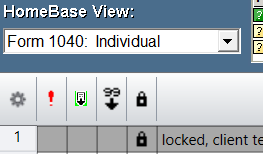- Topics
- Training
- Community
- Product Help
- Industry Discussions
- User Groups
- Discover
- Resources
- Intuit Accountants Community
- :
- ProSeries Tax
- :
- ProSeries Tax Discussions
- :
- Re: Homebase - Add Columns to Standard/Default View
Homebase - Add Columns to Standard/Default View
- Mark Topic as New
- Mark Topic as Read
- Float this Topic for Current User
- Bookmark
- Subscribe
- Printer Friendly Page
- Mark as New
- Bookmark
- Subscribe
- Permalink
- Report Inappropriate Content
I'm trying to determine how to add columns to the standard/default view in HomeBase (I.e., Form 1040: Individual). I can drag to remove/delete, but can't figure out to add those back, or add new columns.
Thanks in advance for any help.
![]() This discussion has been locked.
No new contributions can be made. You may start a new discussion
here
This discussion has been locked.
No new contributions can be made. You may start a new discussion
here
- Mark as New
- Bookmark
- Subscribe
- Permalink
- Report Inappropriate Content
Just circling back to see if anyone has an answer for this? I still haven't figured out how to add fields to the standard/default view.
Thanks.
- Mark as New
- Bookmark
- Subscribe
- Permalink
- Report Inappropriate Content
It kind of sounds like you want to make a "Custom View". A Custom View takes the base original 1040 View and adds or remove columns from it. You can do that by clicking the gear icon in the top left of the homebase grid.
Here's a video: How to Create and Edit a Custom View
So the answer to your question is: You cannot add to a regular formset view. You must create a custom view. If your formset view is missing columns or you want to reset the view to the way it looked originally just go to the top Homebase -> Reset View
- Mark as New
- Bookmark
- Subscribe
- Permalink
- Report Inappropriate Content
Thanks for your reply. I figured out how to add a custom view, but I didn't realize the default view was so "inflexible". Seems like a very odd development decision -- you can remove columns, but can't add columns to the default view. But, I guess that's the way it works.
Thanks again.
- Mark as New
- Bookmark
- Subscribe
- Permalink
- Report Inappropriate Content
I agree. It does not make sense that I cannot add a clients cell phone number to the current default view, but have to create a whole new custom view just so I can see this in my Homebase. Is there a purpose or reasoning for the inflexibility?
- Mark as New
- Bookmark
- Subscribe
- Permalink
- Report Inappropriate Content
In the past this was due to accountants creating multiple views for different reasons (e.g one view was used by the info entry person, one view was used to keep track of different statuses). The main view contained the most important day-to-day info and everything else was added as an column that could be added to a custom view.
- Mark as New
- Bookmark
- Subscribe
- Permalink
- Report Inappropriate Content