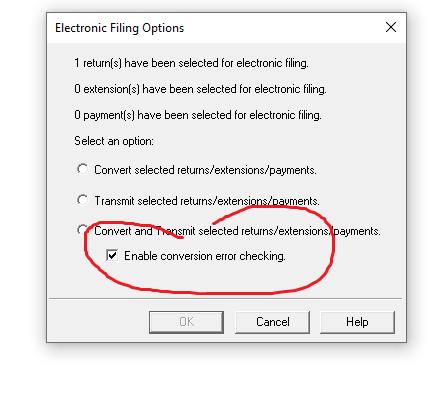- Topics
- Training
- Community
- Product Help
- Industry Discussions
- User Groups
- Discover
- Resources
- Intuit Accountants Community
- :
- ProSeries Tax
- :
- ProSeries Tax Discussions
- :
- Re: "Gross wages" "not ready" on schedule F or C
"Gross wages" "not ready" on schedule F or C
- Mark Topic as New
- Mark Topic as Read
- Float this Topic for Current User
- Bookmark
- Subscribe
- Printer Friendly Page
- Mark as New
- Bookmark
- Subscribe
- Permalink
- Report Inappropriate Content
The error message that appears on the gross wages line on schedule F and C keeps keeping pushed back later and later. I have farmer tax returns that have to be filed now before the end of Feb. to avoid paying estimated tax penalties. I think I'm just going to have to report Gross wages on the Other expenses line. Who else is doing the same or is there another work around? None of my clients have any work credits, so that doesn't apply.
- Mark as New
- Bookmark
- Subscribe
- Permalink
- Report Inappropriate Content
I did the exact same thing, Other Expenses
- Mark as New
- Bookmark
- Subscribe
- Permalink
- Report Inappropriate Content
Moving wages from the Wages line to Other Expenses CAN affect QBI, so before you do that, you should verify the QBI calculation.
♪♫•*¨*•.¸¸♥Lisa♥¸¸.•*¨*•♫♪
- Mark as New
- Bookmark
- Subscribe
- Permalink
- Report Inappropriate Content
Good point Lisa! Thanks for that heads up.
- Mark as New
- Bookmark
- Subscribe
- Permalink
- Report Inappropriate Content
It is some quirk with some wage credits.
If that wage credit does not apply, I would just keep it on Wages but disable error-checking when filing the tax return.
- Mark as New
- Bookmark
- Subscribe
- Permalink
- Report Inappropriate Content
When the error message says "We should have this ready by 02/24/24", the phrase "We should" doesn't inspire much confidence coming from ProSeries.
Just like you, I'm moving wages to the other expense line so I can get farm returns out the door by March 1st.
Between the K-1 input sheet not being ready until 02/21 and the wage issue not getting fixed until 02/24, that's a lot of farm returns to shove out the door by March 1st in a short period of time.
Somebody at ProSeries needs fired for this incompetence.
- Mark as New
- Bookmark
- Subscribe
- Permalink
- Report Inappropriate Content
@Lukepccpa wrote:
doesn't inspire much confidence coming from ProSeries.
Just like you, I'm moving wages to the other expense line so I can get farm returns out the door by March 1st.
that's a lot of farm returns to shove out the door by March 1st in a short period of time.
I agree that the developers at Intuit are incompetent.
Why don't you leave it as "wages" and just disable error checking?
How much time does it take you to e-file? If you are only waiting on the program to fix itself, the tax return return should be finished, and it doesn't take much time to e-file the tax return.
- Mark as New
- Bookmark
- Subscribe
- Permalink
- Report Inappropriate Content
i did put wages on other expense but then you need to overide QBI
I overrode both pages on QBI sheet that use the wages to calcuate QBI
Proseries wil not allow e filing of the overrides of wages on QBI
can you e file by unchecking some other box?? someone mentioned to override the error checking?? which box?
Thank you so frustrating.
- Mark as New
- Bookmark
- Subscribe
- Permalink
- Report Inappropriate Content
When you EFile from out in the EFCenter, you click the EFnow button and the window that opens has a checkbox to enable error checking, uncheck it. Im not sure if that window exists if you EF from within the client file.
♪♫•*¨*•.¸¸♥Lisa♥¸¸.•*¨*•♫♪
- Mark as New
- Bookmark
- Subscribe
- Permalink
- Report Inappropriate Content
- Mark as New
- Bookmark
- Subscribe
- Permalink
- Report Inappropriate Content
Thank you
i kept all wages on wage line therefore QBI calculated correctly as well.
I did unclick the last e file error checking and the return went through. The IRS accepted the return this morning. Thank you for the work around!!!
- Mark as New
- Bookmark
- Subscribe
- Permalink
- Report Inappropriate Content
They must have fixed this issue at least for schedule F since I didn't get the error just now (2-29-24 at 10AM eastern) for my last farmer return to file today.
- Mark as New
- Bookmark
- Subscribe
- Permalink
- Report Inappropriate Content
Works for me also this morning.
Nothing like waiting until the last friggin minute to fix the software!