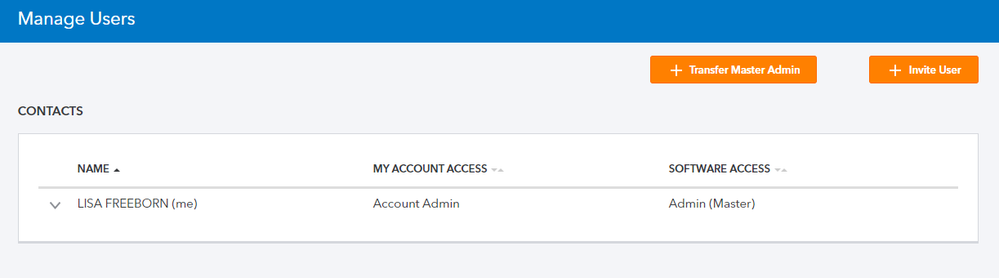- Topics
- Training
- Community
- Product Help
- Industry Discussions
- User Groups
- Discover
- Resources
- Intuit Accountants Community
- :
- ProSeries Tax
- :
- ProSeries Tax Discussions
- :
- Re: Downloaded the software and getting error message
Downloaded the software and getting error message
- Mark Topic as New
- Mark Topic as Read
- Float this Topic for Current User
- Bookmark
- Subscribe
- Printer Friendly Page
- Mark as New
- Bookmark
- Subscribe
- Permalink
- Report Inappropriate Content
Hello,
Is there anyone that can help me? I downloaded the Proseries 2019 software and I cannot get into it. I keep getting a error message stating a firm administrator needs to grant me access. This is kind of disappointing and frustrating I've waited over the phone on hold of 30 minutes to tell me I have to call back tomorrow. Can anyone help?
![]() This discussion has been locked.
No new contributions can be made. You may start a new discussion
here
This discussion has been locked.
No new contributions can be made. You may start a new discussion
here
- Mark as New
- Bookmark
- Subscribe
- Permalink
- Report Inappropriate Content
This is a network version, yes?
- Mark as New
- Bookmark
- Subscribe
- Permalink
- Report Inappropriate Content
It's basically my own computer/laptop
- Mark as New
- Bookmark
- Subscribe
- Permalink
- Report Inappropriate Content
Maybe something in here will help...
https://proconnect.intuit.com/community/help-articles/help/manage-users-for-proseries/00/4963
- Mark as New
- Bookmark
- Subscribe
- Permalink
- Report Inappropriate Content
Basic or Professional product?
- Mark as New
- Bookmark
- Subscribe
- Permalink
- Report Inappropriate Content
Ive seen others report the same thing even on a Stand Alone system, but I dont know the answer.
I think its something in your Intuit Account that isnt set right. When I log in here https://www.intuit.com/sign-in/ under Manage Users, see this the screen below, but someone else with this same issue as you, said that there is nothing listed under Software Access, its just blank. So I think that's where the issue lies, I just have no clue how to fix it
♪♫•*¨*•.¸¸♥Lisa♥¸¸.•*¨*•♫♪
- Mark as New
- Bookmark
- Subscribe
- Permalink
- Report Inappropriate Content
Professional
- Mark as New
- Bookmark
- Subscribe
- Permalink
- Report Inappropriate Content
Thanks! I've downloaded Microsoft Edge and still having the same issue. Were customer service able to fix it?
- Mark as New
- Bookmark
- Subscribe
- Permalink
- Report Inappropriate Content
I had that happen a few years ago. My fix was to right click on the program file and select run as administrator.
- Mark as New
- Bookmark
- Subscribe
- Permalink
- Report Inappropriate Content
I'm having similar issues. Both Proseries and DMS. I've been going to the programs and uninstalling the product, restarting my computer, then installing again. that seems to fix it sometimes.
- Mark as New
- Bookmark
- Subscribe
- Permalink
- Report Inappropriate Content
Same problem ! I have tried everything restarting, updating , clearing cache, right click on software and "use as administrator".... nothing worked. I don't know what should do I am on hold for customer service for more than an hour and seems like no one will pick up. Horrible service !!!!!!
- Mark as New
- Bookmark
- Subscribe
- Permalink
- Report Inappropriate Content
ve tried that with the '22 version of Proseries Pro standalone and will not work, just makes you log in again and you get the same error message. Honest to God I hate these people, totally convinced the programmers do this s**t on purpose.