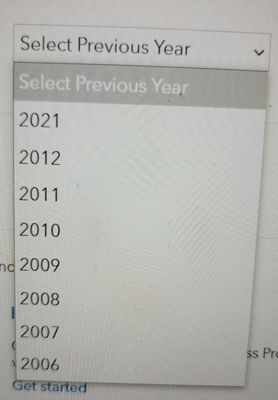- Topics
- Training
- Community
- Product Help
- Industry Discussions
- User Groups
- Discover
- Resources
- Intuit Accountants Community
- :
- ProSeries Tax
- :
- ProSeries Tax Discussions
- :
- Re: 2018, 2019, and 2020 ProSeries Professional
2018, 2019, and 2020 ProSeries Professional
- Mark Topic as New
- Mark Topic as Read
- Float this Topic for Current User
- Bookmark
- Subscribe
- Printer Friendly Page
- Mark as New
- Bookmark
- Subscribe
- Permalink
- Report Inappropriate Content
Does anyone have the download links for 2018, 2019, and 2020 tax years? For some reason they are not showing up under the the prior years dropdown.
![]() This discussion has been locked.
No new contributions can be made. You may start a new discussion
here
This discussion has been locked.
No new contributions can be made. You may start a new discussion
here
- Mark as New
- Bookmark
- Subscribe
- Permalink
- Report Inappropriate Content
If you paid for the programs they should show when you login to your Intuit account.
- Mark as New
- Bookmark
- Subscribe
- Permalink
- Report Inappropriate Content
Yes, I purchased it. However not all the years are popping up for some reason.
- Mark as New
- Bookmark
- Subscribe
- Permalink
- Report Inappropriate Content
Well what the heck ! Have you tried downloading 2018 from the 2017 program ? Select Help>Download Next year's product. If that works, then try 2019 from 2018, etc
- Mark as New
- Bookmark
- Subscribe
- Permalink
- Report Inappropriate Content
Do you have more than 1 Intuit account? Somehow, someway Intuit has me setup with 2 accounts so I always have to guess which one is which when I log in.
Slava Ukraini!
- Mark as New
- Bookmark
- Subscribe
- Permalink
- Report Inappropriate Content
I tried that and it didn't work. Something about the license. However, I did find the links for 2016 and 2017 on Google so I just tried changing the numbers to 2018 in the download link and it ended up working. So I guess that could be a work around...lol
- Mark as New
- Bookmark
- Subscribe
- Permalink
- Report Inappropriate Content
I should only have one because I just created the account.
- Mark as New
- Bookmark
- Subscribe
- Permalink
- Report Inappropriate Content
I think the license issue can be fixed by selecting Tools>License Products
- Mark as New
- Bookmark
- Subscribe
- Permalink
- Report Inappropriate Content
@Ray901 wrote:
I should only have one because I just created the account.
Are you new to ProSeries? If so, prior years are not automatically part of your account. You need to ask sales/customer support for them to be added to your account.