- Topics
- Training
- Community
- Product Help
- Industry Discussions
- User Groups
- Discover
- Resources
- Intuit Accountants Community
- :
- ProSeries Tax
- :
- ProSeries Tax Discussions
- :
- PY State Allocation Worksheet
PY State Allocation Worksheet
- Mark Topic as New
- Mark Topic as Read
- Float this Topic for Current User
- Bookmark
- Subscribe
- Printer Friendly Page
- Mark as New
- Bookmark
- Subscribe
- Permalink
- Report Inappropriate Content
Hello,
I have a client that moved from WI to TX and I am trying to allocate the income for each state, but I keep getting additional lines to fill in for the state of WI and I am not able to clear these to get the red errors to clear off of the section any advise on how to clear the additional line not needed?
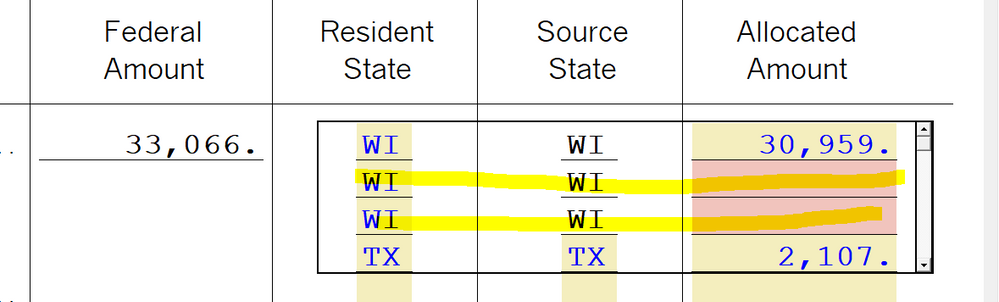
Best Answer Click here
![]() This discussion has been locked.
No new contributions can be made. You may start a new discussion
here
This discussion has been locked.
No new contributions can be made. You may start a new discussion
here
Accepted Solutions
- Mark as New
- Bookmark
- Subscribe
- Permalink
- Report Inappropriate Content
I used to fight with this. I think the solution is to adjust the wages on the W-2 state section rather than on the PY allocation wks.
- Mark as New
- Bookmark
- Subscribe
- Permalink
- Report Inappropriate Content
I used to fight with this. I think the solution is to adjust the wages on the W-2 state section rather than on the PY allocation wks.
- Mark as New
- Bookmark
- Subscribe
- Permalink
- Report Inappropriate Content
This used to happen to me as well.
I "think" it would happen if I switched over to a state return before using the allocation worksheet...if I got rid of all state returns, then used the allocation worksheet, then opened the state returns, it would flow properly...at least thats how I always do it now, and I havent had that issue anymore.
♪♫•*¨*•.¸¸♥Lisa♥¸¸.•*¨*•♫♪
- Mark as New
- Bookmark
- Subscribe
- Permalink
- Report Inappropriate Content
Thanks for the advice will try this and hopefully this works...I am ready to wrap this return up :-).
- Mark as New
- Bookmark
- Subscribe
- Permalink
- Report Inappropriate Content
This PY Allocation worksheet kept adding a line as was originally posted.
This is what I discovered as my mistake:
On my Income section, I had an old W-2 that no longer applied to the Taxpayer. Even though there were NO amounts on the form, the PY Allocation worksheet anticipated additional information. Once I removed the unnecessary W-2 (the culprit), the additional lines on the PY Allocation worksheet disappeared.




