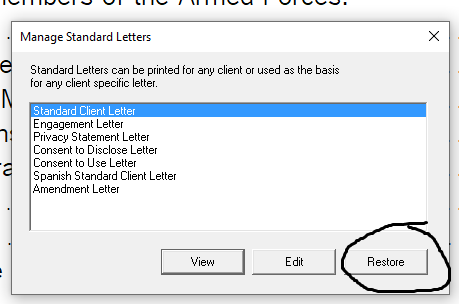- Topics
- Training
- Community
- Product Help
- Industry Discussions
- User Groups
- Discover
- Resources
- Intuit Accountants Community
- :
- ProSeries Tax
- :
- ProSeries Tax Discussions
- :
- Proseries letters not printing correctly
Proseries letters not printing correctly
- Mark Topic as New
- Mark Topic as Read
- Float this Topic for Current User
- Bookmark
- Subscribe
- Printer Friendly Page
- Mark as New
- Bookmark
- Subscribe
- Permalink
- Report Inappropriate Content
When we print our client instruction letter they are printing with the programming code rather than the state name and the letters are not accurate as far as balance due or refund.
![]() This discussion has been locked.
No new contributions can be made. You may start a new discussion
here
This discussion has been locked.
No new contributions can be made. You may start a new discussion
here
- Mark as New
- Bookmark
- Subscribe
- Permalink
- Report Inappropriate Content
♪♫•*¨*•.¸¸♥Lisa♥¸¸.•*¨*•♫♪
- Mark as New
- Bookmark
- Subscribe
- Permalink
- Report Inappropriate Content
Been happening since we loaded Proseries. Happens when we print to pdf and print to printer.
- Mark as New
- Bookmark
- Subscribe
- Permalink
- Report Inappropriate Content
Did you customize the standard letter? If not, Id try to restore to default.
Tools > Letters > Manage Standard Letters then this button...if that doesnt do it, I guess a call to support is in order
♪♫•*¨*•.¸¸♥Lisa♥¸¸.•*¨*•♫♪
- Mark as New
- Bookmark
- Subscribe
- Permalink
- Report Inappropriate Content
I agree with @Just-Lisa-Now- reset the letter to default and try again