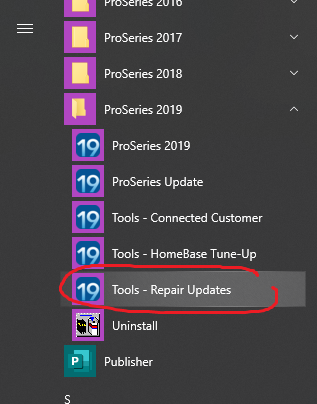- Topics
- Training
- Community
- Product Help
- Industry Discussions
- User Groups
- Discover
- Resources
- Intuit Accountants Community
- :
- ProSeries Tax
- :
- ProSeries Tax Discussions
- :
- pro series updater stops working when installing updates
pro series updater stops working when installing updates
- Mark Topic as New
- Mark Topic as Read
- Float this Topic for Current User
- Bookmark
- Subscribe
- Printer Friendly Page
- Mark as New
- Bookmark
- Subscribe
- Permalink
- Report Inappropriate Content
pro series updater stops working when installing updates and closes the program - can not e-file returns till updates are installed.
Best Answer Click here
![]() This discussion has been locked.
No new contributions can be made. You may start a new discussion
here
This discussion has been locked.
No new contributions can be made. You may start a new discussion
here
Accepted Solutions
- Mark as New
- Bookmark
- Subscribe
- Permalink
- Report Inappropriate Content
I updated today no issues ....if you are having troubles, close the program and run Repair Updates from the Windows Programs menu, see if that helps at all.
♪♫•*¨*•.¸¸♥Lisa♥¸¸.•*¨*•♫♪
- Mark as New
- Bookmark
- Subscribe
- Permalink
- Report Inappropriate Content
i restarted computer but it still doesn't work
- Mark as New
- Bookmark
- Subscribe
- Permalink
- Report Inappropriate Content
I'm having the same problem. Restart does not work for me either.
Need to get this fixed ASAP
- Mark as New
- Bookmark
- Subscribe
- Permalink
- Report Inappropriate Content
I updated today no issues ....if you are having troubles, close the program and run Repair Updates from the Windows Programs menu, see if that helps at all.
♪♫•*¨*•.¸¸♥Lisa♥¸¸.•*¨*•♫♪
- Mark as New
- Bookmark
- Subscribe
- Permalink
- Report Inappropriate Content
I received an error - 5 message can not open program
- Mark as New
- Bookmark
- Subscribe
- Permalink
- Report Inappropriate Content
we are also facing same problem, unable install new updates, the pop up window closing automatically.
- Mark as New
- Bookmark
- Subscribe
- Permalink
- Report Inappropriate Content
is there another solution. The recommended solution did not solve the problem.
- Mark as New
- Bookmark
- Subscribe
- Permalink
- Report Inappropriate Content
You find üpdate" button under Menubar, under that click 'refresh updates' to update completely. it will work.
- Mark as New
- Bookmark
- Subscribe
- Permalink
- Report Inappropriate Content
same issue. It looks like the updater stops before the updates are fully installed, then you can't open ProSeries as it says it's already running but the updater has actually stopped working. Then you have to close ProSeries from the task manager, restart your computer and then rerun the "repair updates" until it gets to 100%. Then ProSeries will work.
Glitchy updater issue.