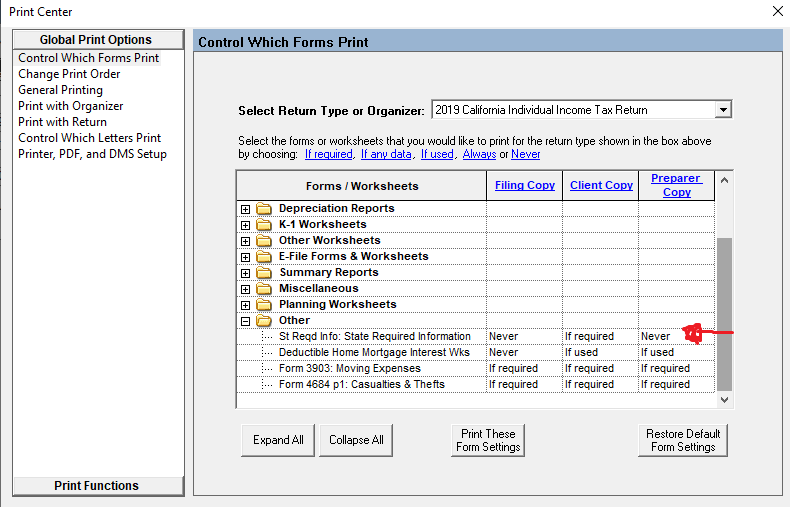- Topics
- Training
- Community
- Product Help
- Industry Discussions
- User Groups
- Discover
- Resources
- Intuit Accountants Community
- :
- ProSeries Tax
- :
- ProSeries Tax Discussions
- :
- print CLIENT copy MESSAGE says: You have chosen not to print the following forms: St Reqd Info
print CLIENT copy MESSAGE says: You have chosen not to print the following forms: St Reqd Info
- Mark Topic as New
- Mark Topic as Read
- Float this Topic for Current User
- Bookmark
- Subscribe
- Printer Friendly Page
- Mark as New
- Bookmark
- Subscribe
- Permalink
- Report Inappropriate Content
How to eliminate the message?
Even selecting Restore Defaults does not eliminate the message in the Print CLIENT copy only.
The taxpayer resides in New York. Other residents NY CLIENT Copy returns print without the message.
This taxpayer has an exempt NY government pension and two IRA distributions.
The message does not appear when printing the File Copy or the Preparer Copy.
ProSeries Basic does not offer Control Which Forms to Print.
Can you provide a print screen of what information would be printed on the St Reqd Info page?
Thank YOU very much for the feedback!
Best Answer Click here
![]() This discussion has been locked.
No new contributions can be made. You may start a new discussion
here
This discussion has been locked.
No new contributions can be made. You may start a new discussion
here
Accepted Solutions
- Mark as New
- Bookmark
- Subscribe
- Permalink
- Report Inappropriate Content
SO just got off phone with customer support, the form is in the state list of forms, as a temporary fix you can print just that form so you have the required form then go ahead and print the return without the it in the list. They are working on a fix to link that form to the required forms in Basic, but many not be done until next week, and will be in an update. That is what they told me. And I had to help find that form once I knew what the issue was exactly.
- Mark as New
- Bookmark
- Subscribe
- Permalink
- Report Inappropriate Content
Is that for CA? Maybe it only prints with the Client copy? or maybe you have to enable it in Control Which Forms Print in order to get it to print with the Preparer copy?
♪♫•*¨*•.¸¸♥Lisa♥¸¸.•*¨*•♫♪
- Mark as New
- Bookmark
- Subscribe
- Permalink
- Report Inappropriate Content
Im using professional, but you should have something similar in basic
♪♫•*¨*•.¸¸♥Lisa♥¸¸.•*¨*•♫♪
- Mark as New
- Bookmark
- Subscribe
- Permalink
- Report Inappropriate Content
It happens to be New York.
- Mark as New
- Bookmark
- Subscribe
- Permalink
- Report Inappropriate Content
Hmmm, I dont see NY in my print options, but I also dont have NY installed since I dont use it...does it show up in your list like CA does in mine?
EDIT I just installed NY and yes, its in there.....does Basic have a similar window to control which forms print?
♪♫•*¨*•.¸¸♥Lisa♥¸¸.•*¨*•♫♪
- Mark as New
- Bookmark
- Subscribe
- Permalink
- Report Inappropriate Content
I have the same problem happen for all my Montana returns. I also use Basic. Hoping someone has an answer.
- Mark as New
- Bookmark
- Subscribe
- Permalink
- Report Inappropriate Content
It's short for State Required Information , which pretty much says it all. Ohio introduced it this year and I guess other states have as well.
Not printing it is not an option and it is only in the Client copy.
- Mark as New
- Bookmark
- Subscribe
- Permalink
- Report Inappropriate Content
I do not have a choice in ProSeries Basic to select or deselect St Reqd Info as a document in the CLIENT copy. Just keep getting the message when attempting to print the CLIENT copy. It occurs for a taxpayer has a Form 1099-R with a NYS exempt distribution. What does the page/form with St Reqd Info look like? Thanks for helping.
- Mark as New
- Bookmark
- Subscribe
- Permalink
- Report Inappropriate Content
I get the same message on WI return, it has a w-2 for a local School board which doesn't collect SS tax and a 1099 that had state gambling winings and I get the same issue. Not sure why
- Mark as New
- Bookmark
- Subscribe
- Permalink
- Report Inappropriate Content
I have ProSeries Basic - whenever I try and print the Client copy it warns me that I am "choosing" to not print the State Required Info, but I didn't choose that and don't know where to find the option to change it. Any ideas?
- Mark as New
- Bookmark
- Subscribe
- Permalink
- Report Inappropriate Content
Hi
Yes I saw this posted - unfortunately Basis does not have this wonderful drop down menu. Perhaps I should switch? Now I am having issues where the file will not transmit. Says there are errors when there are not (unless this is the error it sees). I guess I need to wait until tomorrow - or reinstall and see if that fixes it.
Thank you so much for your reply.
- Mark as New
- Bookmark
- Subscribe
- Permalink
- Report Inappropriate Content
SO just got off phone with customer support, the form is in the state list of forms, as a temporary fix you can print just that form so you have the required form then go ahead and print the return without the it in the list. They are working on a fix to link that form to the required forms in Basic, but many not be done until next week, and will be in an update. That is what they told me. And I had to help find that form once I knew what the issue was exactly.
- Mark as New
- Bookmark
- Subscribe
- Permalink
- Report Inappropriate Content
Thank you - I wonder what state form it is for me? I might just ignore this and move on to more important things and hope that it gets fixed quickly with a pending update. ;o(
- Mark as New
- Bookmark
- Subscribe
- Permalink
- Report Inappropriate Content
You can find it in the State forms, then select that form only to print, that way you still have the form to give the client that is required. It's a new form this year and they didn't get it linked right so even though it is required in the background something isn't linked correctly to print it.