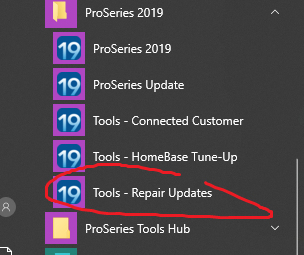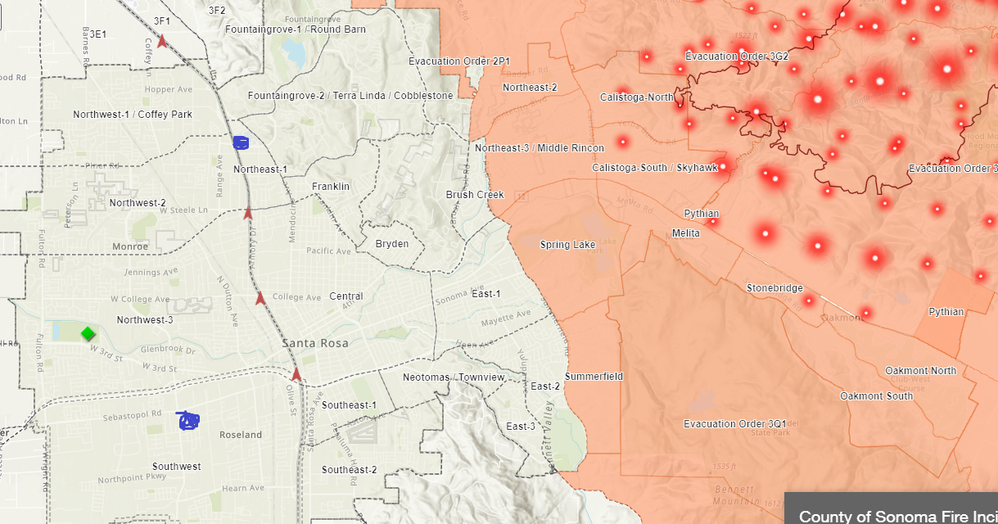- Topics
- Training
- Community
- Product Help
- Industry Discussions
- User Groups
- Discover
- Resources
- Intuit Accountants Community
- :
- ProSeries Tax
- :
- ProSeries Tax Discussions
- :
- I am trying to update ProSeries 2019, however it will not update it tells me to go to Internet Explorer, which I did and done exactly as I was told to do and it still will not efile. It tells me I mu...
I am trying to update ProSeries 2019, however it will not update it tells me to go to Internet Explorer, which I did and done exactly as I was told to do and it still will not efile. It tells me I must update which it will not let me do. I
- Mark Topic as New
- Mark Topic as Read
- Float this Topic for Current User
- Bookmark
- Subscribe
- Printer Friendly Page
- Mark as New
- Bookmark
- Subscribe
- Permalink
- Report Inappropriate Content
Do I need to retype my complaint here?
ProSeries 2019 will not allow me to update. Please help!!!!!!!!!!!!!!!!!!!!!!!!!!!!!!!!!!!!!!
Best Answer Click here
![]() This discussion has been locked.
No new contributions can be made. You may start a new discussion
here
This discussion has been locked.
No new contributions can be made. You may start a new discussion
here
Accepted Solutions
- Mark as New
- Bookmark
- Subscribe
- Permalink
- Report Inappropriate Content
Then CALL SUPPORT....
We aren't them & yelling at us doesn't help - we are volunteers.
- Mark as New
- Bookmark
- Subscribe
- Permalink
- Report Inappropriate Content
Go to *refresh* It's somewhere in the same area as *update* (I use Lacerte)
Or wait for Lisa to post the picture of where to go... but she may be busy evacuating from the Glass Fire in Napa/Sonoma/Santa Rosa
- Mark as New
- Bookmark
- Subscribe
- Permalink
- Report Inappropriate Content
Sorry you are having issues, couple of things to try, in home view click on updates, scroll down to refresh updates, and see if that works. If not go to windows start, scroll down to ProSeries 2019, scroll down to tools-repair updates. Hopefully one of the two will help
- Mark as New
- Bookmark
- Subscribe
- Permalink
- Report Inappropriate Content
Answers are easy. Questions are hard!
- Mark as New
- Bookmark
- Subscribe
- Permalink
- Report Inappropriate Content
I tried all the solutions, however, it DID NOT update my ProSeries 2019. It still tells me I have an outdated program. PLEASE HELP I REALLY NEED THIS UPDATED. If I cannot get the problem solved then I won't need to ProSeries 2020 either will I?
- Mark as New
- Bookmark
- Subscribe
- Permalink
- Report Inappropriate Content
Then CALL SUPPORT....
We aren't them & yelling at us doesn't help - we are volunteers.
- Mark as New
- Bookmark
- Subscribe
- Permalink
- Report Inappropriate Content
I tried calling them but the phone number I used last time just rings once and the operator tells me to
hang up and redial, I figured they are all working at home since so many places are closed. Did not realize that everybody are volunteers. Sorry I came on to strong but I am really frustrated. I have one 1040 that I filed an extension for that needs to be filed but I am unable to do so and have been trying for a week now. I guess I will just give up for now and try again next week or so.
My apologies.
- Mark as New
- Bookmark
- Subscribe
- Permalink
- Report Inappropriate Content
Try this. Close ProSeries, and restart the computer. Don't start up PS again, use REPAIR updates from the Windows programs menu.....see if that does the trick. It may take 3-5 minutes for this to complete, its going to dump all the other updates you've ever installed and download it all new.
♪♫•*¨*•.¸¸♥Lisa♥¸¸.•*¨*•♫♪
- Mark as New
- Bookmark
- Subscribe
- Permalink
- Report Inappropriate Content
- Mark as New
- Bookmark
- Subscribe
- Permalink
- Report Inappropriate Content
I just responded to the Email, but it looks like its stuck in my outbox.
Im all good where I am. The blue spots are my home and office....little close for comfort. But as long as it they can keep it from coming over this one ridge, theyve been backburning there to try and hold it, I think we'll be ok. They had to do the same thing with the Tubbs fire in 2017.
Air quality is terrible, everything is covered in ashes....hardly any traffic though! Thanks for checking on me! 🙂
♪♫•*¨*•.¸¸♥Lisa♥¸¸.•*¨*•♫♪
- Mark as New
- Bookmark
- Subscribe
- Permalink
- Report Inappropriate Content
Lisa, I hope they keep it at bay.
The more I know the more I don’t know.
- Mark as New
- Bookmark
- Subscribe
- Permalink
- Report Inappropriate Content
I got the email... stay safe.