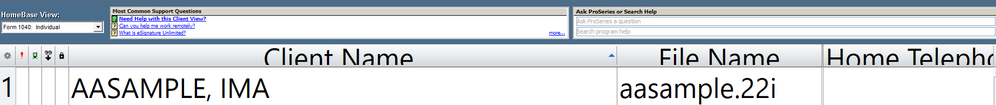- Topics
- Training
- Community
- Product Help
- Industry Discussions
- User Groups
- Discover
- Resources
- Intuit Accountants Community
- :
- ProSeries Tax
- :
- ProSeries Tax Discussions
- :
- Home base font size too small, need to increase???
Home base font size too small, need to increase???
- Mark Topic as New
- Mark Topic as Read
- Float this Topic for Current User
- Bookmark
- Subscribe
- Printer Friendly Page
- Mark as New
- Bookmark
- Subscribe
- Permalink
- Report Inappropriate Content
![]() This discussion has been locked.
No new contributions can be made. You may start a new discussion
here
This discussion has been locked.
No new contributions can be made. You may start a new discussion
here
- Mark as New
- Bookmark
- Subscribe
- Permalink
- Report Inappropriate Content
Hold the CTRL key and scroll the mouse wheel, slowly.
♪♫•*¨*•.¸¸♥Lisa♥¸¸.•*¨*•♫♪
- Mark as New
- Bookmark
- Subscribe
- Permalink
- Report Inappropriate Content
The font increases are still very small and hard to read. Why can we not adjust it larger than 13?? Please help!!
- Mark as New
- Bookmark
- Subscribe
- Permalink
- Report Inappropriate Content
They get gigantically large on my screen (like too big to even be useful) when I hold the CTRL button and scroll the mouse wheel (go very slow with the wheel, it can be slow to react and suddenly things are way too small or way too big),
♪♫•*¨*•.¸¸♥Lisa♥¸¸.•*¨*•♫♪
- Mark as New
- Bookmark
- Subscribe
- Permalink
- Report Inappropriate Content
key word on moving the mouse roller while doing this: slowly.. there is a lag on it responding and you can see the font size go next to nothing or gigantic in a second if you go too fast