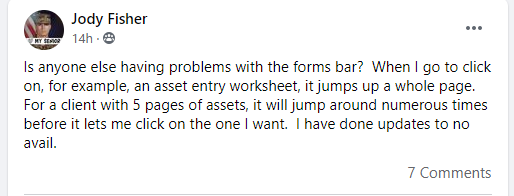- Topics
- Training
- Community
- Product Help
- Industry Discussions
- User Groups
- Discover
- Resources
- Intuit Accountants Community
- :
- ProSeries Tax
- :
- ProSeries Tax Discussions
- :
- Forms in Use Not Linking Properly
Forms in Use Not Linking Properly
- Mark Topic as New
- Mark Topic as Read
- Float this Topic for Current User
- Bookmark
- Subscribe
- Printer Friendly Page
- Mark as New
- Bookmark
- Subscribe
- Permalink
- Report Inappropriate Content
Is it just me or when one clicks on a "Form in Use" you don't always get the form you selected.
That is, click on Schedule A and you get Form 4797; click on Form 2210 and you get Schedule E; etc..
I'm assuming this will be fixed in the next rendition - I know it's early.....but it is most aggravating trying to do a rough yearend estimate.
![]() This discussion has been locked.
No new contributions can be made. You may start a new discussion
here
This discussion has been locked.
No new contributions can be made. You may start a new discussion
here
- Mark as New
- Bookmark
- Subscribe
- Permalink
- Report Inappropriate Content
If you close that client file and reopen it, do they work right? or is this happening with all clients all the time?
Ive had all the state forms appear in the federal Forms in use window and Ive had another clients federal forms appear in someone's forms in use window...exit the client and reopen, and its all back to normal.
♪♫•*¨*•.¸¸♥Lisa♥¸¸.•*¨*•♫♪
- Mark as New
- Bookmark
- Subscribe
- Permalink
- Report Inappropriate Content
Me, too. Just close and re-open.
- Mark as New
- Bookmark
- Subscribe
- Permalink
- Report Inappropriate Content
It seems to occur when you have Forms in Use that extend beyond the vertical range of your monitor (i.e., they are down below and out of sight). Not sure what is happening....its kind of 'jumpy' this year.
No doubt it will improve.
- Mark as New
- Bookmark
- Subscribe
- Permalink
- Report Inappropriate Content
Thank you for the detailed description - we were not able to reproduce the problem until your post provided the clue. I have an engineer looking at it now, and expect we'll have it fixed for our January 6th update. I appreciate the patience and excellent observation.
- Mark as New
- Bookmark
- Subscribe
- Permalink
- Report Inappropriate Content
I saw someone else in one of the Facebook Tax groups with another weird forms bar issue, it seemed different from this but I think it should be looked into. I told them to come post over here and linked them to the community.....if I spot it I'll tag you Orlando!
Heres the screen shot, but Im sure you need more than this:
♪♫•*¨*•.¸¸♥Lisa♥¸¸.•*¨*•♫♪
- Mark as New
- Bookmark
- Subscribe
- Permalink
- Report Inappropriate Content
Mine is doing the same thing, but even worse in entity returns (Forms 1065, 1120-S). If I select a form, the program will bring up a completely different form or worksheet. Usually it brings up one of multiple Asset Entry Wks forms. It will do this multiple times before it finally lets me open the original form I was trying to open. This better get fixed quickly. We can't sit and wait for the correct form to open once we are in a return.
- Mark as New
- Bookmark
- Subscribe
- Permalink
- Report Inappropriate Content
♪♫•*¨*•.¸¸♥Lisa♥¸¸.•*¨*•♫♪
- Mark as New
- Bookmark
- Subscribe
- Permalink
- Report Inappropriate Content
I've had the same problem in both 1065 and 1040. This is so frustrating........ glad to hear it should be fixed with Jan 6th update.
- Mark as New
- Bookmark
- Subscribe
- Permalink
- Report Inappropriate Content
Confirming - we found and fixed the issue. It will go out the door in our next release, which should be Jan 6th.
- Mark as New
- Bookmark
- Subscribe
- Permalink
- Report Inappropriate Content
Ok. Where's that fix? This is soo annoying!!
- Mark as New
- Bookmark
- Subscribe
- Permalink
- Report Inappropriate Content
Have you updated to the latest release? The issues, as we were able to reproduce them, were addressed in our Jan 6th release to the best of our knowledge. If you go to About -> Version the latest is wPro.2020.05.00.20.
If you are on the version and you are still seeing issues.. then it'd sound like we didn't get it all addressed and would ideally need additional detail.